Preventive maintenance and troubleshooting, 1 lubrication instructions, 2 troubleshooting procedures – Armasight NAMPVS1401F9DA1 PVS14 FLAG MG Multi-Purpose Night Vision Monocular User Manual
Page 45
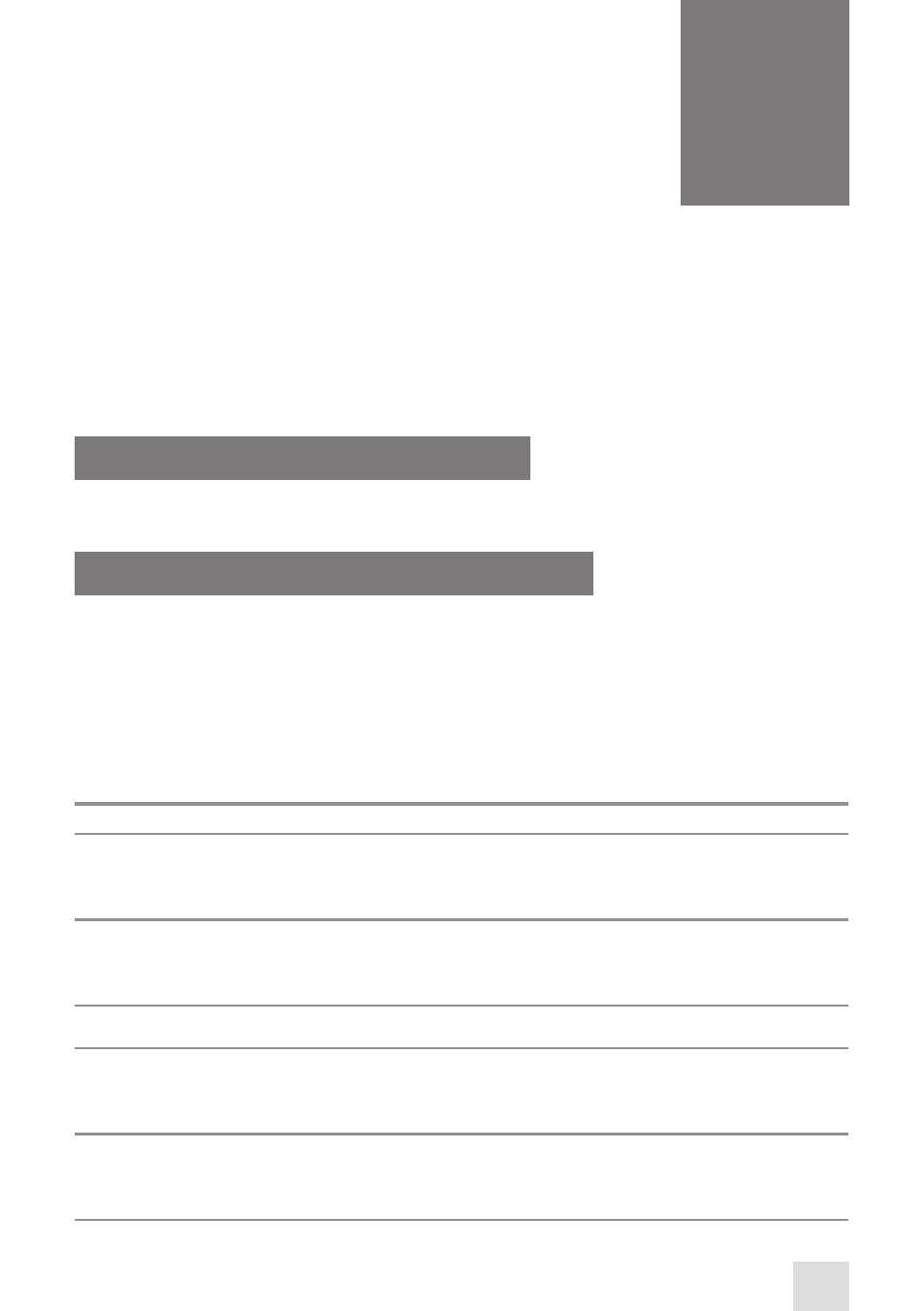
45
4
PREVENTIVE MAINTENANCE AND
TROUBLESHOOTING
4.1 LUBRICATION INSTRUCTIONS
No lubrication is required.
4.2 TROUBLESHOOTING PROCEDURES
4.2.1. TROUBLESHOOTING
Table 4.1. lists common malfunctions that you may find with your equipment. Perform the tests, inspec-
tions and corrective actions in the order they appear in the table.
This table cannot list all the malfunctions that may occur, all the tests and inspections needed to find
the fault, or all the corrective actions needed to correct the fault. If the equipment malfunction is not
listed or actions listed do not correct the fault, notify your maintainer.
TABLE 4-1. OPERATOR’S TROUBLESHOOTING
MALFUNCTION
TEST OR INSPECTION
CORRECTIVE ACTION
1. Monocular fails to activate.
Visual.
Check for defective, missing or
improperly installed battery.
Turn power switch to RESET/OFF posi-
tion and then ON.
Replace battery or install correctly.
2. IR source fails to activate.
In a dark location with system turned
on, activate IR source.
Visually check IR source operation;
scene should brighten.
If IR source still fails to activate, refer
to higher level of maintenance.
3. IR source indicator fails to
activate.
Visual.
Refer to higher level of maintenance.
4. Poor image quality.
Check objective lens or eyepiece lens
focus.
Check for fogging or dirt on objective
lens or eyepiece lens.
Refocus.
Clean lens surfaces per paragraph 4.2.
5. Light visible around eyecup.
Check eye relief distance.
Check eyecup for resiliency.
Readjust for proper eye relief
distance.
If eyecup is defective, refer to higher
level of maintenance.
- NAMPVS1401G9DA1 PVS14 GEN 3 Ghost MG Multi-Purpose Night Vision Monocular NAMPVS1401P9DA1 PVS14 GEN 3P MG Multi-Purpose Night Vision Monocular NAMPVS140139DA1 PVS14 GEN3 Alpha MG Multi-Purpose Night Vision Monocular NAMPVS140139DB1 PVS14 GEN3 Bravo MG Multi-Purpose Night Vision Monocular NAMPVS1401Q9DI1 PVS14 GEN 2+ QS MG Multi-Purpose Night Vision Monocular
