Asus K8N4-E DELUXE User Manual
Page 99
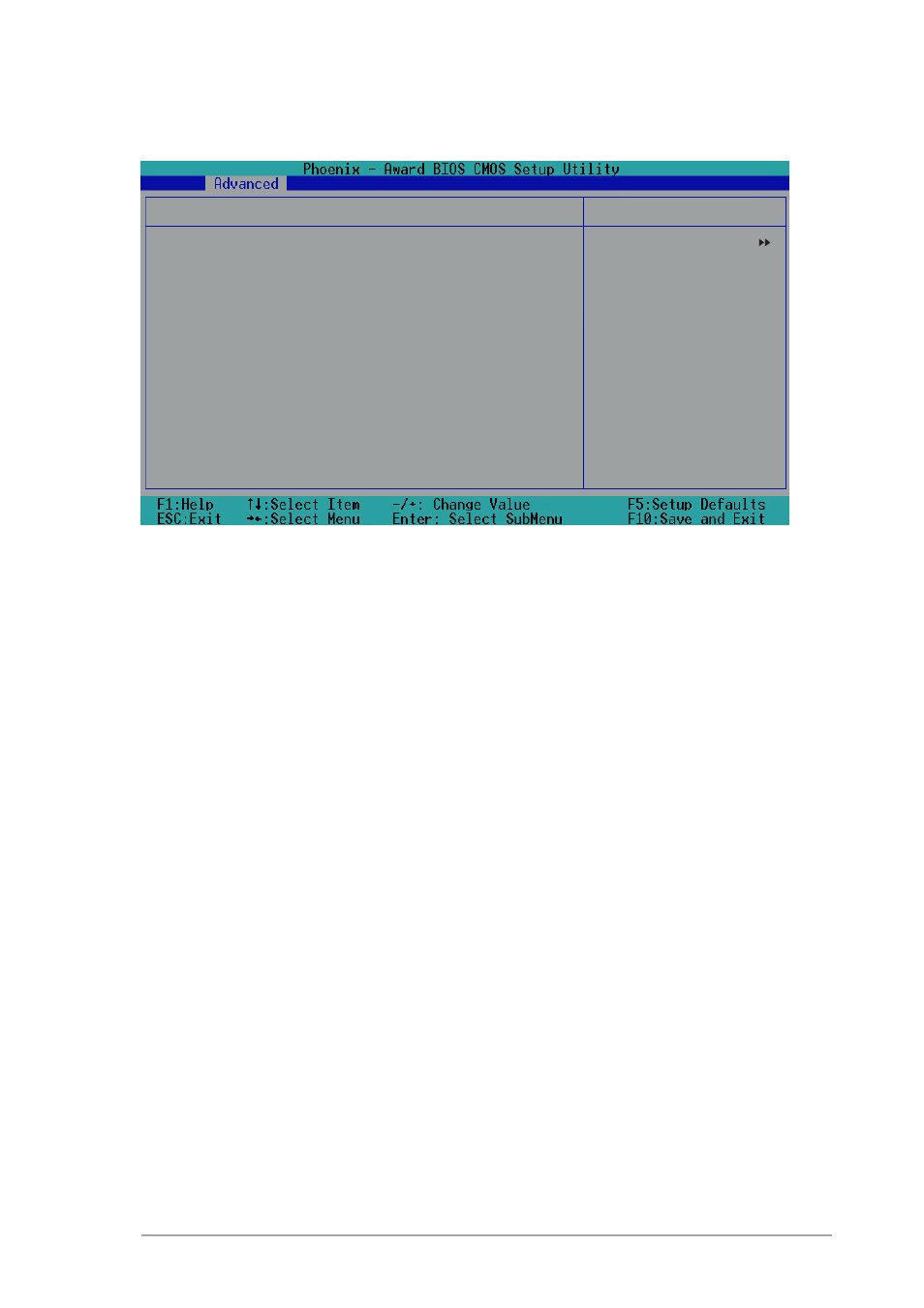
A S U S K 8 N 4 - E D e l u x e
A S U S K 8 N 4 - E D e l u x e
A S U S K 8 N 4 - E D e l u x e
A S U S K 8 N 4 - E D e l u x e
A S U S K 8 N 4 - E D e l u x e
4 - 3 3
4 - 3 3
4 - 3 3
4 - 3 3
4 - 3 3
4.4.6
4.4.6
4.4.6
4.4.6
4.4.6
PEG Link Mode
PEG Link Mode
PEG Link Mode
PEG Link Mode
PEG Link Mode
PEG Link Mode
[Auto]
PEG Root Control
[Auto]
PEG Buffer Length
[Auto]
Select Menu
Item Specific Help
Enhance performance
on PCIE serial
graphic card
PEG Link Mode
PEG Link Mode [Auto]
PEG Link Mode [Auto]
PEG Link Mode [Auto]
PEG Link Mode [Auto]
PEG Link Mode [Auto]
Allows you to enhance the performance of your PCI Express graphics card.
Configuration options: [Auto] [Disabled] [Normal] [Fast] [Faster]
PEG Root Control [Auto]
PEG Root Control [Auto]
PEG Root Control [Auto]
PEG Root Control [Auto]
PEG Root Control [Auto]
Allows you to enable or disable the PCI Express graphics root control.
Configuration options: [Auto] [Enabled] [Disabled]
PEG Buffer Length [Auto]
PEG Buffer Length [Auto]
PEG Buffer Length [Auto]
PEG Buffer Length [Auto]
PEG Buffer Length [Auto]
Allows you to set the PCI Express graphics buffer length.
Configuration options: [Auto] [Long] [Short]
