Asus K8N4-E DELUXE User Manual
Page 164
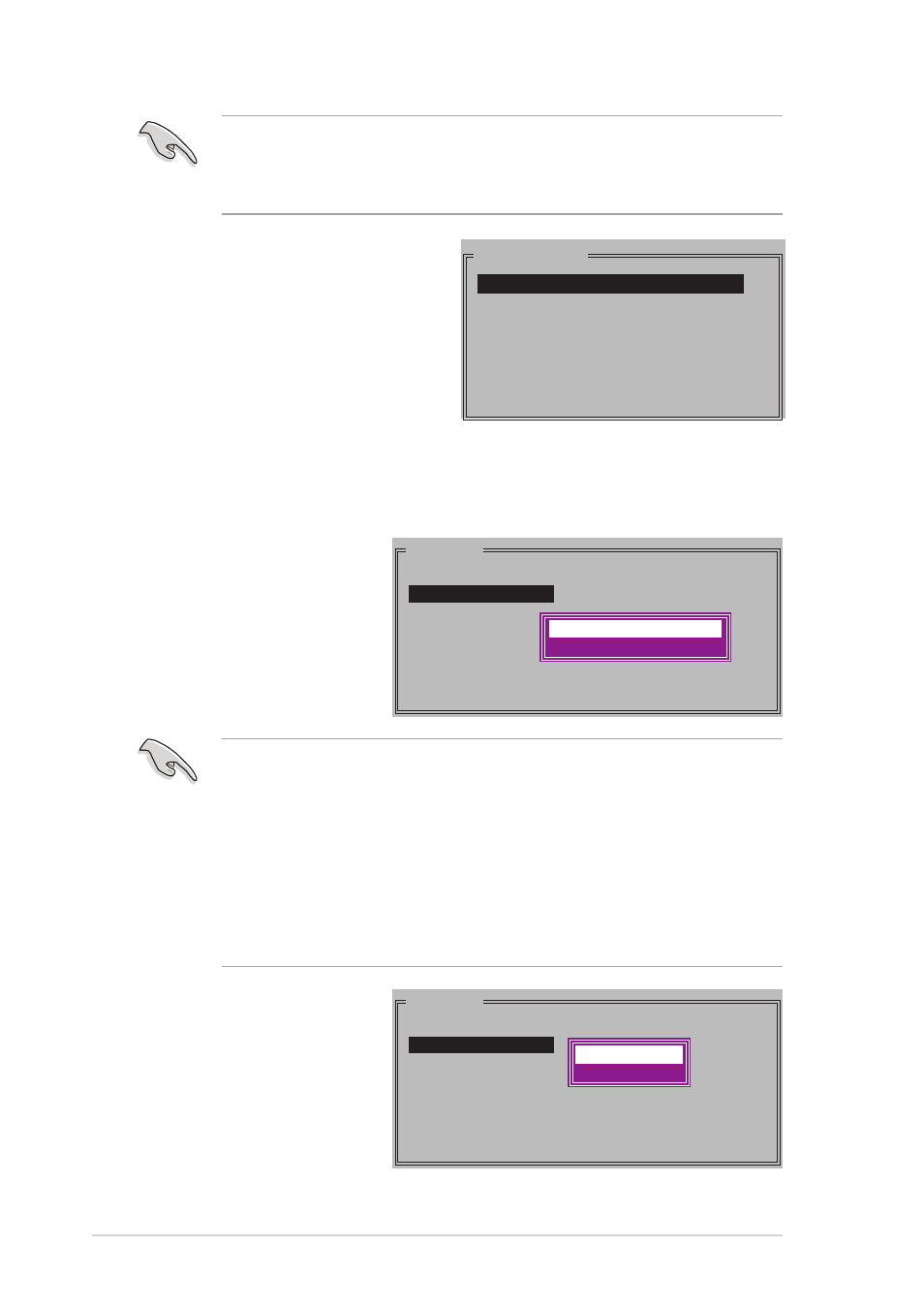
5 - 4 8
5 - 4 8
5 - 4 8
5 - 4 8
5 - 4 8
C h a p t e r 5 : S o f t w a r e s u p p o r t
C h a p t e r 5 : S o f t w a r e s u p p o r t
C h a p t e r 5 : S o f t w a r e s u p p o r t
C h a p t e r 5 : S o f t w a r e s u p p o r t
C h a p t e r 5 : S o f t w a r e s u p p o r t
T I P :
T I P :
T I P :
T I P :
T I P : For server systems, use of a lower array block size is
recommended. For multimedia computer systems used mainly for audio
and video editing, a higher array block size is recommended for optimum
performance.
PHYSICAL DRIVE
0 XXXXXXXXXXX XXXXXXMB
1 XXXXXXXXXXX XXXXXXMB
2 XXXXXXXXXXX XXXXXXMB
3 XXXXXXXXXXX XXXXXXMB
c. The selection bar moves to
the Physical Drive menu.
Using the up or down arrow
keys, select a drive then
press
first drive of the RAID set.
d. Repeat step c to set the second, third, and fourth drive. The
number of available drives depend on the installed and enabled
physical drives in the system.
•
The C r e a t e w i t h d a t a c o p y
C r e a t e w i t h d a t a c o p y
C r e a t e w i t h d a t a c o p y
C r e a t e w i t h d a t a c o p y
C r e a t e w i t h d a t a c o p y option allows you to copy the
current data from the source drive to the mirror drive. The C r e a t e
C r e a t e
C r e a t e
C r e a t e
C r e a t e
w i t h o u t d a t a c o p y
w i t h o u t d a t a c o p y
w i t h o u t d a t a c o p y
w i t h o u t d a t a c o p y
w i t h o u t d a t a c o p y option disables the disk copy function of the
Mirrored set.
•
If you selected C r e a t e w i t h o u t d a t a c o p y
C r e a t e w i t h o u t d a t a c o p y
C r e a t e w i t h o u t d a t a c o p y
C r e a t e w i t h o u t d a t a c o p y
C r e a t e w i t h o u t d a t a c o p y , the RAID 1 set
must be repartitioned and reformatted to guarantee the consistency
of its contents.
•
Select C r e a t e w i t h d a t a c o p y
C r e a t e w i t h d a t a c o p y
C r e a t e w i t h d a t a c o p y
C r e a t e w i t h d a t a c o p y
C r e a t e w i t h d a t a c o p y if you have important data in
your source drive.
MAIN MENU
Auto configuration
Manual configuration
Create with data copy
Create without data copy
e. After setting the
RAID drives, the
following pop-up
menu appears.
f. If you selected
C r e a t e w i t h d a t a
C r e a t e w i t h d a t a
C r e a t e w i t h d a t a
C r e a t e w i t h d a t a
C r e a t e w i t h d a t a
c o p y
c o p y
c o p y
c o p y
c o p y, the following
pop-up menu
appears.
MAIN MENU
Auto configuration
Manual configuration
online copy
offline copy
