5 power menu – Asus K8N4-E DELUXE User Manual
Page 102
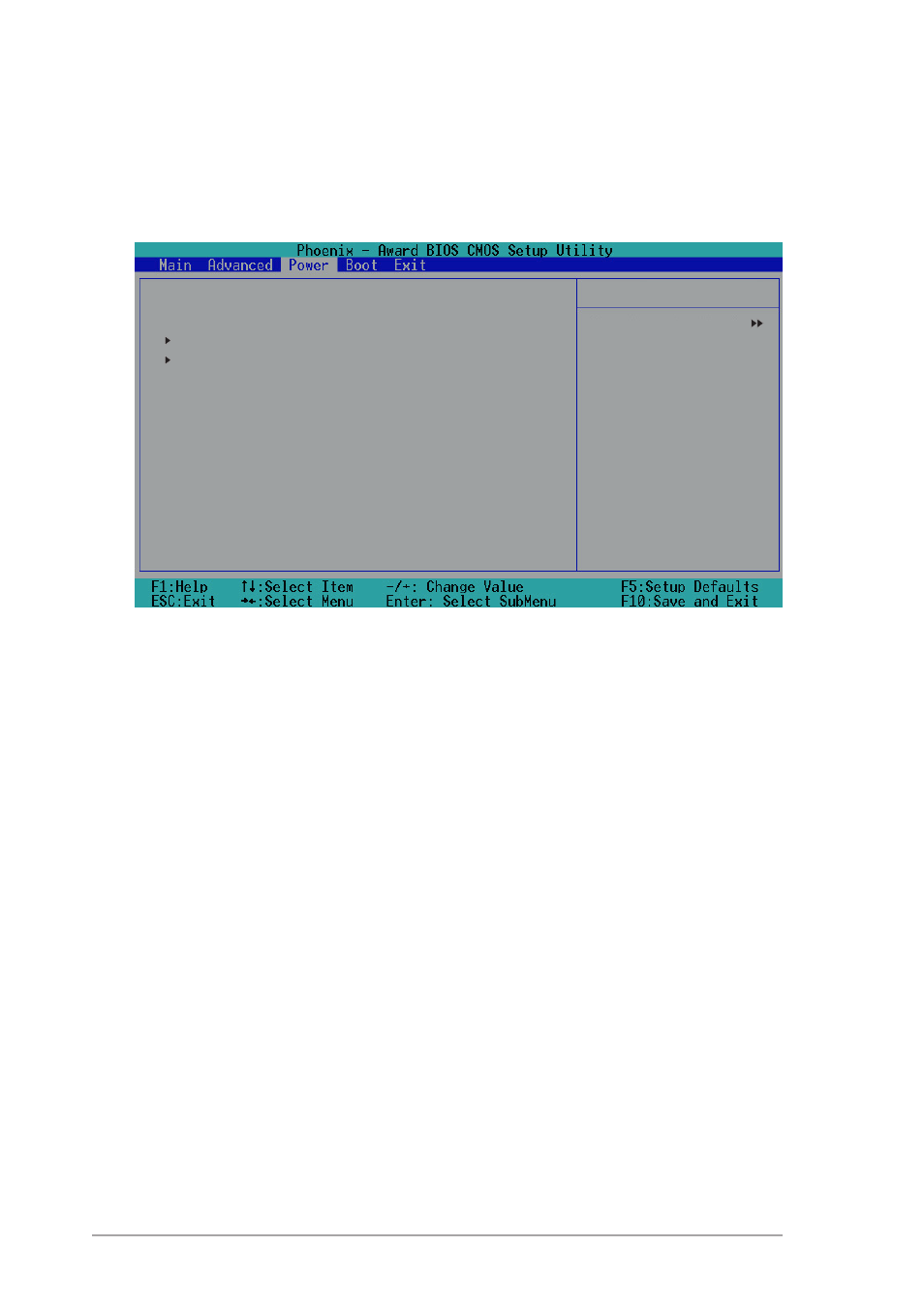
4 - 3 6
4 - 3 6
4 - 3 6
4 - 3 6
4 - 3 6
C h a p t e r 4 : B I O S s e t u p
C h a p t e r 4 : B I O S s e t u p
C h a p t e r 4 : B I O S s e t u p
C h a p t e r 4 : B I O S s e t u p
C h a p t e r 4 : B I O S s e t u p
4.5
Power Menu
The Power menu allows you to reduce power consumption. This feature
turns off the video display and shuts down the hard disk after a period of
inactivity.
4.5.1
4.5.1
4.5.1
4.5.1
4.5.1
ACPI Suspend Type [S1&S3]
ACPI Suspend Type [S1&S3]
ACPI Suspend Type [S1&S3]
ACPI Suspend Type [S1&S3]
ACPI Suspend Type [S1&S3]
Allows you to select the ACPI state used for system suspend.
Configuration options: [S1(POS)] [S3(STR)] [S1&S3]
4.5.2
4.5.2
4.5.2
4.5.2
4.5.2
ACPI APIC Support [Enabled]
ACPI APIC Support [Enabled]
ACPI APIC Support [Enabled]
ACPI APIC Support [Enabled]
ACPI APIC Support [Enabled]
Allows you enable or disable the ACPI feature on the operating system.
Configuration options: [Disabled] [Enabled]
ACPI Suspend Type
[S1&S3]
ACPI APIC Support
[Enabled]
APM Configuration
Hardware Monitor
Select Menu
Item Specific Help
Select the ACPI
state used for
System Suspend.
