Asus K8N4-E DELUXE User Manual
Page 100
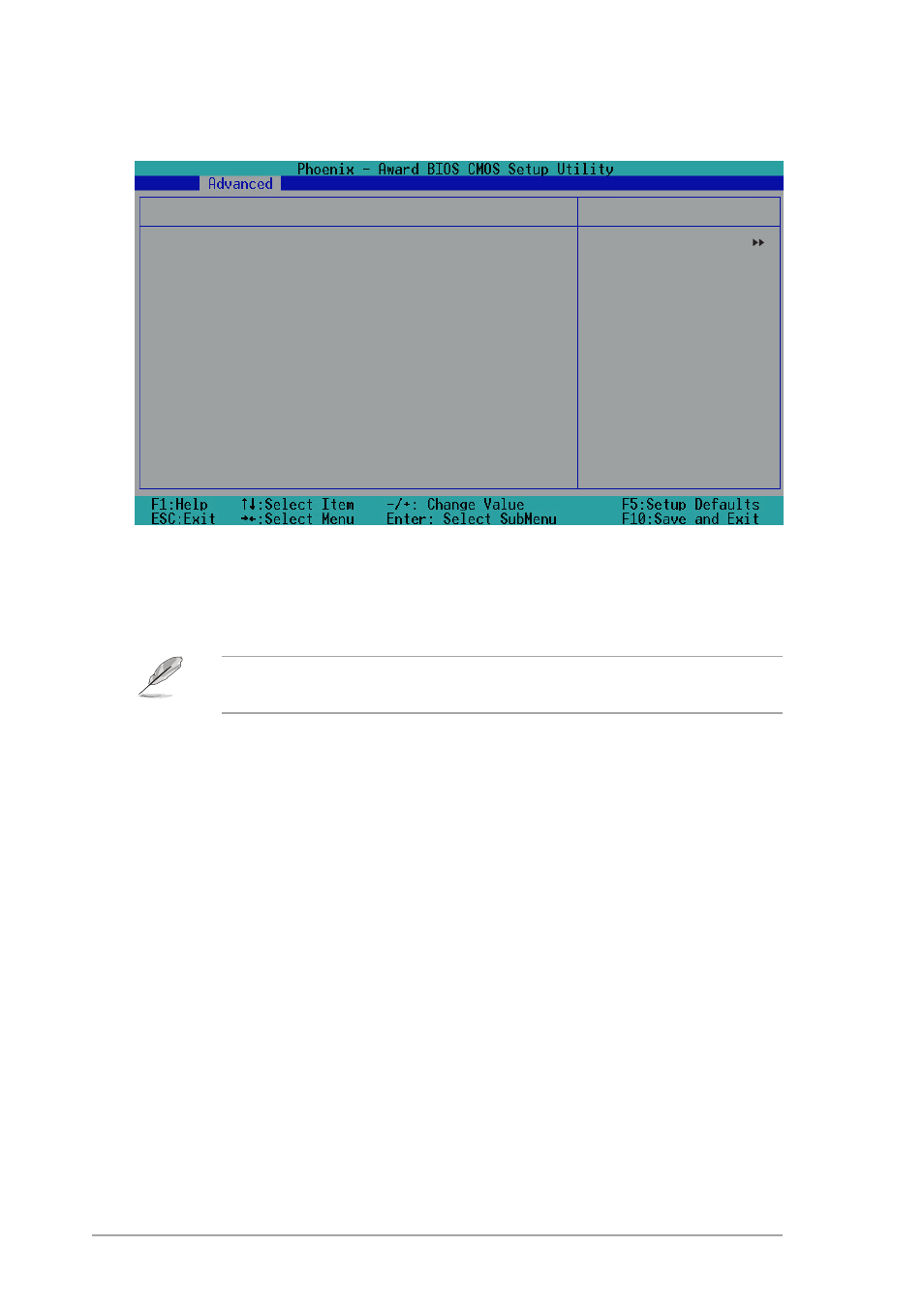
4 - 3 4
4 - 3 4
4 - 3 4
4 - 3 4
4 - 3 4
C h a p t e r 4 : B I O S s e t u p
C h a p t e r 4 : B I O S s e t u p
C h a p t e r 4 : B I O S s e t u p
C h a p t e r 4 : B I O S s e t u p
C h a p t e r 4 : B I O S s e t u p
4.4.7
4.4.7
4.4.7
4.4.7
4.4.7
Speech Configuration
Speech Configuration
Speech Configuration
Speech Configuration
Speech Configuration
Speech IC Reporter
[Enabled]
Report IDE Error
[Disabled]
Report System Booting
[Disabled]
Select Menu
Item Specific Help
Speech Configuration
The following items are user-configurable only when the item S p e e c h
S p e e c h
S p e e c h
S p e e c h
S p e e c h
I C R e p o r t e r
I C R e p o r t e r
I C R e p o r t e r
I C R e p o r t e r
I C R e p o r t e r is set to [Enabled].
Speech IC Reporter [Enabled]
Speech IC Reporter [Enabled]
Speech IC Reporter [Enabled]
Speech IC Reporter [Enabled]
Speech IC Reporter [Enabled]
Allows you to enable or disable the ASUS POST Reporter™ feature.
Configuration options: [Disabled] [Enabled]
Report IDE Error [Disabled]
Report IDE Error [Disabled]
Report IDE Error [Disabled]
Report IDE Error [Disabled]
Report IDE Error [Disabled]
Allows you to enable or disable the report feature in the event of an IDE
error. Configuration options: [Disabled] [Enabled]
Report System Booting [Disabled]
Report System Booting [Disabled]
Report System Booting [Disabled]
Report System Booting [Disabled]
Report System Booting [Disabled]
Allows you to enable or disable the report after booting the system.
Configuration options: [Disabled] [Enabled]
