3 main menu – Asus K8N4-E DELUXE User Manual
Page 80
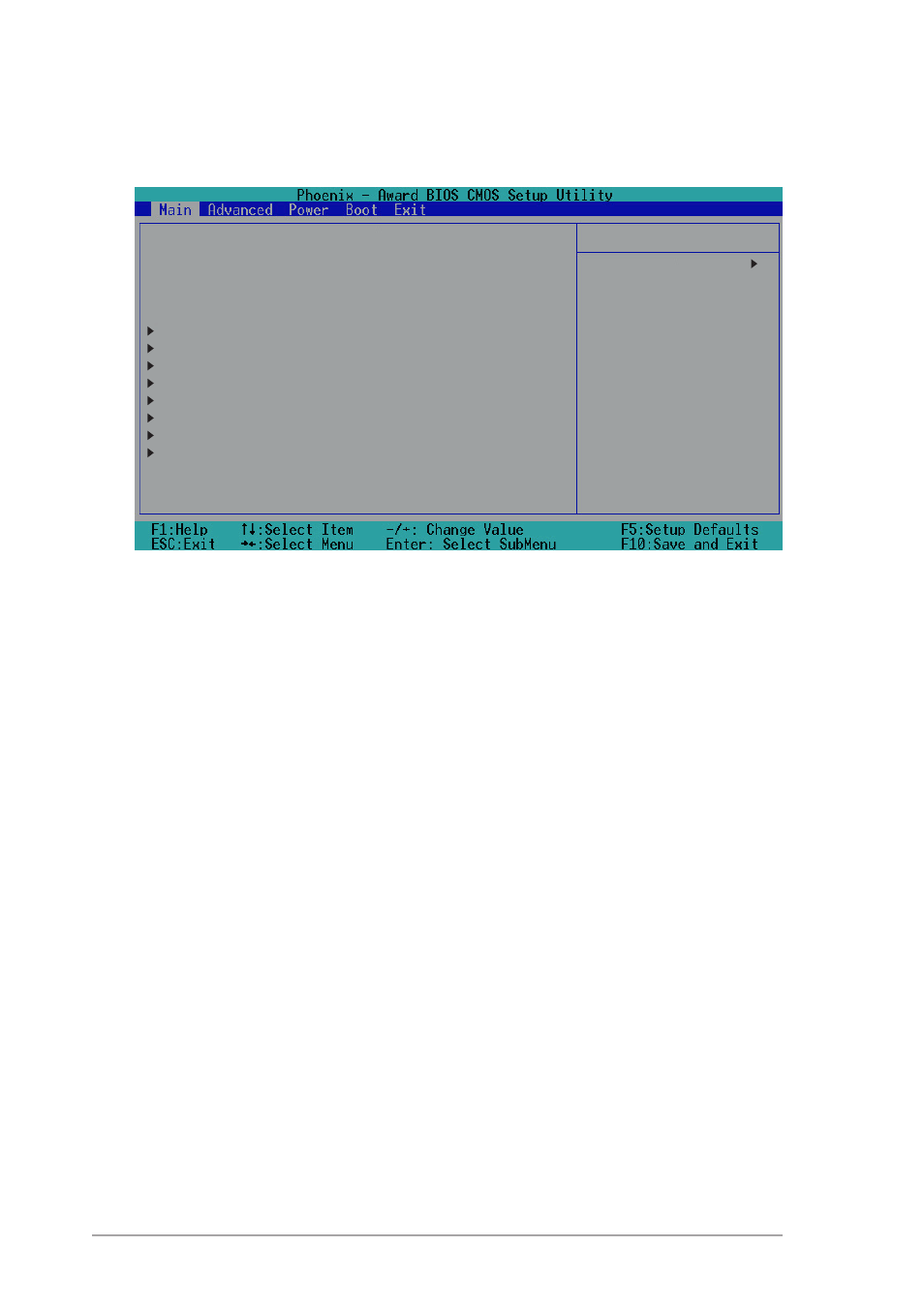
4 - 1 4
4 - 1 4
4 - 1 4
4 - 1 4
4 - 1 4
C h a p t e r 4 : B I O S s e t u p
C h a p t e r 4 : B I O S s e t u p
C h a p t e r 4 : B I O S s e t u p
C h a p t e r 4 : B I O S s e t u p
C h a p t e r 4 : B I O S s e t u p
4.3.1
4.3.1
4.3.1
4.3.1
4.3.1
System Time [xx:xx:xx]
System Time [xx:xx:xx]
System Time [xx:xx:xx]
System Time [xx:xx:xx]
System Time [xx:xx:xx]
Sets the system to the time that you specify (usually the current time).
The format is hour, minute, second. Valid values for hour, minute and
second are Hour: (00 to 23), Minute: (00 to 59), Second: (00 to 59). Use
the
4.3.2
4.3.2
4.3.2
4.3.2
4.3.2
System Date [xx/xx/xxxx]
System Date [xx/xx/xxxx]
System Date [xx/xx/xxxx]
System Date [xx/xx/xxxx]
System Date [xx/xx/xxxx]
Sets the system to the date that you specify (usually the current date).
The format is month, day, year. Valid values for month, day, and year are
Month: (1 to 12), Day: (1 to 31), Year: (up to 2084). Use the
to move between the month, day, and year fields.
4.3.3
4.3.3
4.3.3
4.3.3
4.3.3
Language [English]
Language [English]
Language [English]
Language [English]
Language [English]
Allows you to select the language. Configuration options: [English] [French]
[Deutsch]
4.3.4
4.3.4
4.3.4
4.3.4
4.3.4
Legacy Diskette A [1.44M, 3.5 in.]
Legacy Diskette A [1.44M, 3.5 in.]
Legacy Diskette A [1.44M, 3.5 in.]
Legacy Diskette A [1.44M, 3.5 in.]
Legacy Diskette A [1.44M, 3.5 in.]
Sets the type of floppy drive installed. Configuration options: [Disabled]
[360K, 5.25 in.] [1.2M , 5.25 in.] [720K , 3.5 in.] [1.44M, 3.5 in.]
[2.88M, 3.5 in.]
4.3
Main Menu
When you enter the Setup program, the following screen appears.
System Time
17:8:12
System Date
Wed, Jan 5 2005
Language
[English]
Legacy Diskette A
[1.44M, 3.5 in.]
Primary IDE Master
[ST320410A]
Primary IDE Slave
[ASUS CD--S520/]
Secondary IDE Master
[None]
Secondary IDE Slave
[None]
First SATA Master
[None]
Second SATA Master
[None]
Third SATA Master
[None]
Fourth SATA Master
[None]
HDD SMART Monitoring
[Disabled]
Installed Memory
[256MB]
Select Menu
Item Specific Help
Change the internal
clock.
