Asus K8N4-E DELUXE User Manual
Page 81
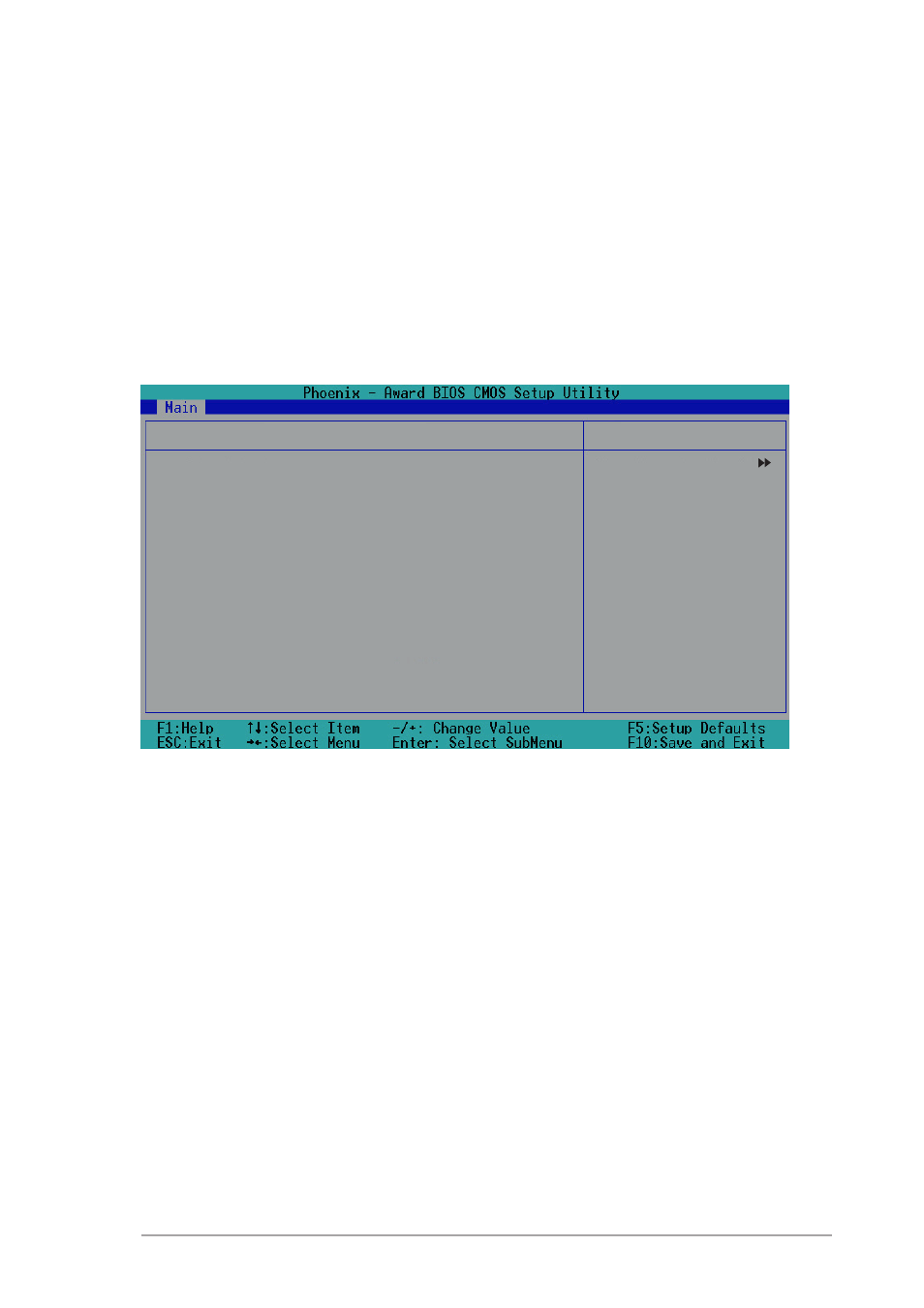
A S U S K 8 N 4 - E D e l u x e
A S U S K 8 N 4 - E D e l u x e
A S U S K 8 N 4 - E D e l u x e
A S U S K 8 N 4 - E D e l u x e
A S U S K 8 N 4 - E D e l u x e
4 - 1 5
4 - 1 5
4 - 1 5
4 - 1 5
4 - 1 5
4.3.5
4.3.5
4.3.5
4.3.5
4.3.5
HDD SMART Monitoring [Disabled]
HDD SMART Monitoring [Disabled]
HDD SMART Monitoring [Disabled]
HDD SMART Monitoring [Disabled]
HDD SMART Monitoring [Disabled]
Enables or disables Hard Disk SMART capability support.
Configuration options: [Disabled] [Enabled]
4.3.6
4.3.6
4.3.6
4.3.6
4.3.6
Installed Memory [xxx MB]
Installed Memory [xxx MB]
Installed Memory [xxx MB]
Installed Memory [xxx MB]
Installed Memory [xxx MB]
This field automatically displays the amount of conventional memory
detected by the system during the boot process.
4.3.7
4.3.7
4.3.7
4.3.7
4.3.7
Primary and Secondary IDE Master/Slave
Primary and Secondary IDE Master/Slave
Primary and Secondary IDE Master/Slave
Primary and Secondary IDE Master/Slave
Primary and Secondary IDE Master/Slave
PIO Mode
[Auto]
UDMA Mode
[Auto]
Primary IDE Master
[Auto]
Access Mode
[Auto]
Capacity
20021 MB
Cylinder
38792
Head
16
Sector
63
Transfer Mode
UDMA 5
Select Menu
Item Specific Help
Set a PIO Mode for the
IDE device. Mode0
through 4 successive
increase in
performance.
Primary IDE Master
PIO Mode [Auto]
PIO Mode [Auto]
PIO Mode [Auto]
PIO Mode [Auto]
PIO Mode [Auto]
This option lets you set a PIO (Programmed Input/Output) mode for the
IDE device. Modes 0 through 4 provide successive increase in performance.
Configuration options: [Auto] [Mode 0] [Mode 1] [Mode 2] [Mode 3]
[Mode 4]
UDMA Mode [Auto]
UDMA Mode [Auto]
UDMA Mode [Auto]
UDMA Mode [Auto]
UDMA Mode [Auto]
Ultra DMA capability allows improved transfer speeds and data integrity for
compatible IDE devices. Set to [Disabled] to suppress Ultra DMA capability.
Configuration options: [Disabled] [Auto]
