Asus K8N4-E DELUXE User Manual
Page 60
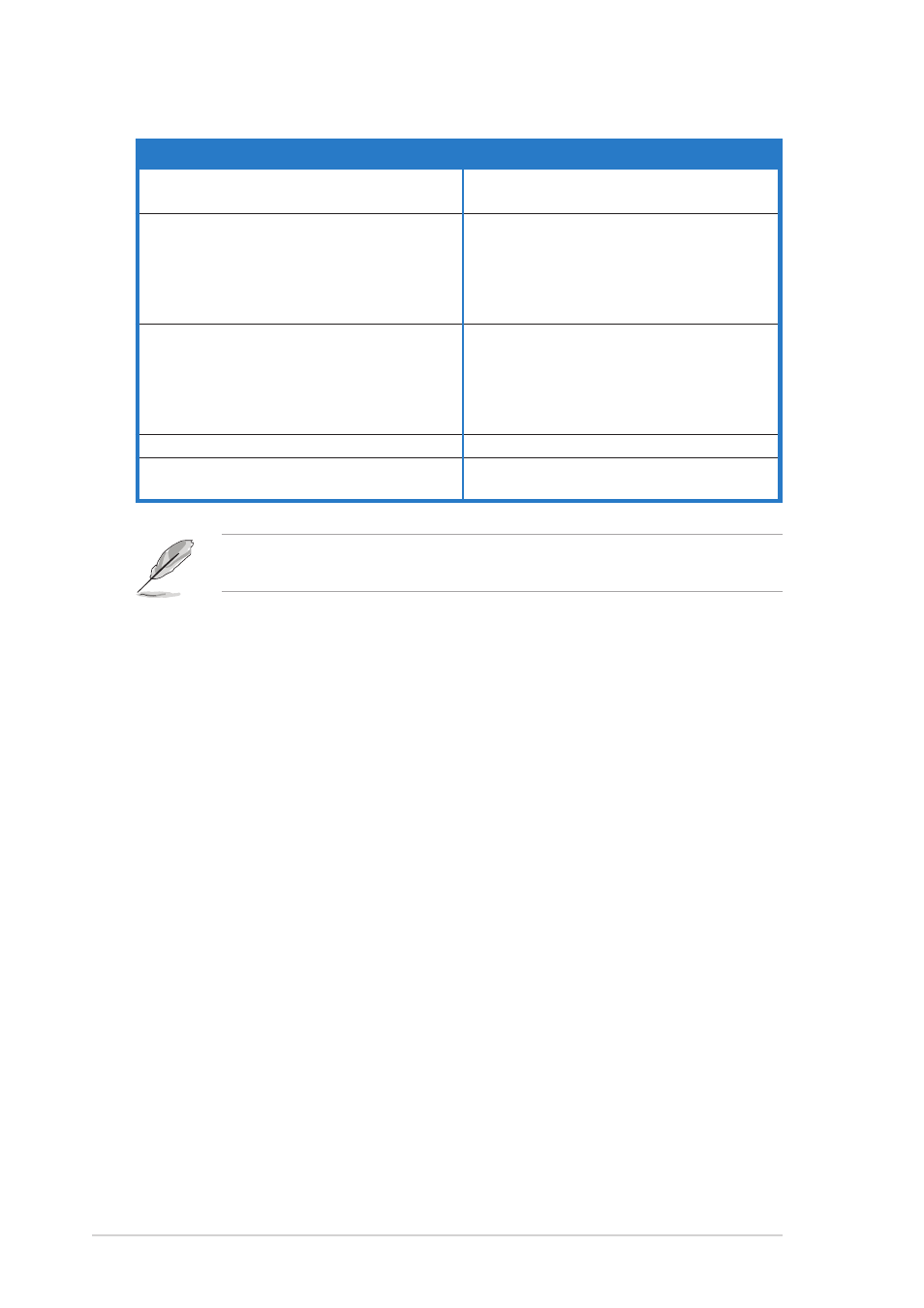
3 - 4
3 - 4
3 - 4
3 - 4
3 - 4
C h a p t e r 3 : P o w e r i n g u p
C h a p t e r 3 : P o w e r i n g u p
C h a p t e r 3 : P o w e r i n g u p
C h a p t e r 3 : P o w e r i n g u p
C h a p t e r 3 : P o w e r i n g u p
You can disable the ASUS POST Reporter™ in the BIOS setup. See section
“4.4.7 Speech configuration.”
P O S T M e s s a g e
P O S T M e s s a g e
P O S T M e s s a g e
P O S T M e s s a g e
P O S T M e s s a g e
A c t i o n
A c t i o n
A c t i o n
A c t i o n
A c t i o n
CPU temperature too high
• Check if the CPU fan is working
properly.
CPU fan failed
• Check the CPU fan and make sure
it turns on after you apply power
to the system.
• Make sure that your CPU fan
supports the fan speed detection
function.
CPU voltage out of range
• Check your power supply and
make sure it is not defective.
• Call ASUS technical support for
assistance. See the “ASUS contact
information” on the inside front
cover of this manual.
System completed Power-On Self Test
•
No action required
Computer now booting from operating
•
No action required
system
- P5B Premium Vista Edition (188 pages)
- P5B (140 pages)
- P5B (56 pages)
- P5KPL-VM/1394/SI (94 pages)
- M2N68-CM (28 pages)
- P5GD1-VM (88 pages)
- P5AD2 Premium (8 pages)
- P5GD1-VM (92 pages)
- P5AD2-E Premium (2 pages)
- DELUXE A7N8X-E (114 pages)
- P5KPL-AM SE (40 pages)
- P5KPL-AM SE (38 pages)
- P5KPL-AM SE (62 pages)
- P4S8X-X (64 pages)
- P5K-VM (98 pages)
- K8V-X SE (82 pages)
- M2N68-AM SE2 (40 pages)
- P4P800 SE (125 pages)
- P4P800 SE (16 pages)
- DELUXE SERIES M3A32-MVP (176 pages)
- P5AD2 Deluxe (148 pages)
- M4A79 Deluxe (122 pages)
- A7V266-E (108 pages)
- Application Manual (8 pages)
- Application Manual (2 pages)
- Application Manual (6 pages)
- Application Manual (9 pages)
- Application Manual (3 pages)
- Application Manual (1 page)
- Application Manual (5 pages)
- Application Manual (11 pages)
- Application Manual (10 pages)
- Application Manual (4 pages)
- M4A88T-I DELUXE (70 pages)
- M4A88T-I DELUXE (44 pages)
- RAMPAGE IV GENE (1 page)
- P9X79 (156 pages)
- P9X79 DELUXE (2 pages)
- P8H61-M PLUS V3 (64 pages)
- A85XM-A (78 pages)
- M4A78L-M LE (64 pages)
- M2N68-AM (62 pages)
- M2N68-AM (38 pages)
- M2N68-AM (96 pages)
- Blitz Extreme (188 pages)
