Asus K8N4-E DELUXE User Manual
Page 119
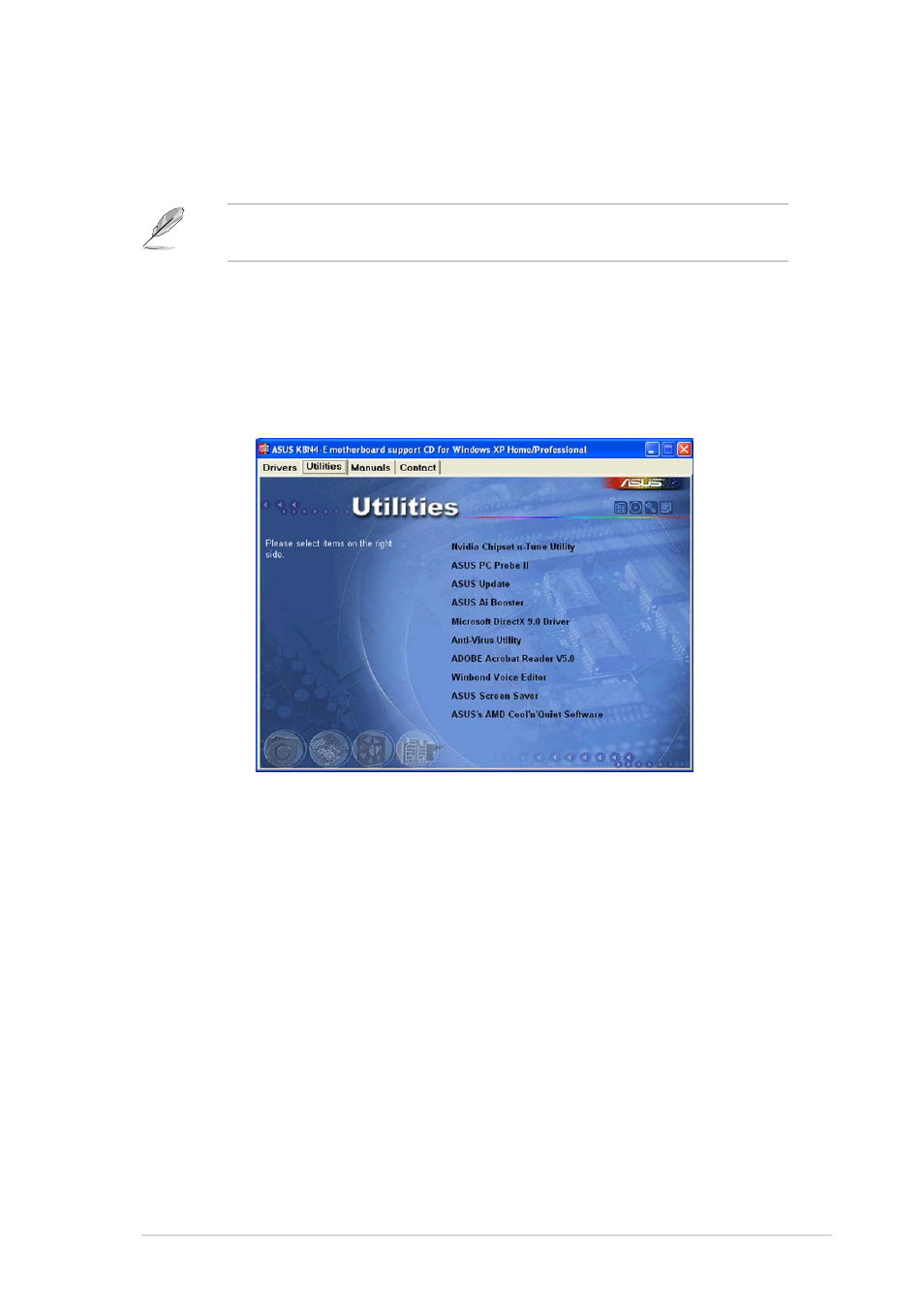
A S U S K 8 N 4 - E D e l u x e
A S U S K 8 N 4 - E D e l u x e
A S U S K 8 N 4 - E D e l u x e
A S U S K 8 N 4 - E D e l u x e
A S U S K 8 N 4 - E D e l u x e
5 - 3
5 - 3
5 - 3
5 - 3
5 - 3
The screen display and drivers options may not be the same for different
operating system versions.
5.2.3
5.2.3
5.2.3
5.2.3
5.2.3
Utilities menu
Utilities menu
Utilities menu
Utilities menu
Utilities menu
The Utilities menu shows the applications and other software that the
motherboard supports.
Nvidia Chipset nTune Utility
Nvidia Chipset nTune Utility
Nvidia Chipset nTune Utility
Nvidia Chipset nTune Utility
Nvidia Chipset nTune Utility
Installs the NVIDIA
®
nTune™ utility that allows easy and safe system tuning
for optimum performance.
ASUS PC Probe II
ASUS PC Probe II
ASUS PC Probe II
ASUS PC Probe II
ASUS PC Probe II
This smart utility monitors the fan speed, CPU temperature, and system
voltages, and alerts you of any detected problems. This utility helps you
keep your computer in healthy operating condition.
USB 2.0 Driver
USB 2.0 Driver
USB 2.0 Driver
USB 2.0 Driver
USB 2.0 Driver
Installs the USB 2.0 driver.
