Organizer, Alarm, Power on/off timer – Asus Z801 User Manual
Page 64: Calendar
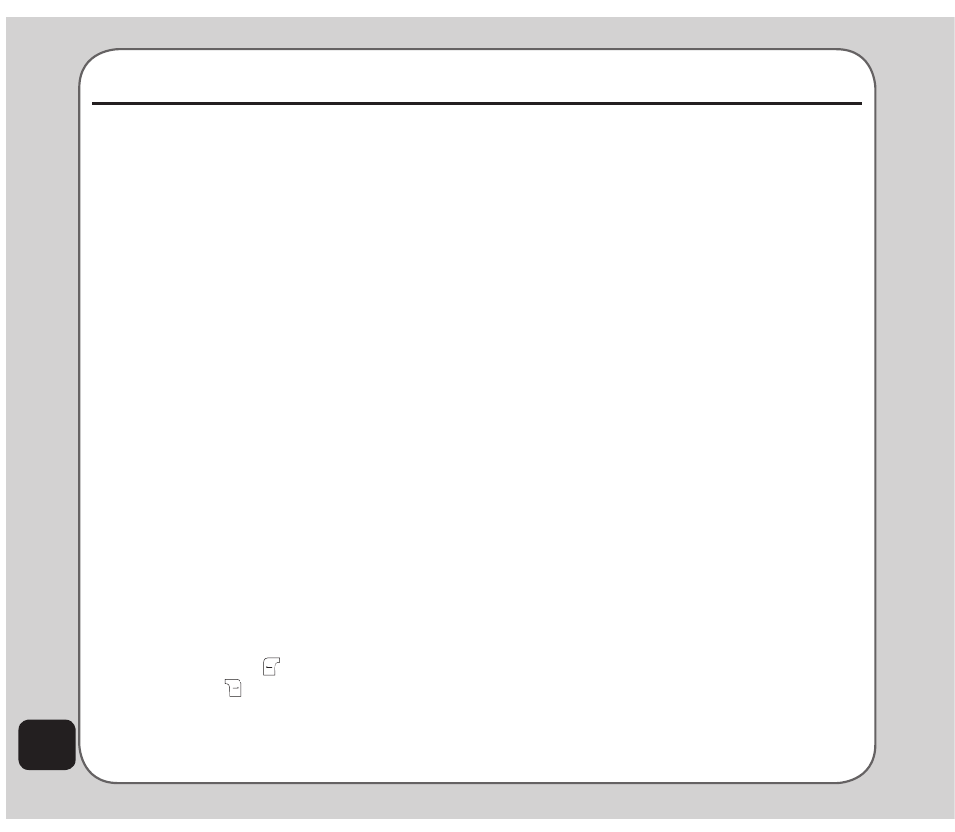
60
Power On/Off timer
The phone can be set to turn on or off
automatically. The Organizer > Power On/Off
timer option enables you to schedule times to
turn power on or off.
You can define up to four power on/off times.
Highlight a number from the list using the
navigation keys and select edit.
Use the right/left navigaiton key to change
settings for each field.
The Status field sets the status of the phone to
On or Off at the time of the scheduled power
on/off. The Power On/Off field sets whether the
phone is to turn on or off. The Time field sets
the time for the power to turn on or off.
In the submenu, use the up/down navigation
key to move between fields then press OK to
set.
Define the status as on or off. Define the event
as power on or power off, and define the time.
Calendar
The calendar function helps you keep track of
day-to-day tasks.
To open the calendar:
1. From the main menu, select Organizer >
Calendar.
The organizer menu gives you access to a
number of features including alarms, power
on/off timer, calendar, task list, calculator, world
clock, sound recorder, AB repeater, schedule
FM record, stopwatch, countdown, units/
currency converter, and health manager.
Alarm
The phone can function as an alarm clock. You
can set up to three alarm events.
To program an alarm.
1. From the main menu, select Organizer >
Alarm.
A list of alarms is displayed.
2. Highlight an alarm to program then select
Set. The Set screen is displayed.
3. Highlight fields to edit. Enter new values
using the keypad or use the left/right
navigation action to scroll through the
available options.
The Alarm Type function defines whether the
alarm sounds once, at the same time every
day, or on specific days. Highlight the field then
press edit to display available options.
Press the left soft key to stop the alarm or
the right soft key for the five minute snooze
function.
When done, select Save to effect the settings.
Organizer
