Messages – Asus Z801 User Manual
Page 35
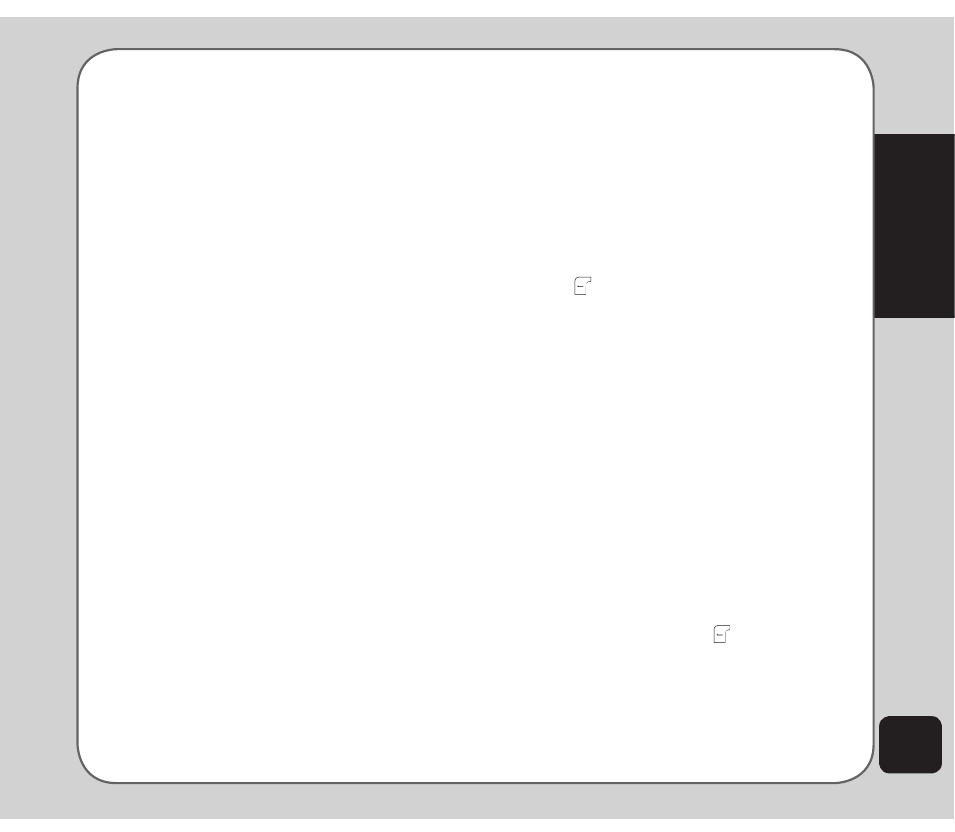
31
Messages
to enable/disable the features.
3. When finished, select Save > Yes.
To check the memory status:
1. From the main menu, select Messages >
SMS > Settings > Memory Status.
2. Press OK to display the Memory Status.
The Messages > SMS > Settings > Sending
option allows you to select between Send Only
and Send and save. When set to Send and
save, the messages you send are automatically
saved to Outbox.
The preferred bearer option sets the type of
network you prefer. When there is a choice of
a GSM or GPRS network, the phone then uses
the network of your preference.
To set the preferred bearer option:
1. From the main menu, select Messages >
SMS > Set > Pref Bearer.
2. Select the network option you prefer.
Select Pref GMS or Pref GPRS to set a
preference.
Press OK to confirm your selection.
MMS
MMS messages are like SMS messages but
they can also contain sounds and pictures.
Writing an MMS message
Writing an MMS message is not very different
from creating an SMS message. MMS
messages are made up of slides. Each slide
contains a combination of text, image, or audio.
To create an MMS message:
1. From the main menu, select Messages >
MMS > edit MMS.
2. Select the to field then select edit.
3. Use the navigation keys to highlight the
Add Number or Add e-mail option then
press the enter key to confirm.
You can either add an e-mail address or
number manually, or press the left soft
key to search from the phonebook.
4. After you have entered the recipient(s),
press OK > Options > Done.
5. Use the navigation keys to highlight and
select Cc, and Bcc recipients. Enter
recipients in these fields in the same way
as the to field.
6. Use the navigation keys to highlight the
Subject field then select edit.
7. Use the keypad to enter a subject.
To create a slide:
1. To create a slide, use the navigation keys
to highlight the edit Content field then
select edit.
You can enter text in the same way as
you would for an SMS message.
2. Press the left soft key to display the
Options menu.
3. Use the navigation keys to highlight an
option and press OK to confirm.
You can add an image, add audio, attach
a file, or change the input method.
