Getting started – Asus Z801 User Manual
Page 19
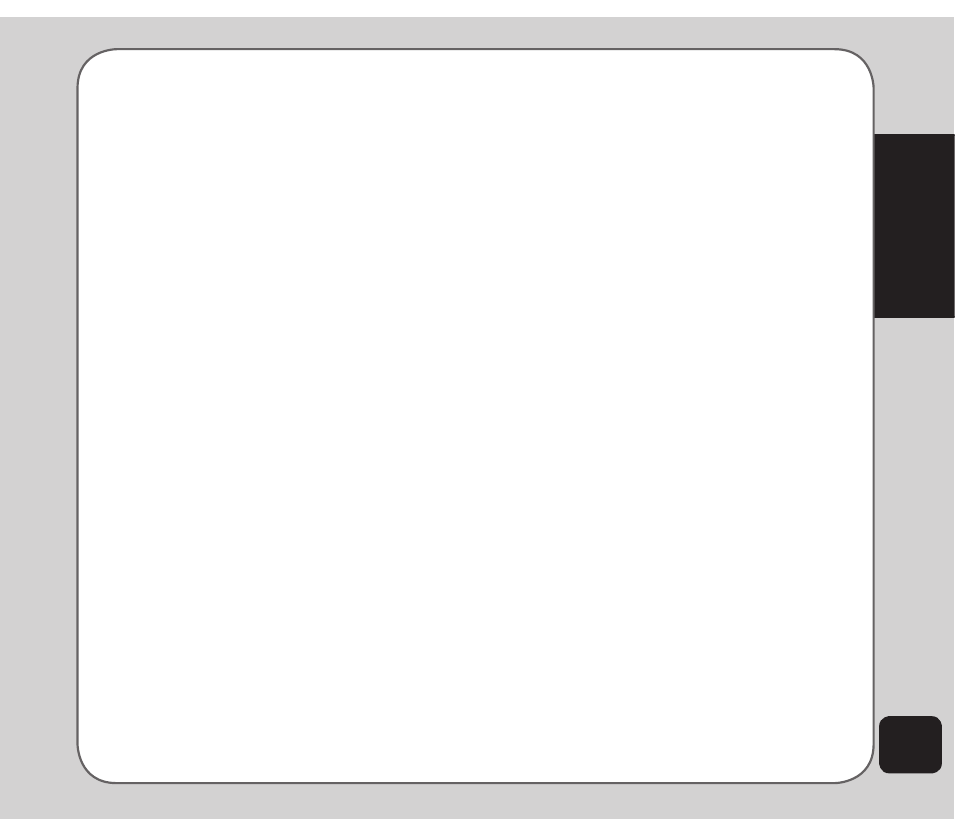
15
Getting started
Choosing text entry methods
From any text entry screen, such as a text
message window, select Options > Input
Method.
ABC input
ABC input enables you to enter individual
letters one by one. This is ideal for adding a
phonebook entry or entering a WAP address.
When you press a key, the characters assigned
to the key appear on the screen. Press the key
repeatedly to scroll through these characters.
Pause for a moment and the selected letter
appears on the screen. For practice, try creating
a text message (SMS) as follows:
From the menu, go to Messages > SMS >
Write Message. Before entering text, p
ress
Options > Input Method, and select ABC
Input.
To enter the words “my phone” into the text
entry area, follow these steps:
1. Press
6
to select m.
2. Press 9 three times to select y.
3. Press 0 followed by OK to enter a space.
4. Press 7 to enter p, then press 4 twice to
enter h. Continue in this fashion until the
word “phone” is entered.
Smart Abc
Smart Abc is a predictive text entry method,
which uses a built-in dictionary to predict the
word you are typing. You can choose the
correct word by pressing the keys repetitively
and scrolling through the words suggested
by the phone. By reducing the number of
keystrokes, the smart Abc helps some users to
type messages more quickly.
Whenever you press a key, a list of possible
characters or character combinations is
created. To enter text, use the up and
down navigation keys to find the character
combination you want. Press the right
navigation key or # key to proceed entering the
next character. If you make a mistake, press
Clear.
Here is an example of how to enter the word
“baby” using smart text entry.
1. Press 2. The letter a appears on the
screen.
2. Press 2 again quickly to go to the next
suggestion which is ba. If you press the
up/down navigation keys, the phone
scrolls through all possible two-letter
combinations of the letters a, b, and c.
3. Press 2 again quickly to display three-
letter combinations of the letters a, b, and
c.
4. Press the up/down navigation keys to
scroll through the possible words. When
you see the “bab” combination, press
the right navigation key to proceed to the
next letter.
