Asus Motherboard User Manual
Page 229
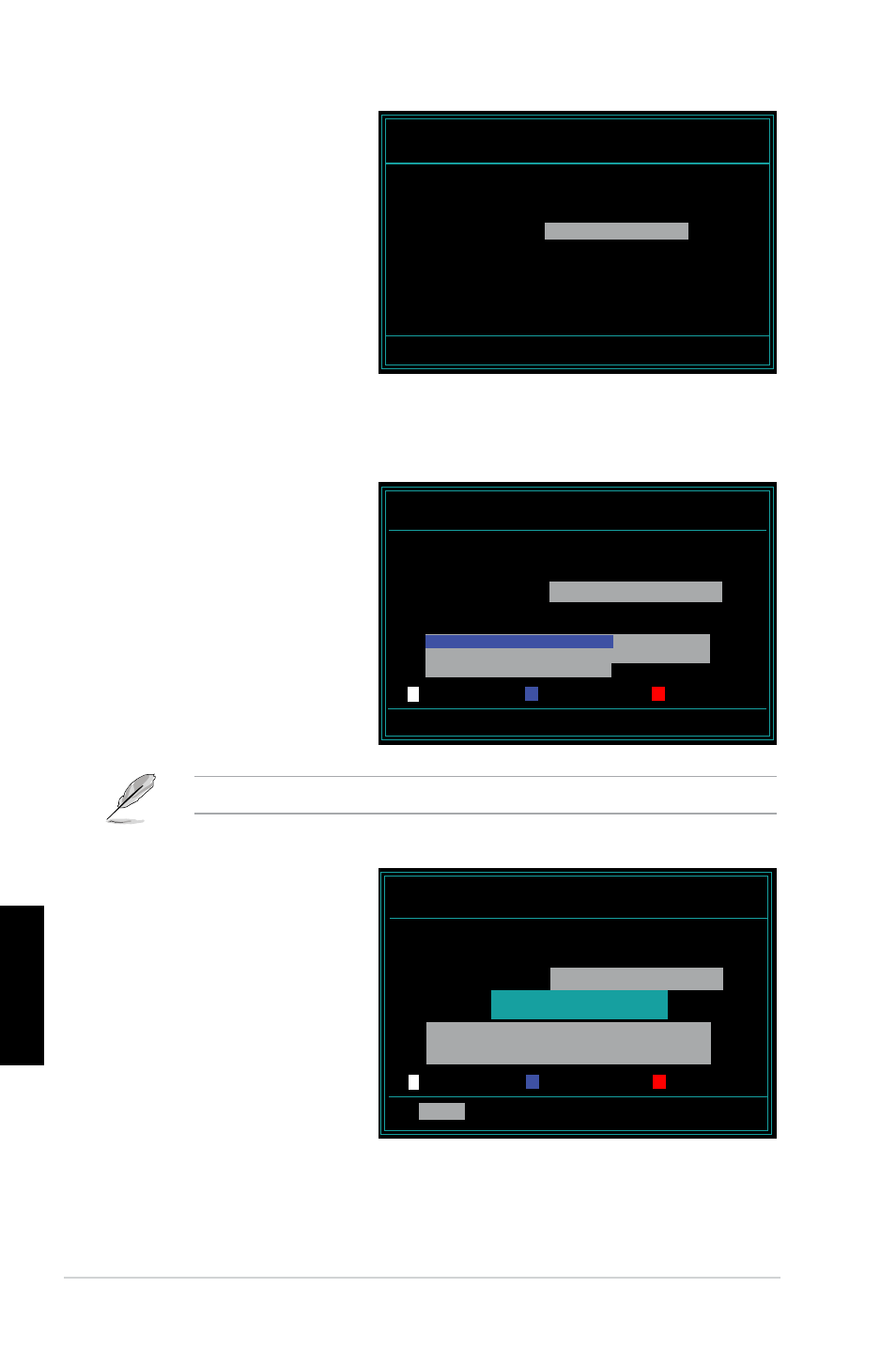
Bagian 2: Mengatur/memperbarui BIOSt
228
Bahasa Indonesia
7. Tekan
current BIOS file (file current BIOS). Layar berikut ini akan muncul.
8. Utility (Kegunaan)
memverifikasi BIOS file
(file BIOS) di dalam floppy
disk (flopy disk), CD ROM
atau USB flash disk (disk
cepat USB) dan mulai
mengirimkan BIOS file (file
BIOS).
JANGAN matikan atau reset (tata ulang) sistem selama proses pengiriman!
AwardBIOS Flash Utility for ASUS V1.14
(C) Phoenix Technologies Ltd. All Rights Reserved
Warning:
Don’t Turn Off Power Or Reset System!
9. Utility (Kegunaan)
menampilkan pesan
Flashing Complete
(Pengiriman Selesai) yang
menunjukkan bahwa Anda
telah berhasil mengirimkan
BIOS file (file BIOS).
Keluarkan disk tersebut
AwardBIOS Flash Utility for ASUS V1.14
(C) Phoenix Technologies Ltd. All Rights Reserved
F1
Reset
For NF590-SLI-M2N32-SLI-DELUXE DATE:03/30/2006
Flash Type - PMC Pm49FL004T LPC/FWH
File Name to Program:
M2N32SLI.bin
Flashing Complete
Press
Write OK No Update Write Fail
For NF590-SLI-M2N32-SLI-DELUXE DATE:03/30/2006
Flash Type - PMC Pm49FL004T LPC/FWH
File Name to Program:
M2N32SLI.bin
Programming Flash Memory -
OFE00 OK
Write OK No Update Write Fail
AwardBIOS Flash Utility for ASUS V1.14
(C) Phoenix Technologies Ltd. All Rights Reserved
For NF590-SLI-M2N32-SLI-DELUXE DATE:03/30/2006
Flash Type - PMC Pm49FL004T LPC/FWH
File Name to Program:
M2N32SLI.bin
Message:
Do You Want To Save Bios (Y/N)
6. Ketik BIOS file nama
(nama file BIOS) pada
bidang File Name to
Program (Nama File untuk
Program), kemudian tekan
