B. cpu overheated – Asus M2Ne User Manual
Page 34
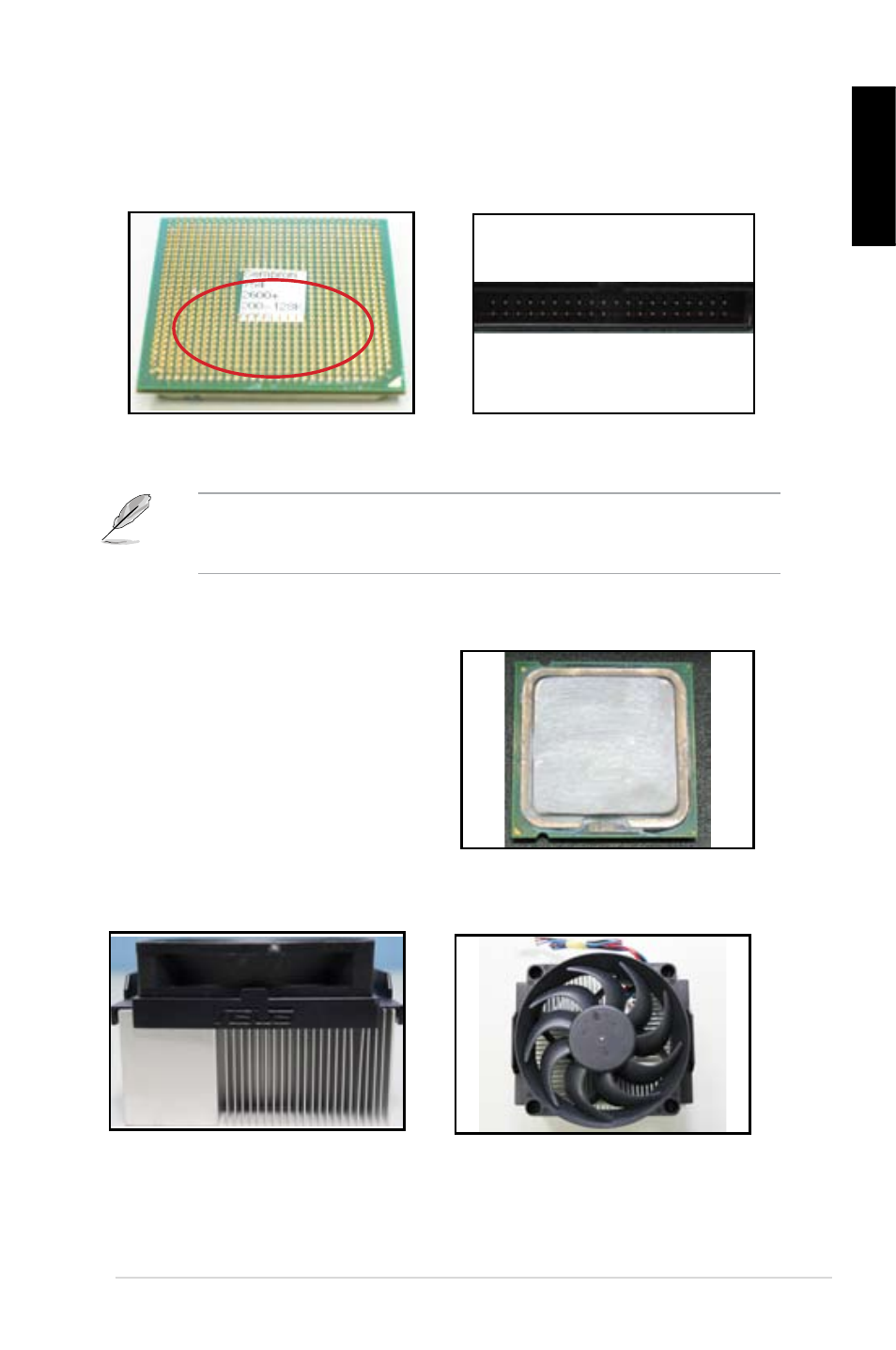
ASUS Motherboard installation guide
English
AMD CPU gold pins
3. Make sure there is no broken or bended pins on your connector pins or
CPU pins. A broken and bended pin will cause the component malfunction.
Contact your retailer for further support.
If the broken or bended pins are caused after the purchase, your retailer
may ask for reparing charge. Sometimes the broken or bended pins are NOT
REPAIRABLE.
Connector pins
B.
CPU overheated
1. Wipe clean the CPU surface with the
clean cloth. Apply several drops of
thermal paste to the exposed area
of the CPU that the heatsink will be
in contact with. Make sure that it is
spread in an even thin layer.
CPU surface
Top view of heatsink and fan
Side view of heatsink and fan
2. Make sure there is no contaminants on the heatsink and fan.
3. Follow the instructions of heatsink and fan manufacturers to clean the
contaminants that will slow down the fan rotation.
- M3N-HT DELUXE M3N-HT Deluxe/Mempipe M3N-H HDMI M3N-HD HDMI M3N78-EMH HDMI M3A-H/HDMI M3A78-EMH HDMI M3A32-MVP DELUXE/WIFI-AP M3A32-MVP DELUXE M2N-SLI Deluxe M2N-E M2A-VM M2A-VM HDMI Crosshair II Formula Striker II NSE Striker II Formula Striker II Extreme P5W P5WDG2 WS Professional P5N-T Deluxe P5K WS P5K Premium/WiFi-AP P5K P5K/EPU P5K3 Premium/WiFi-AP P5K3 Deluxe P5E WS Professional P5E-VM DO/NA P5E-VM DO P5E P5E64 WS Professional P5E3 WS Professional P5E3 Premium/WiFi-AP@n P5E3 P5E3 DELUXE/WiFi-AP P5E3 DELUXE P5E3 DELUXE/DDR3 1333 2G Maximus Formula Maximus Extreme
