5 installing the power supply unit – Asus M2Ne User Manual
Page 12
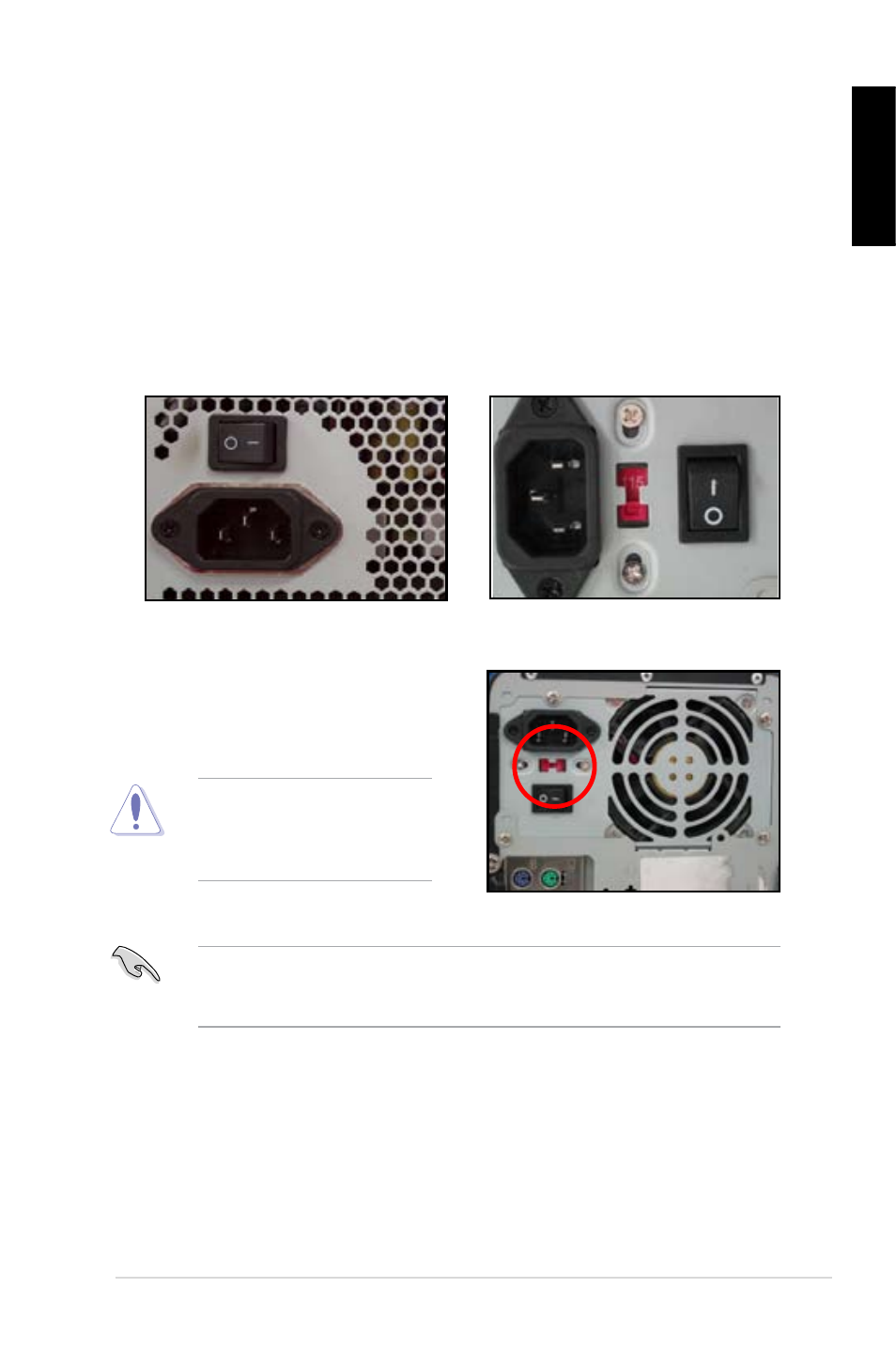
ASUS Motherboard installation guide
11
English
1.5
Installing the power supply unit
There are two kinds of commonly-used power supply units. One is with Active
Power Factor Correction (PFC) and the other with passive PFC.
1. Select a power supply unit.
Power supply with passive PFC:
Passive PFC requires user to
manually adjust the AC input
voltage.
Power supply with active PFC:
Active PFC automatically corrects
the AC input voltage.
2. If you are using a power supply
with passive PFC, adjust to the
correct AC input voltage in your
area.
Failure to adjust the power
supply to the correct AC input
volage will seriously damage
the system.
Use power supply units with safety certification only. Using unstable power
supply units can damage your motherboard and other components. Refer to the
user guide for power supply units that meet the motherboard requirements.
- M3N-HT DELUXE M3N-HT Deluxe/Mempipe M3N-H HDMI M3N-HD HDMI M3N78-EMH HDMI M3A-H/HDMI M3A78-EMH HDMI M3A32-MVP DELUXE/WIFI-AP M3A32-MVP DELUXE M2N-SLI Deluxe M2N-E M2A-VM M2A-VM HDMI Crosshair II Formula Striker II NSE Striker II Formula Striker II Extreme P5W P5WDG2 WS Professional P5N-T Deluxe P5K WS P5K Premium/WiFi-AP P5K P5K/EPU P5K3 Premium/WiFi-AP P5K3 Deluxe P5E WS Professional P5E-VM DO/NA P5E-VM DO P5E P5E64 WS Professional P5E3 WS Professional P5E3 Premium/WiFi-AP@n P5E3 P5E3 DELUXE/WiFi-AP P5E3 DELUXE P5E3 DELUXE/DDR3 1333 2G Maximus Formula Maximus Extreme
