2 sata optical disk drive – Asus M2Ne User Manual
Page 15
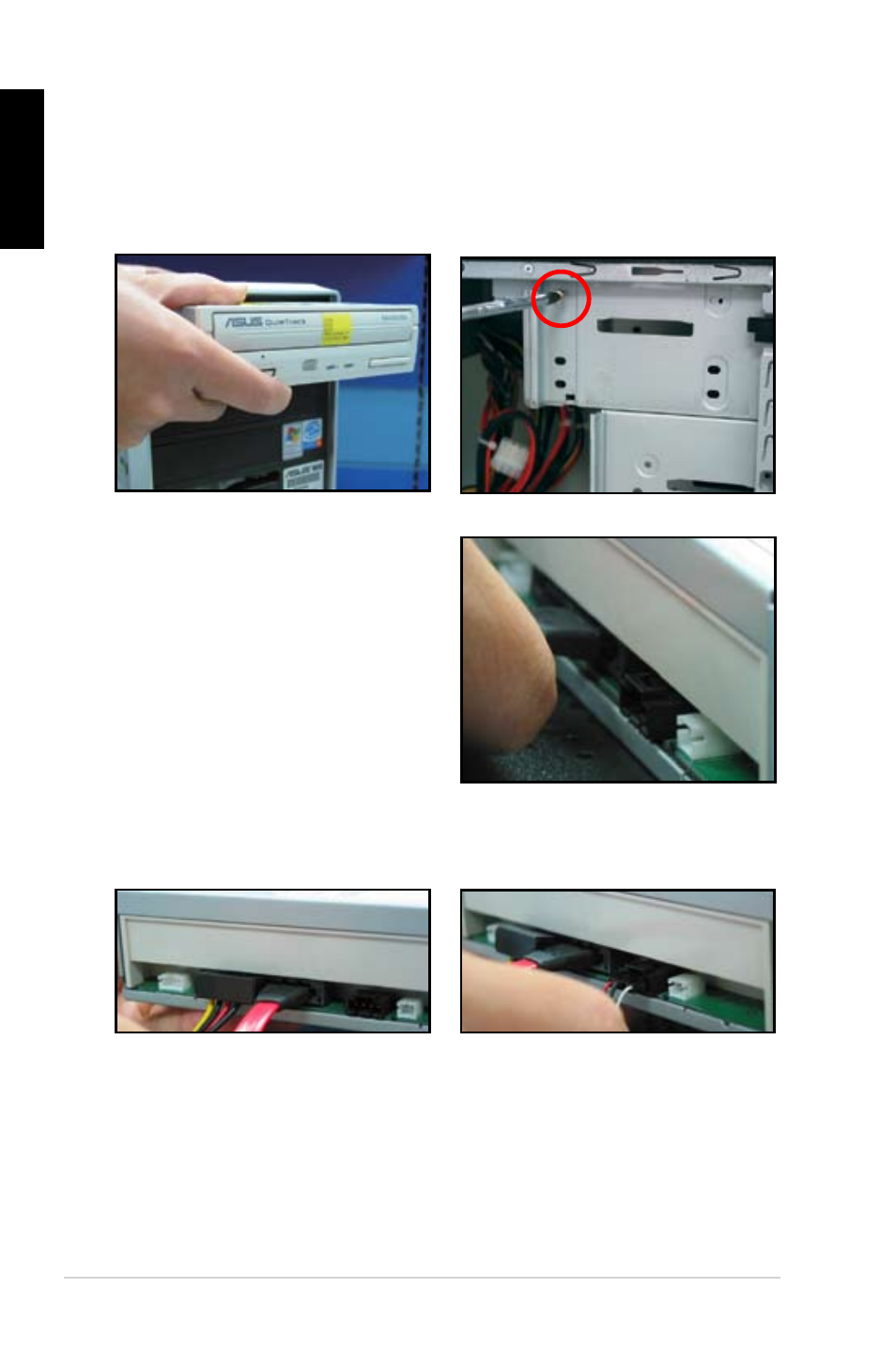
Chapter 1: Quick Start
1
English
1.7.2
SATA optical disk drive
1. Remove the dummy cover and
slide the optical disk drive into the
bay.
2. Align the screws holes and secure
the disk drive with screws.
3. Orient and plug the SATA cable into
the optical drive. SATA cables are
dummy-proof. Never force a SATA
cable into the connector.
4. Connect the SATA power cable to
the the optical drive.
5. Attach the audio cable to the
connector on the optical drive.
This manual is related to the following products:
- M3N-HT DELUXE M3N-HT Deluxe/Mempipe M3N-H HDMI M3N-HD HDMI M3N78-EMH HDMI M3A-H/HDMI M3A78-EMH HDMI M3A32-MVP DELUXE/WIFI-AP M3A32-MVP DELUXE M2N-SLI Deluxe M2N-E M2A-VM M2A-VM HDMI Crosshair II Formula Striker II NSE Striker II Formula Striker II Extreme P5W P5WDG2 WS Professional P5N-T Deluxe P5K WS P5K Premium/WiFi-AP P5K P5K/EPU P5K3 Premium/WiFi-AP P5K3 Deluxe P5E WS Professional P5E-VM DO/NA P5E-VM DO P5E P5E64 WS Professional P5E3 WS Professional P5E3 Premium/WiFi-AP@n P5E3 P5E3 DELUXE/WiFi-AP P5E3 DELUXE P5E3 DELUXE/DDR3 1333 2G Maximus Formula Maximus Extreme
