Menyimpan current bios file (file current bios) – Asus M2Ne User Manual
Page 219
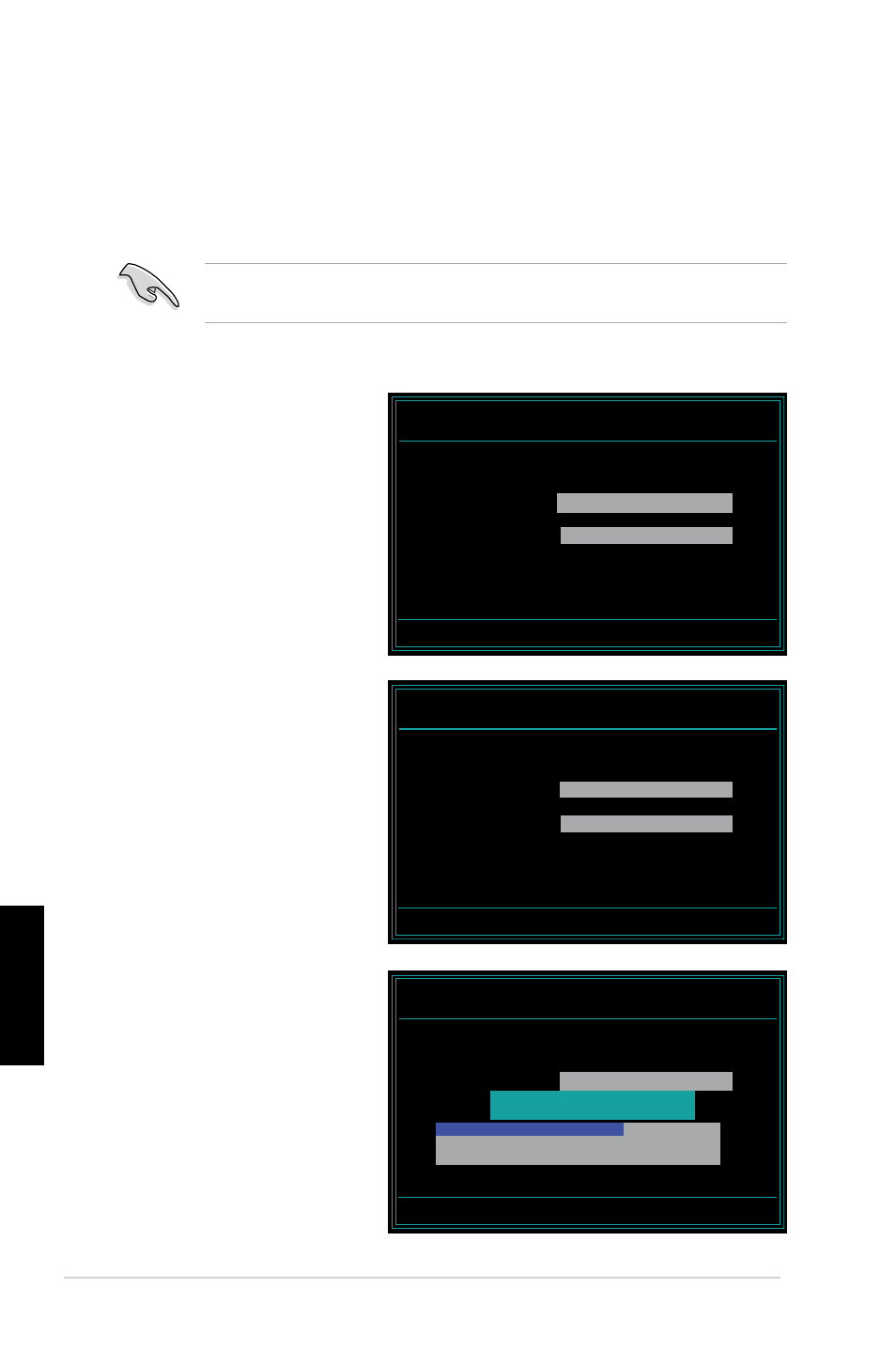
Bagian 2: Mengatur/memperbarui BIOSt
218
Bahasa Indonesia
4. Utility (Kegunaan)
menyimpan current BIOS
file (file current BIOS) ke
disk, kemudian kembali
ke proses BIOS flashing
(pengiriman BIOS).
3. Ketik filename (nama file)
untuk current BIOS file (file
current BIOS) di dalam
bidang Save current BIOS
as (Simpan current BIOS
sebagai), kemudian tekan
Menyimpan current BIOS file (file current BIOS) menggunakan AwardBIOS Flash
Utility (AwardBIOS Flash Utility):
1. Ikuti langkah 1 hingga 6
dari bagian sebelumnya.
2. Tekan
utility prompts (prompt
kegunaan) menyimpan
current BIOS file (file
current BIOS). Layar
berikut ini akan muncul.
Menyimpan current BIOS file (file current BIOS).
Anda dapat menggunakan AwardBIOS Flash Utility (AwardBIOS Flash Utility)
untuk menyimpan current BIOS file (file current BIOS). Anda dapat memproses
current BIOS file (file current BIOS) saat BIOS file (file BIOS) mengalami
perubahan selama proses pengiriman.
AwardBIOS Flash Utility for ASUS V1.14
(C) Phoenix Technologies Ltd. All Rights Reserved
Message:
For NF590-SLI-M2N32-SLI-DELUXE DATE:03/30/2006
Flash Type - PMC Pm49FL004T LPC/FWH
File Name to Program:
0112.bin
Save current BIOS as:
AwardBIOS Flash Utility for ASUS V1.14
(C) Phoenix Technologies Ltd. All Rights Reserved
Message:
Please Wait!
For NF590-SLI-M2N32-SLI-DELUXE DATE:03/30/2006
Flash Type - PMC Pm49FL004T LPC/FWH
File Name to Program:
0112.bin
Checksum: 810DH
Save current BIOS as:
0113.bin
AwardBIOS Flash Utility for ASUS V1.14
(C) Phoenix Technologies Ltd. All Rights Reserved
Message:
Please Wait!
For NF590-SLI-M2N32-SLI-DELUXE DATE:03/30/2006
Flash Type - PMC Pm49FL004T LPC/FWH
File Name to Program:
0113.bin
Now Backup System BIOS to
File!
Pastikan floppy disk (floppy disk), CD ROM atau USB flash disk (disk cepat
USB) memiliki cukup ruang disk untuk menyimpan file tersebut.
- M3N-HT DELUXE M3N-HT Deluxe/Mempipe M3N-H HDMI M3N-HD HDMI M3N78-EMH HDMI M3A-H/HDMI M3A78-EMH HDMI M3A32-MVP DELUXE/WIFI-AP M3A32-MVP DELUXE M2N-SLI Deluxe M2N-E M2A-VM M2A-VM HDMI Crosshair II Formula Striker II NSE Striker II Formula Striker II Extreme P5W P5WDG2 WS Professional P5N-T Deluxe P5K WS P5K Premium/WiFi-AP P5K P5K/EPU P5K3 Premium/WiFi-AP P5K3 Deluxe P5E WS Professional P5E-VM DO/NA P5E-VM DO P5E P5E64 WS Professional P5E3 WS Professional P5E3 Premium/WiFi-AP@n P5E3 P5E3 DELUXE/WiFi-AP P5E3 DELUXE P5E3 DELUXE/DDR3 1333 2G Maximus Formula Maximus Extreme
