Asus M2Ne User Manual
Page 11
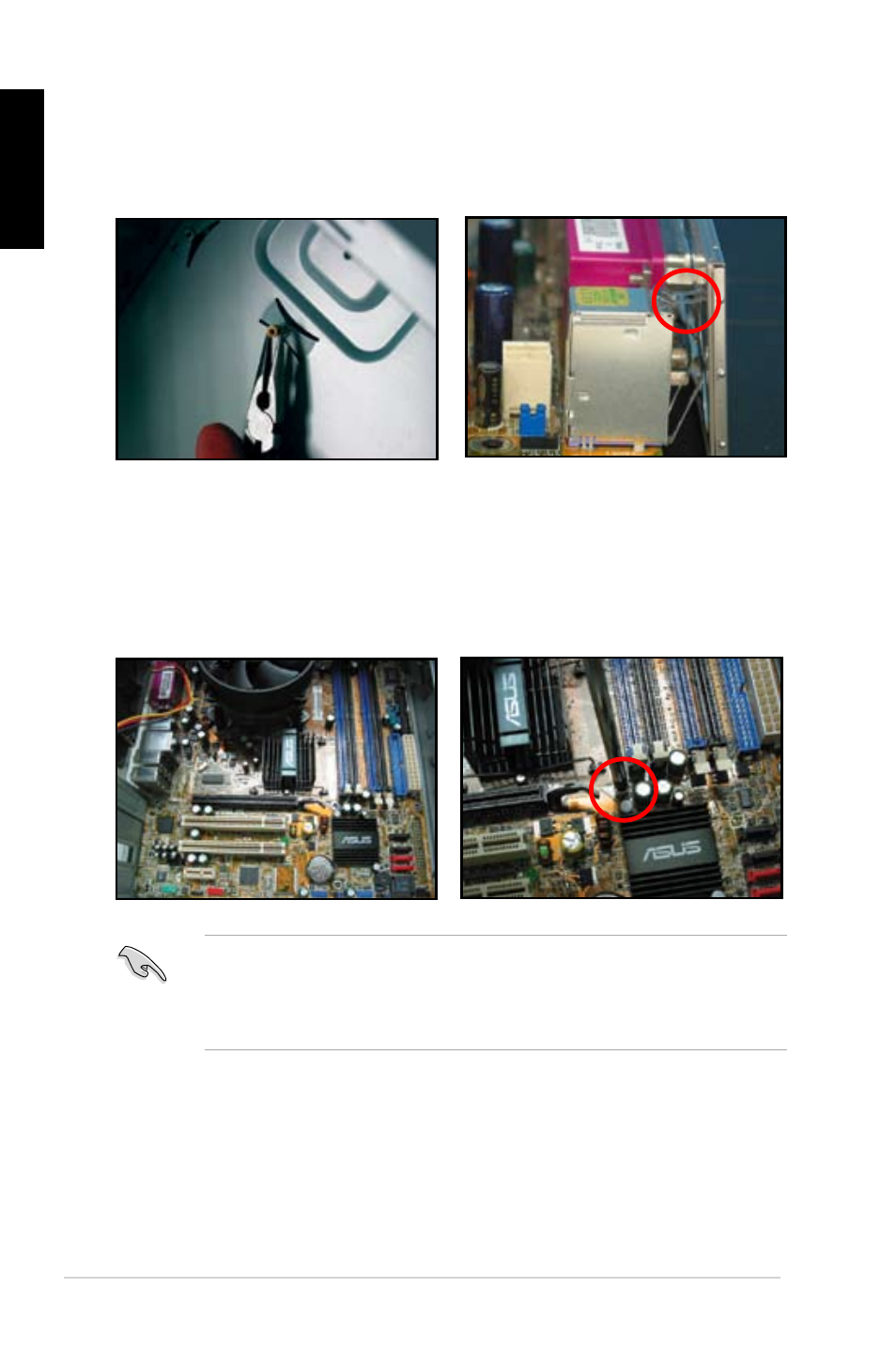
Chapter 1: Quick Start
10
English
2. Install the standoffs to the matched
screw holes on the metal plate.
3. The I/O shield edge springs may
damage the I/O ports. Be cautious
when installing the I/O shield.
4. Position the I/O side of the
motherboard toward the rear of the
chassis and place the motherboard
into the chassis.
5. Insert and loosely tighten each
screw in a diagonal sequence first.
After all the screws have been
inserted, drive the screws until
they are finger-tight.
• You may remove the metal slot covers for the expansion cards at the back
of the chassis before installig the motherboard. For some chassis models, it
might be difficult to remove the expansion slot cover after the installation.
• DO NOT over-tighten the screws. Doing so may damage the motherboard.
- M3N-HT DELUXE M3N-HT Deluxe/Mempipe M3N-H HDMI M3N-HD HDMI M3N78-EMH HDMI M3A-H/HDMI M3A78-EMH HDMI M3A32-MVP DELUXE/WIFI-AP M3A32-MVP DELUXE M2N-SLI Deluxe M2N-E M2A-VM M2A-VM HDMI Crosshair II Formula Striker II NSE Striker II Formula Striker II Extreme P5W P5WDG2 WS Professional P5N-T Deluxe P5K WS P5K Premium/WiFi-AP P5K P5K/EPU P5K3 Premium/WiFi-AP P5K3 Deluxe P5E WS Professional P5E-VM DO/NA P5E-VM DO P5E P5E64 WS Professional P5E3 WS Professional P5E3 Premium/WiFi-AP@n P5E3 P5E3 DELUXE/WiFi-AP P5E3 DELUXE P5E3 DELUXE/DDR3 1333 2G Maximus Formula Maximus Extreme
