Chapter 3: troubleshooting, 1 troubleshooting for motherboard diy – Asus M2Ne User Manual
Page 33
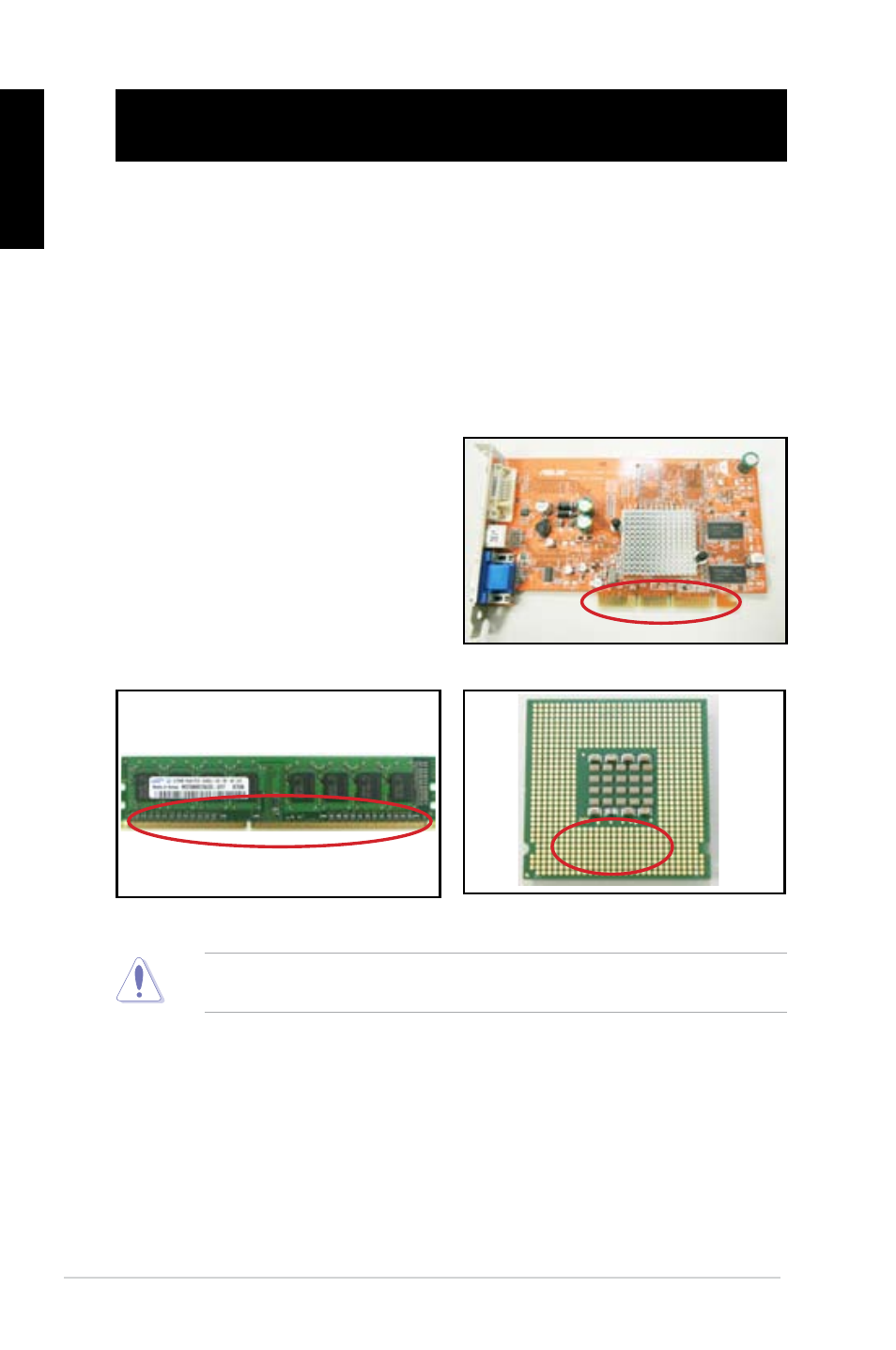
Chapter 3: Troubleshooting
2
English
Chapter 3:
Troubleshooting
3.1
Troubleshooting for Motherboard DIY
After assembling your own computer, you might encounter troubles for starting
it up. This chapter provides answers to some common questions about your PC
before entering the operating system. Read this chapter for basic troubleshooting.
It saves time and hassles for you on contacting ASUS technical support team or
returning the product for warranty service.
.1.1
Basic troubleshooting
A.
Bad connection
1. Make sure there is no contaminants
on the gold contact or the pins.
2. Use a cotton bud or an eraser
and gently rub the gold contact.
Remember to bush away the eraser
crumbs.
VGA card gold contact
DIMM gold contact
LGA775 processor gold contact points
Handle the card or the CPU by its edges and DO NOT touch the gold contact.
Static electricity will seriously damage the device.
- M3N-HT DELUXE M3N-HT Deluxe/Mempipe M3N-H HDMI M3N-HD HDMI M3N78-EMH HDMI M3A-H/HDMI M3A78-EMH HDMI M3A32-MVP DELUXE/WIFI-AP M3A32-MVP DELUXE M2N-SLI Deluxe M2N-E M2A-VM M2A-VM HDMI Crosshair II Formula Striker II NSE Striker II Formula Striker II Extreme P5W P5WDG2 WS Professional P5N-T Deluxe P5K WS P5K Premium/WiFi-AP P5K P5K/EPU P5K3 Premium/WiFi-AP P5K3 Deluxe P5E WS Professional P5E-VM DO/NA P5E-VM DO P5E P5E64 WS Professional P5E3 WS Professional P5E3 Premium/WiFi-AP@n P5E3 P5E3 DELUXE/WiFi-AP P5E3 DELUXE P5E3 DELUXE/DDR3 1333 2G Maximus Formula Maximus Extreme
