Bagian 1: petunjuk mulai cepat, 1 memasang cpu – Asus M2Ne User Manual
Page 195
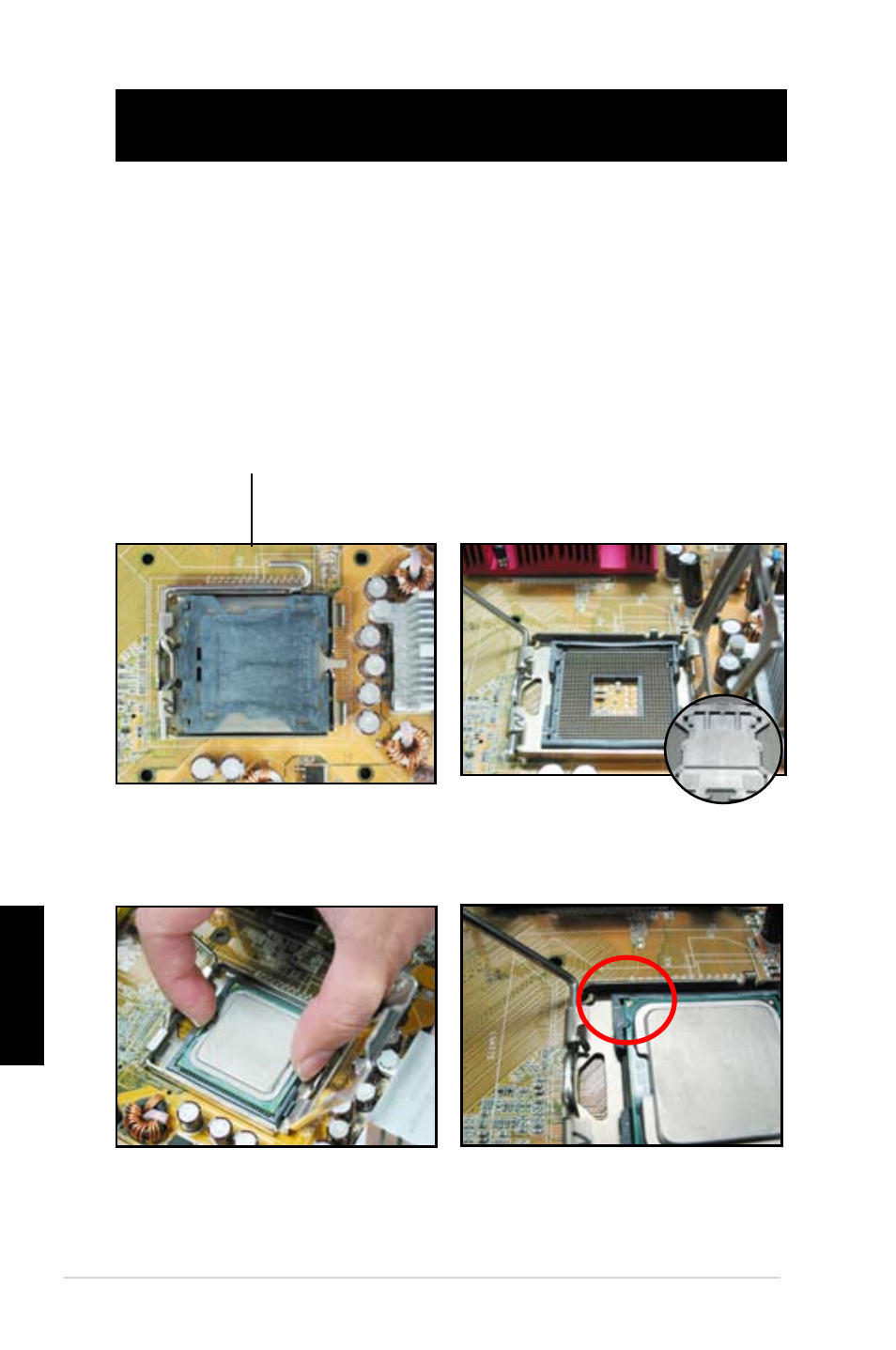
Bagian 1: Petunjuk Mulai Cepat
Bahasa Indonesia
194
1.1.1 Intel LGA775 Socket (Soket Intel LGA775)
2. Lepaskan retention tab (tab
retensi) dan naikkan load plate
(pelat beban) dengan ibu jari
Anda. Kemudian dorong PnP cap
(Penutup PnP) dari load plate
window (jendela pelat beban)
untuk melepaskannya, untuk
mencegah kerusakan pada socket
pins (pin soket), jangan lepaskan
PnP cap (Penutup PnP) kecuali
Anda sedang memasang CPU.
3. Posisikan CPU di atas socket
(soket).
4. Pastikan gold triangle (segitiga
emas) berada di sudut kiri bawah
pada socket (soket).
Bagian 1: Petunjuk Mulai Cepat
1.1 Memasang CPU
Pick and Place Cap (PnP Cap)
(Ambil dan Tempatkan Penutup)
1. Tempatkan CPU socket (soket
CPU) pada motherboard (papan
induk).
This manual is related to the following products:
- M3N-HT DELUXE M3N-HT Deluxe/Mempipe M3N-H HDMI M3N-HD HDMI M3N78-EMH HDMI M3A-H/HDMI M3A78-EMH HDMI M3A32-MVP DELUXE/WIFI-AP M3A32-MVP DELUXE M2N-SLI Deluxe M2N-E M2A-VM M2A-VM HDMI Crosshair II Formula Striker II NSE Striker II Formula Striker II Extreme P5W P5WDG2 WS Professional P5N-T Deluxe P5K WS P5K Premium/WiFi-AP P5K P5K/EPU P5K3 Premium/WiFi-AP P5K3 Deluxe P5E WS Professional P5E-VM DO/NA P5E-VM DO P5E P5E64 WS Professional P5E3 WS Professional P5E3 Premium/WiFi-AP@n P5E3 P5E3 DELUXE/WiFi-AP P5E3 DELUXE P5E3 DELUXE/DDR3 1333 2G Maximus Formula Maximus Extreme
