5 sata hard disk drive – Asus M2Ne User Manual
Page 19
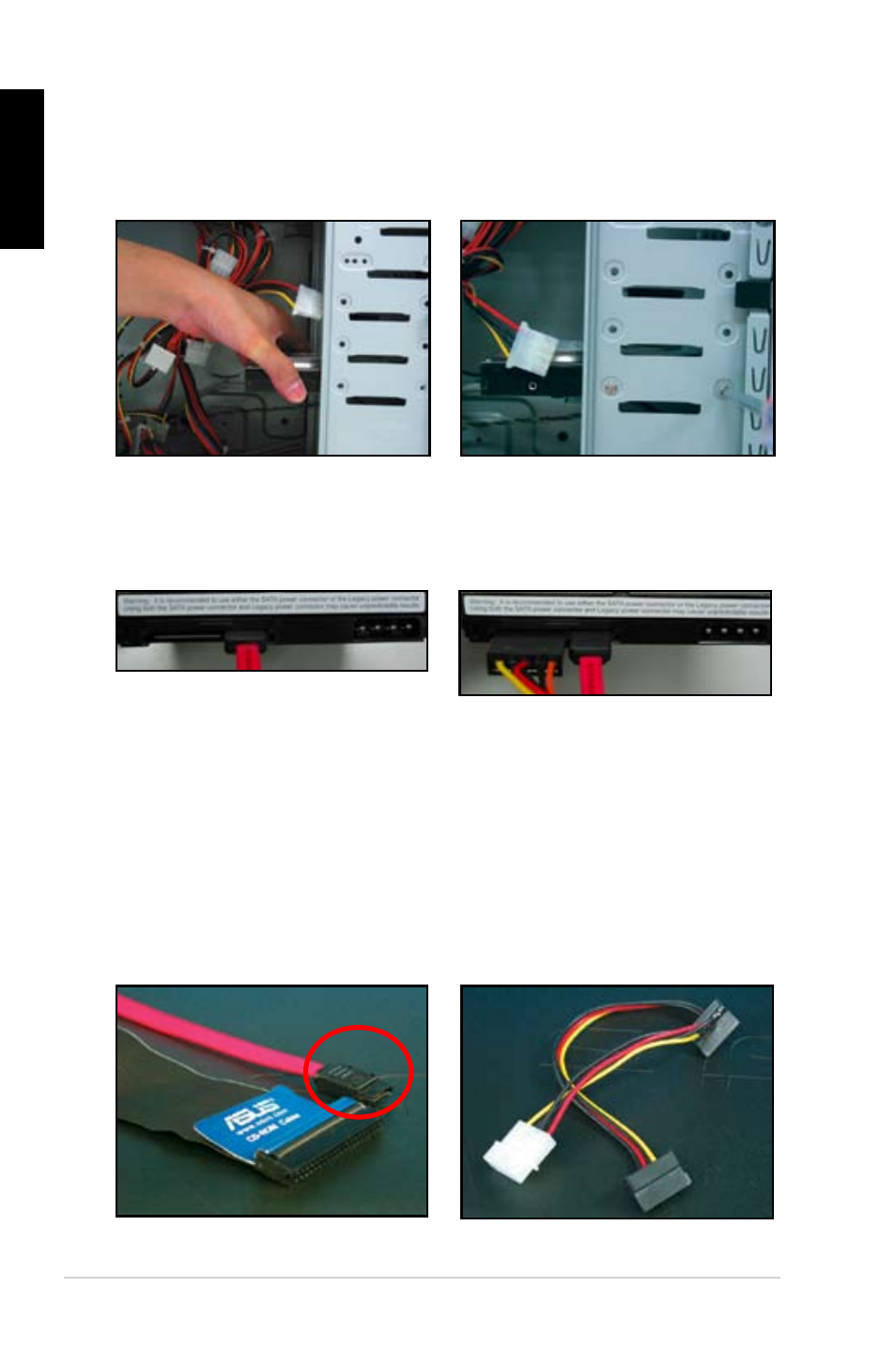
Chapter 1: Quick Start
1
English
1.7.5
SATA hard disk drive
1. Insert the SATA hard disk drive into
the bay.
2. Align the screws holes and secure
the disk drive with screws.
3. Orient and connect the SATA cable
to the hard disk drive. The cable can
only fit in one direction.
4. Connect the SATA power cable to
the connector at the back of the
hard disk drive.
Notes for installing SATA hard disk drive
•
Serial ATA (SATA) interface
provides higher data transmission
speed,and better voltage tolerance.
The narrow design of the SATA
cable also solves cabling issues
and allows better air flow in the
chassis.
•
The SATA power cable connector
is different from the traditional
4‑pin power connector. ASUS
motherboard bundles power adopter
cables for you in case your power
supply unit does not include this
new connector.
- M3N-HT DELUXE M3N-HT Deluxe/Mempipe M3N-H HDMI M3N-HD HDMI M3N78-EMH HDMI M3A-H/HDMI M3A78-EMH HDMI M3A32-MVP DELUXE/WIFI-AP M3A32-MVP DELUXE M2N-SLI Deluxe M2N-E M2A-VM M2A-VM HDMI Crosshair II Formula Striker II NSE Striker II Formula Striker II Extreme P5W P5WDG2 WS Professional P5N-T Deluxe P5K WS P5K Premium/WiFi-AP P5K P5K/EPU P5K3 Premium/WiFi-AP P5K3 Deluxe P5E WS Professional P5E-VM DO/NA P5E-VM DO P5E P5E64 WS Professional P5E3 WS Professional P5E3 Premium/WiFi-AP@n P5E3 P5E3 DELUXE/WiFi-AP P5E3 DELUXE P5E3 DELUXE/DDR3 1333 2G Maximus Formula Maximus Extreme
