GE Industrial Solutions 664 Infinity C DC to DC Power System User Manual
Page 10
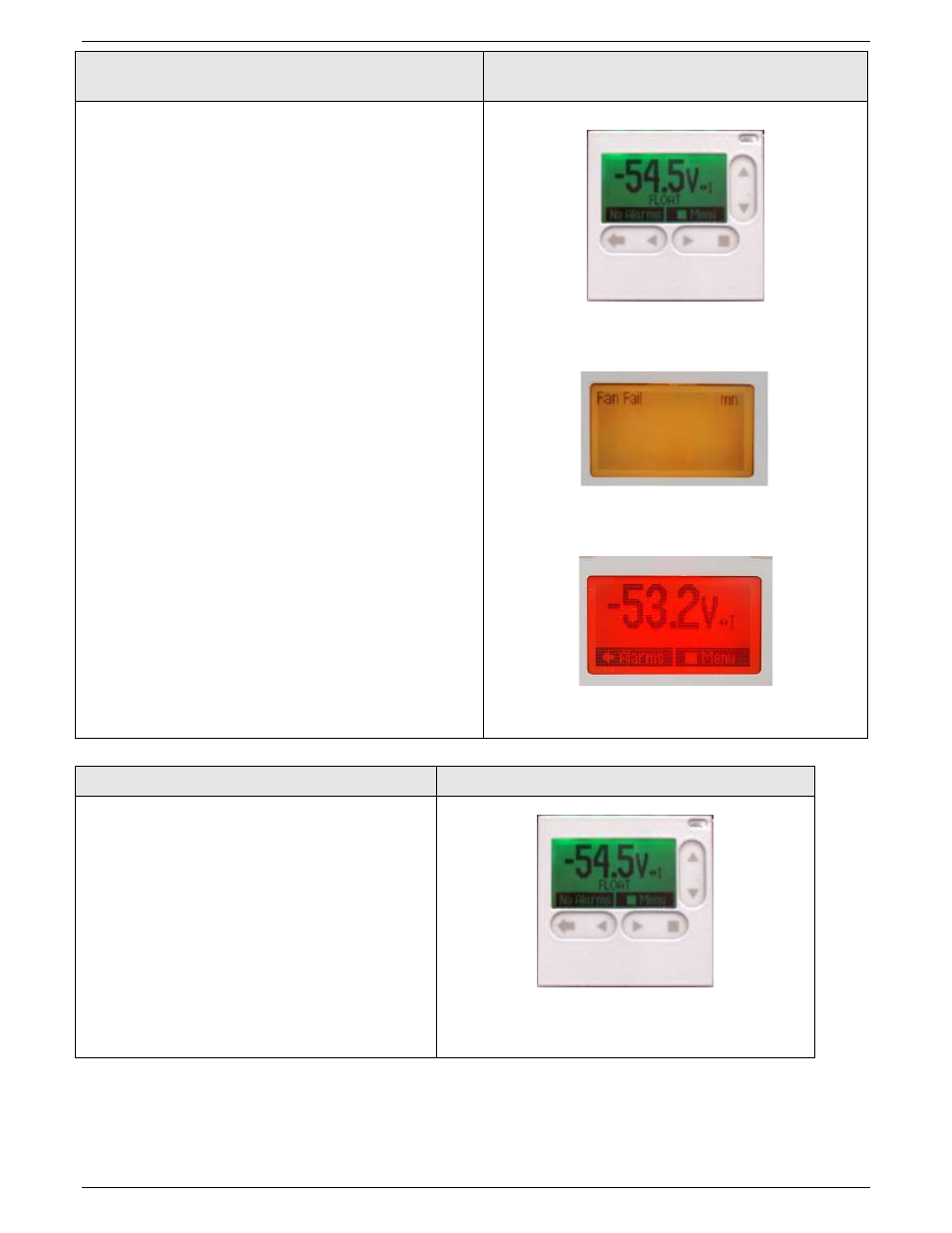
663 / 664E Installation Guide
CC848921016 r02 December 2012
Page 10
Step 8
System Verification and Alarm Extension
Verification
Using the Controller
• Verify that the display screen is illuminated Green
• Verify that no alarms are reported
• Verify status of all converter modules are
communicating properly
• Verify all extended alarms with the Alarm Center.
(see Pulsar Edge Controller Family Product
Manual for alarm extension test)
• Verify that the plant voltage displayed is within ±
0.05V of voltage measured between the charge
bus and DC Return using a calibrated DVM
• A Yellow display indicates the plant is in a Minor
Alarm condition
• A Red Display indicates the plant is in a Major
Alarm condition
NOTE: Alarms will be extended to the Network Alarm
Center during alarm controller based alarm
testing.
Pulsar Edge Controller
Normal Operation
Pulsar Edge Controller
Minor Alarm Condition
Pulsar Edge Controller
Major Alarm Condition
Step 9
Verify Power Plant Set Points
• Using the controller, verify all Power Plant
set points are per customer standards
• See Pulsar Edge Controller Family Product
Manual for additional controller details
Pulsar Edge Controller
Normal Operation
