Instantaneous pickup (inst), Ground fault – GE Industrial Solutions TVRMS2 Digital Test Kit User Manual
Page 16
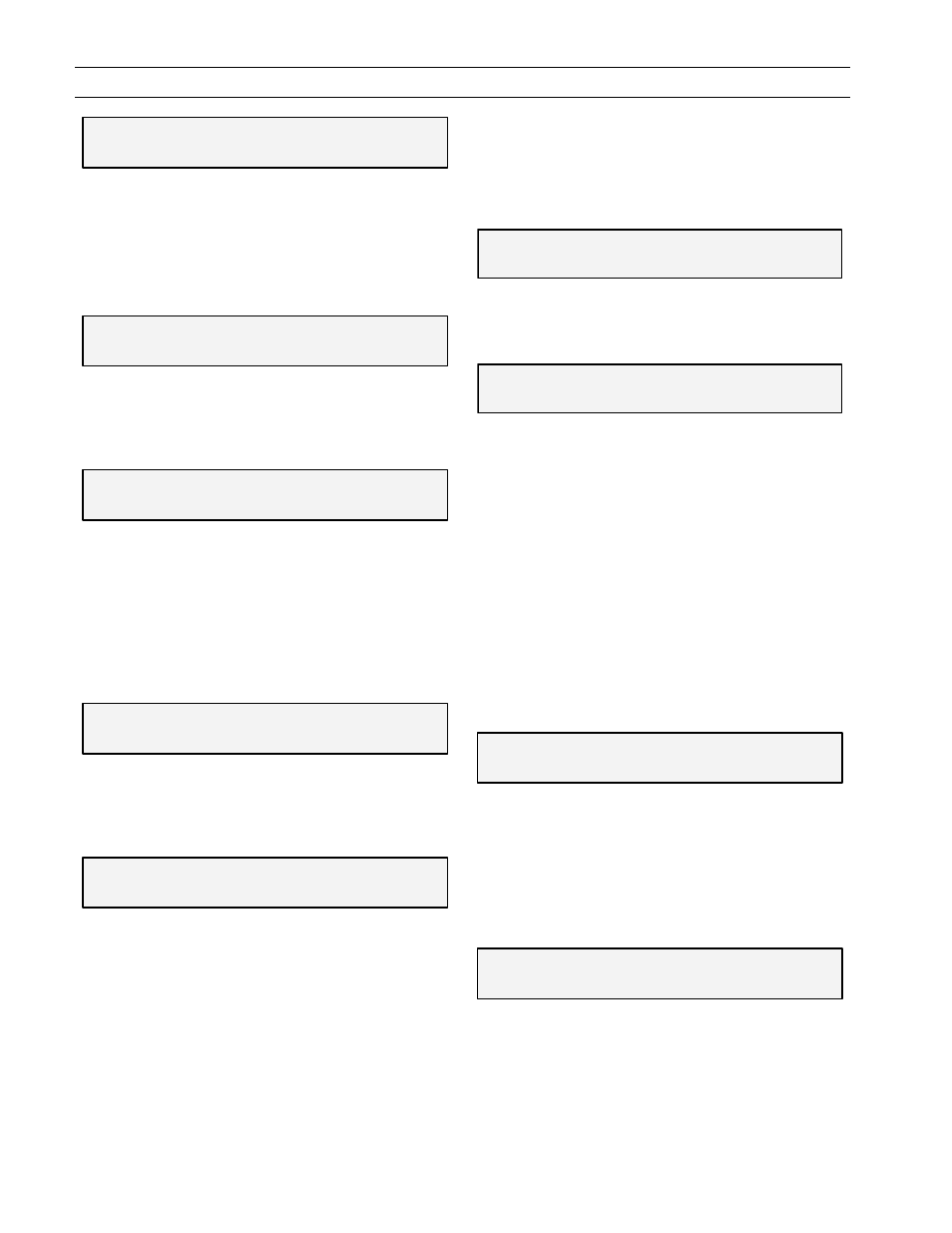
TVRMS2 Digital Test Kit
Chapter 4. Power+™, RMS-9, and Epic Trip Units
10
... ..
Short Time Option Not Included
|– MORE -|– EXIT –|
Display when Short Time Pickup is not installed in the
Trip Unit.
Press
MORE
(
F3
) to return to Settings menu #2 or
EXIT
(
F4
) to return to the function test menu.
If the Trip Unit has the Short Time function, the first
display contains the Short Time Pickup value:
... ....
Short Time Pickup = 2.0C
|– AGAIN –| |– MORE -|– EXIT –|
Short Time Pickup setting display.
Press
AGAIN
(
F1
) to repeat the test at a different switch
setting. Press
MORE
(
F3
) to display the Short Time Delay
setting:
... ..... .
Short Time Delay = I2T IN, MIN Band
|– MORE -|– EXIT –|
Short Time Delay setting display.
This display shows the delay slope (
I2T IN
or
I2T OUT
)
and the delay length (
MIN
,
INT
, or
MAX
). This display
shows the actual setting of the Short Time Delay switch,
which is not affected by the Zone Selective Interlock input.
Pressing
MORE
(
F3
) causes the Test Kit to check for the
Zone Selective Interlock option for Short Time. If it is not
installed, the display contains the message:
... ..... ...
Zone Interlock not included
|– MORE -|– EXIT –|
Display when Zone Selective Interlock is not installed.
If this option is installed in the Trip Unit, the present state
(
ON
or
OFF
) is displayed, along with the modified value of
the Short Time Delay band, as illustrated below:
... ..... .....
Zone Interlock ON (Delay Band = MAX)
|– AGAIN -| |– MORE -|– EXIT –|
Zone Selective Interlock status display.
If the Zone Selective Interlock option is installed and the
input is active, the delay band is the same as set by the
switch setting. If the Zone Selective Interlock input is off,
then the delay band is set to minimum (
MIN
) delay
Press
MORE
(
F3
) to return to settings menu #2 or
EXIT
to
return to the function test menu.
Instantaneous Pickup (INST)
When
INST
(
F2
) is selected from settings menu #3, the
Test Kit first checks whether the Instantaneous option is
installed in the Trip Unit. If it is not installed, or if the
switch is set to
OFF
, the display contains the message:
... ..... ..... ..... ..... ....
Instantaneous Pickup is OFF
|– AGAIN –| |– MORE –|– EXIT –|
Instantaneous Pickup off display.
If the Instantaneous option is installed, the pickup setting
is displayed:
... ..... ..... ..... ..... ..... .
Instantaneous Pickup = 0.8H
|– AGAIN –| |– MORE –|– EXIT –|
Instantaneous Pickup setting display.
The Instantaneous Pickup is displayed as a multiple of
X
(the rating plug value) for the standard Instantaneous
option. If the high-range Instantaneous option is installed,
the pickup setting is displayed as a multiple of
H
, the Short
Time frame rating of the breaker.
H
cannot be read by the
Test Kit, but is shown on the circuit breaker rating label.
Press
MORE
(
F3
) to return to settings menu #3 or
EXIT
(
F4
) to return to the function test menu.
Ground Fault
When
GF
(
F1
) is selected from Settings menu #3, the Test
Kit first determines whether the Ground Fault option is
installed in the Trip Unit. If it is not present, the display
contains the message:
... ..... ..... ..
Ground Fault Option not included
|– MORE -|– EXIT –|
Display when Ground Fault is not installed in the Trip
Unit.
Press
MORE
(
F3
) to return to Settings menu #3 or
EXIT
(
F4
) to return to the function test menu.
If the Ground Fault option is included and the Ground
Fault Pickup switch is set to
OFF
, the display contains the
message:
... ..... ..... ....
Ground Fault Pickup is OFF
|– AGAIN –| |– MORE -|– EXIT –|
Ground Fault off display.
Otherwise, the Ground Fault Pickup setting is displayed:
