3–1 introduction, 3–2 initialization and self-test, 3–3 trip unit type selection – GE Industrial Solutions TVRMS2 Digital Test Kit User Manual
Page 11
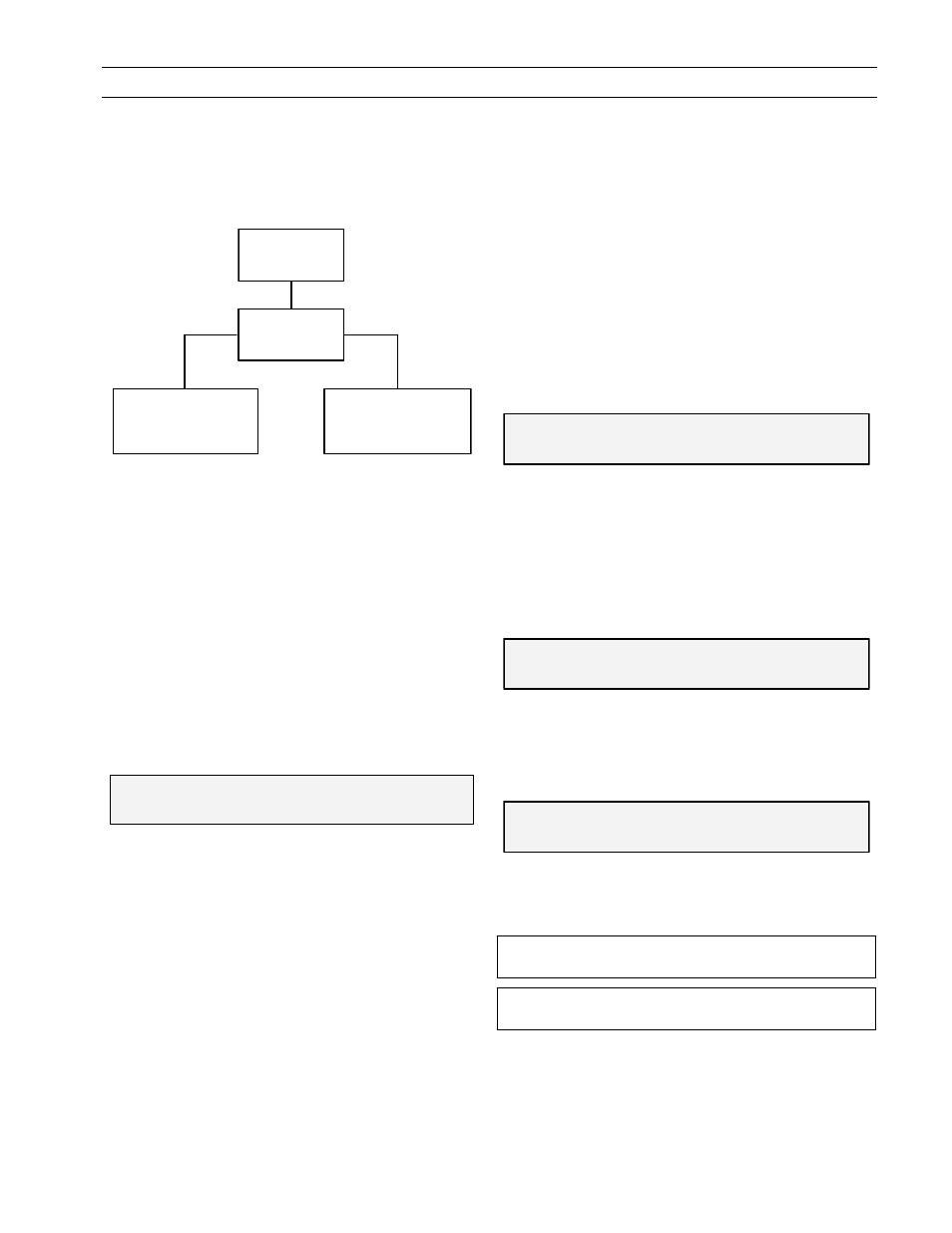
TVRMS2 Digital Test Kit
Chapter 3. Initialization and Setup
5
3–1 Introduction
This section describes the process of setting up the Test Kit
for Trip Unit testing. Figure 4 is a block diagram of the
initialization process.
Power+™,
RMS-9, or Epic
("TS" type)
Initialization
Self-Test
Trip Unit Type
Selection
MicroVersaTrip Plus™,
MicroVersaTrip PM™
("TT", "A, B, or C" type),
or Spectra RMS™ breaker
Figure 4. Block diagram of Test Kit initialization and Trip
Unit selection.
3–2 Initialization and Self-Test
Every time the Test Kit is turned on, it performs a self-test
of all major functions before tests can begin. These
functions include:
• Keyboard
• Read-only memory (ROM) to verify program
integrity
• Random-access memory (RAM)
• Battery
If all functions pass the self-test, the following message
appears on the display:
.
Testkit Okay
|– MORE –|
Self-test okay display.
Press the
F1
key (identified as
MORE
) to begin Trip Unit
testing.
If any function fails the self-test, an appropriate message
appears on the display. Press
MORE
(
F1
) to display all error
messages if there are more than one.
If the RAM or ROM fails the self-test, press the
ESCAPE
key
(several times, if necessary) to repeat the self-test. If this
fails to clear the error, turn the power switch off and on. If
the error is still not cleared, refer the Test Kit to an
authorized GE service representative.
If the keyboard fails, try pressing each of the four keys in
turn to clear a possible stuck key, then press
ESCAPE
or
toggle the power switch to rerun the self-test. If the error is
still present after several attempts to clear it, refer the Test
Kit to an authorized GE service representative.
If the battery failure message appears, either replace the
batteries or power the Test Kit with the 120 Vac line cord.
If the battery failure message appears after these have been
done, refer the Test Kit to an authorized GE service
representative.
3–3 Trip Unit Type Selection
Pressing the
F1
key displays the following menu on the
Test Kit:
.
Select Trip Unit CAT. NO. Prefix
|– MORE –|– TS –|– TT –| A,B,orC|
Trip Unit selection menu #1.
The catalog number prefix “TS” refers to Power+, RMS-9
and Epic Trip Units, while “TT” and “A, B, or C” refer to
various models of MicroVersaTrip Plus and Micro-
VersaTrip PM trip Units. Press the
MORE
(
F1
) key to display
an additional menu allowing the selection of a
MicroVersaTrip Plus or MicroVersaTrip PM in a Spectra
RMS™ molded-case circuit breaker:
...
Select Breaker type
|– MORE –|–Spectra–|
Trip Unit selection menu #2.
Select
MORE
(
F1
) to return to the previous menu.
Selecting the wrong type of Trip Unit causes the following
message to appear on the Test Kit display:
... ..
WRONG TRIP UNIT; Verify Selection
|– MORE –|
Wrong Trip Unit type display.
However, the Test Kit is not always capable of distin-
guishing among some Trip Unit types.
NOTE: Selecting the wrong type of Trip Unit (when not
detected) will cause incorrect test results.
NOTE: Une mauvaise selection du déclencheur peut
entrainer des résultats incorrects du test.
