4–2 switch settings test, Rating plug value (x), Current setting (c) – GE Industrial Solutions TVRMS2 Digital Test Kit User Manual
Page 15: Long time delay, Short time pickup and delay
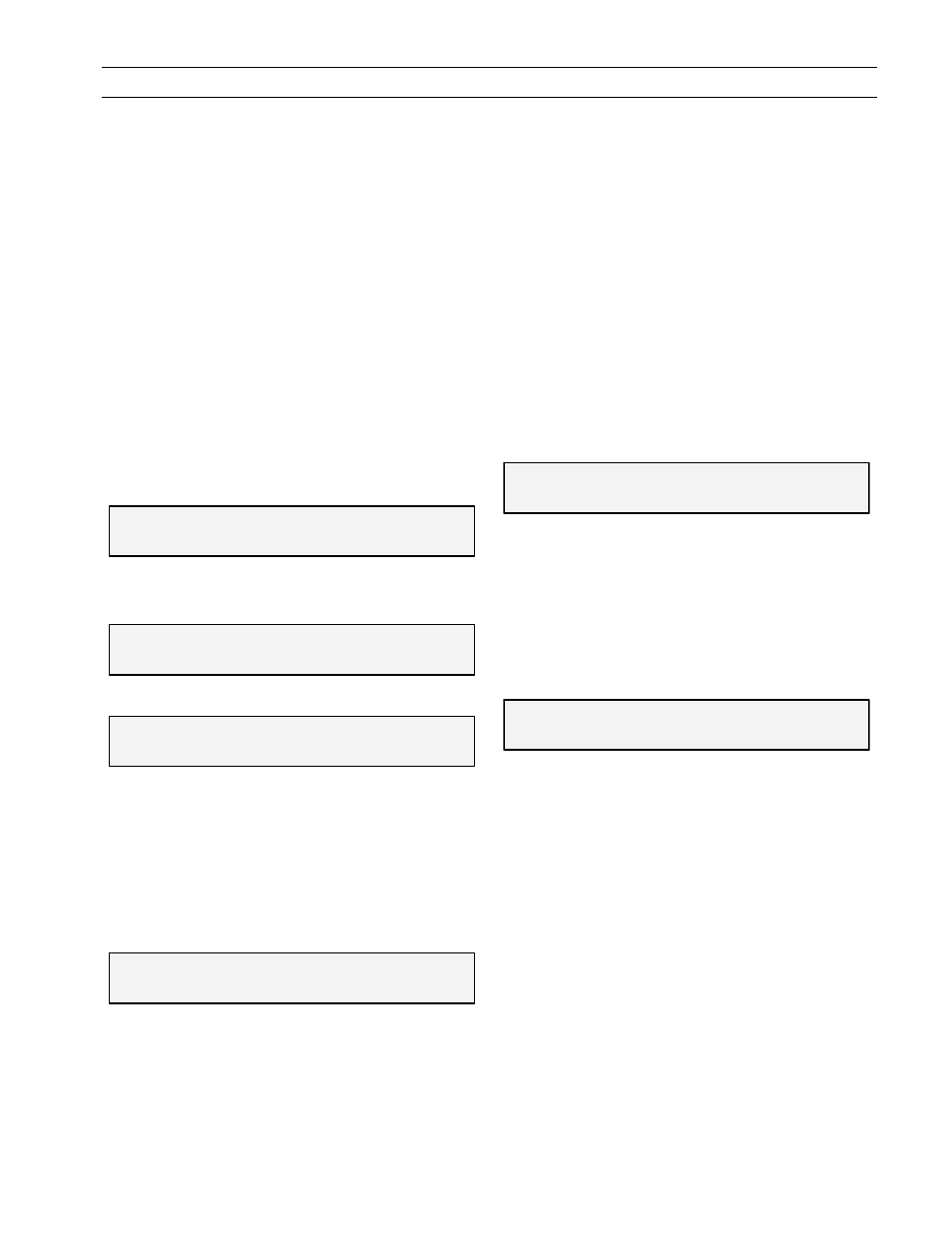
TVRMS2 Digital Test Kit
Chapter 4. Power+™, RMS-9, and Epic Trip Units
9
4–2 Switch Settings Test
This test checks the settings stored in the Trip Unit to
verify that they correspond to the values indicated by the
rotary knobs.
The Test Kit reports on the following Power+, RMS-9, or
Epic function switches and settings:
• Rating plug value
• Current setting
• Long Time Delay
• Short Time Pickup
• Short Time Delay and slope (I
2
t IN or OUT)
• Ground Fault Pickup
• Ground Fault Delay and slope (I
2
t IN or OUT)
• Instantaneous Pickup
• Zone Selective Interlock input
Selecting
SETTNGS
(
F3
) from the function test menu
displays the first Settings menu:
. . ... . . ... . .. .. .. ..... ... .... ..
Select Setting (F3 for MORE choices)
|– X –|– C –|– MORE -|– EXIT –|
Settings menu #1.
Select
MORE
(
F3
) to display the other settings choices:
. . ... . . ... . .. .. .. ..... ... .... ....
Select Setting (F3 for MORE choices)
|– LT –|– ST –|– MORE -|– EXIT –|
Settings menu #2.
. . ... . . ... . .. .. .. ..... ... .... ..... .
Select Setting (F3 for MORE choices)
|– GF –|– INST –|– MORE -|– EXIT –|
Settings menu #3.
Select
EXIT
(
F4
) on any of these menus to return to the
function test menu. Each of the settings tests is described
below.
Rating Plug Value (X)
Select
X
on Settings menu #1 to display the rating plug
value, as illustrated below for a 1600 A plug.
... ..... ..... ..... ..... ..... ..... ..... ..... ..... ..... ..... ..... ..... ..... ..... ..... ..
Rating Plug = 1600 Amps
|– AGAIN –| |– MORE -|– EXIT –|
Rating plug display.
For some special applications, a noninterchangeable
rating plug with a catalog number of TR2SX or TR4SX is
installed in the Trip Unit. The Test Kit should display the
following values for these rating plugs:
TR2SX: 150 A
TR4SX: 4000 A
These values are not the actual breaker current rating,
which can be found on the breaker nameplate.
For example, if the current sensor rating is 1600 A and a
TR2SX rating plug is installed, the Test Kit will read 150
A. However, the actual rating is 1600 A and not 150 A.
Press
AGAIN
(
F1
) to repeat the test. Press
MORE
(
F3
) to
return to settings menu #1 or
EXIT
(
F4
) to return to the
function test menu.
Current Setting (C)
Select
C
(
F2
) on Settings menu #1 to display the current
setting, as illustrated below for a setting of .9X.
.
Current Setting = .90X
|– AGAIN –| |– MORE -|– EXIT –|
Current setting display.
Press
AGAIN
(
F1
) to repeat the test at a different switch
setting. Press
MORE
(
F3
) to return to settings menu #1 or
EXIT
(
F4
) to return to the function test menu.
Long Time Delay
Select
LT
(
F1
) on Settings menu #2 to display the Long
Time Delay setting, as illustrated below:
...
Long Time Delay Band = 2 (4.6 sec at 6C)
|– AGAIN –| |– MORE -|– EXIT –|
Long Time Delay band setting display.
There are four Long Time Delay bands numbered 1
through 4. The corresponding minimum delay times are
2.4, 4.6, 9.5, and 20 seconds.
Press
AGAIN
(
F1
) to repeat the test at a different switch
setting. Press
MORE
(
F3
) to return to settings menu #2 or
EXIT
(
F4
) to return to the function test menu.
Short Time Pickup and Delay
If
ST
(
F2
) is selected from Settings menu #2, the Test Kit
first determines whether the Trip Unit has the Short Time
function. If this option was not installed, the display
contains the message:
