Replacing a vpn, 1 removing the vpn device and bracket, 5 replacing a vpn – GE Industrial Solutions Entellisys Device Replacement Guide User Manual
Page 31: 5replacing a vpn
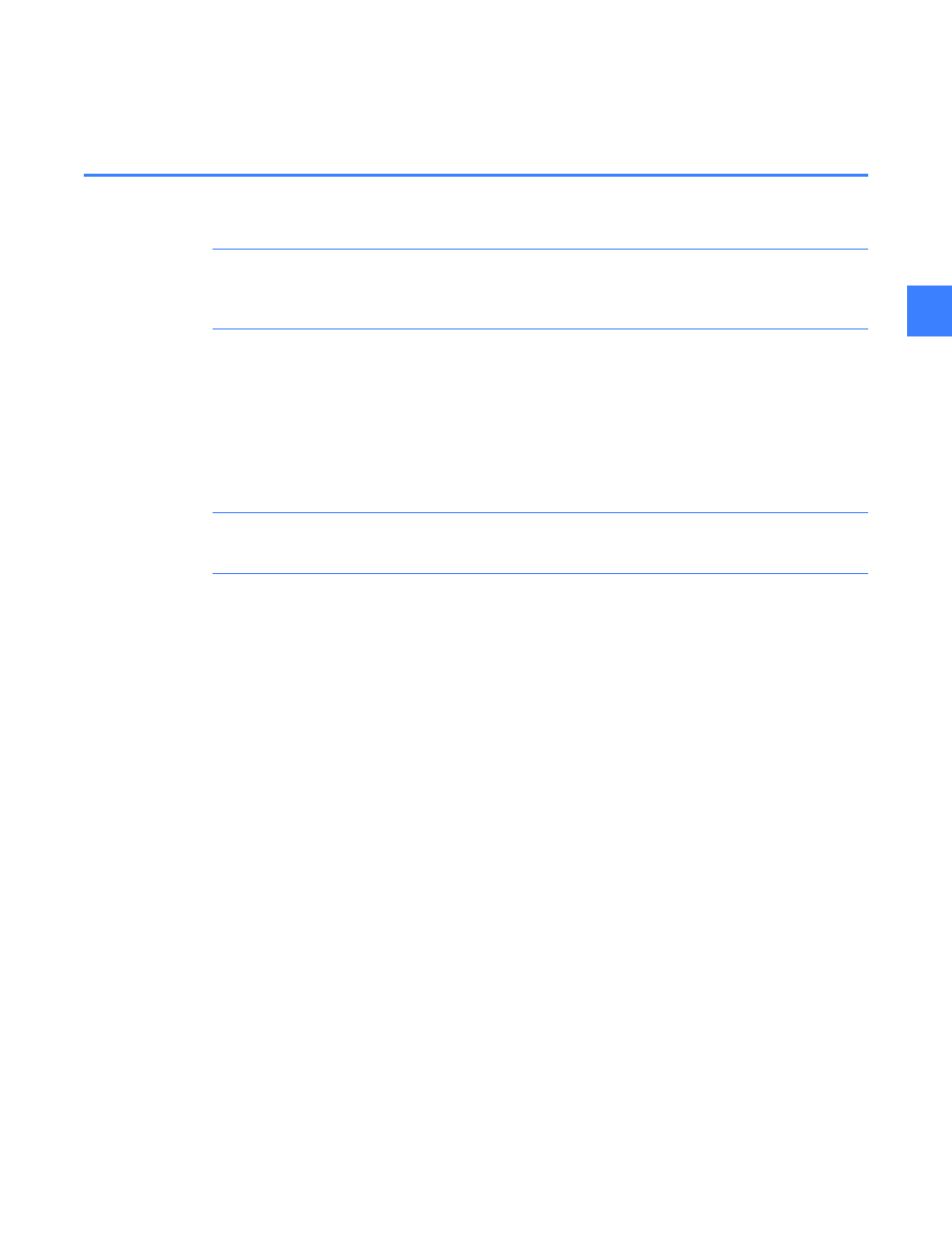
Removing the VPN device and bracket
31
5
5
Replacing a VPN
5.1 Removing the VPN device and bracket
NOTE: Disconnecting a VPN device will sever the connection between the Entellisys system
and the rest of the network. Central protection and control as well as the HMIs located in the
gear will continue to function properly.
1. If the VPN device is mounted on a bracket with a CPU chassis, remove the chassis per the
appropriate instruction before proceeding. The bracket does not need to be removed from
the compartment wall.
2. Power down the VPN device by removing the plug at the DC power connection on the back
of the VPN device.
3. Label each Ethernet cable with respect to the port it is currently plugged into.
NOTE: It is important to return the cables to their original positions after replacing the VPN
device.
4. Remove all Ethernet cables.
5. Remove the VPN device bracket by removing the nuts and washers from the surface-mount
studs or by removing the bolts and washers from the mounting surface.
6. Remove the VPN device and bracket from mounting surface.
