3 installing the 8-port and 16-port mounting plate – GE Industrial Solutions Entellisys Device Replacement Guide User Manual
Page 27
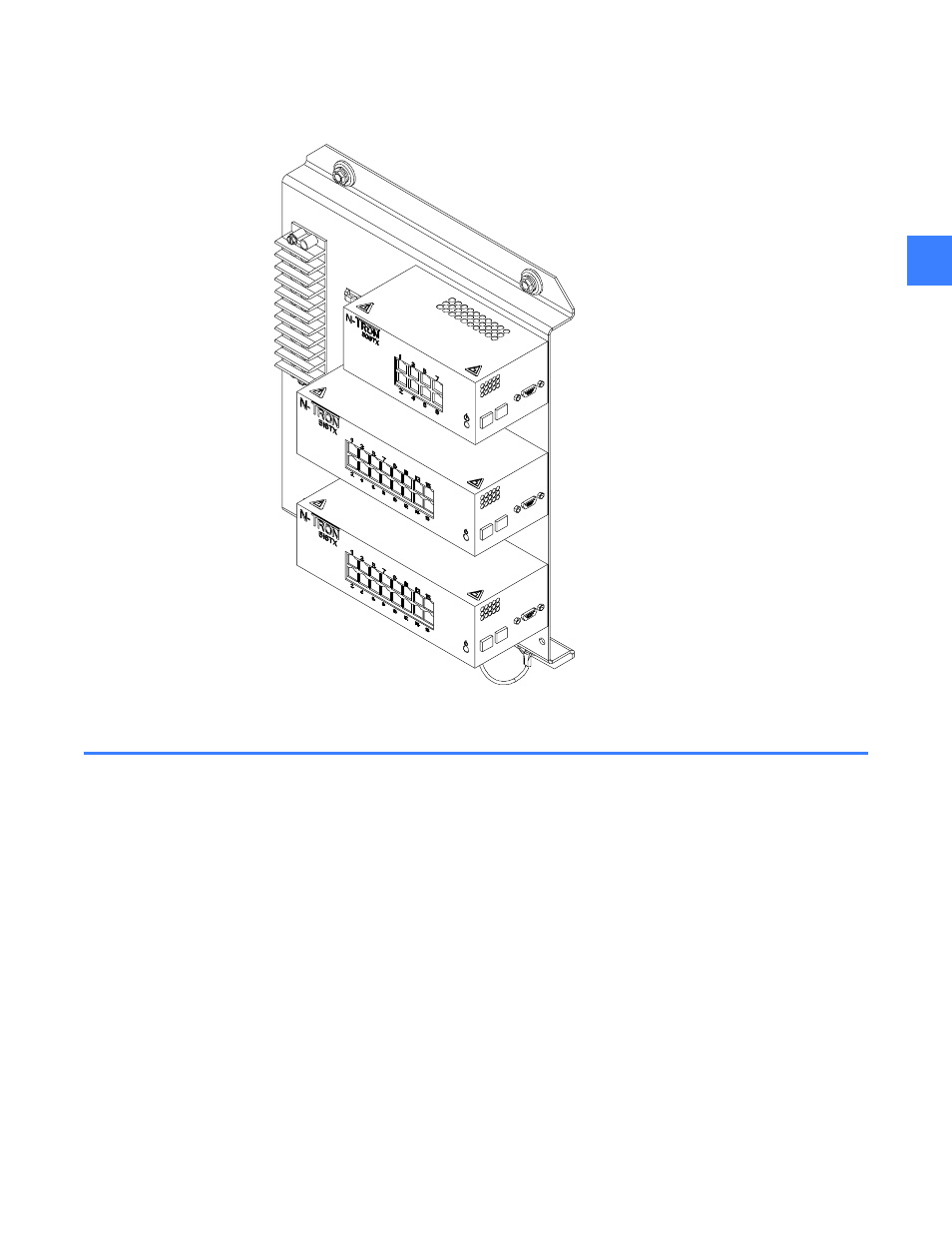
Installing the 8-port and 16-port mounting plate
27
4
Figure 4-3 8/16-port switch mounting plate assembly
4.3 Installing the 8-port and 16-port mounting plate
1. Position the new switch on the front of the mounting plate. With the mounting plate terminal
block on the left, the power connector sockets should face the right of the plate.
2. On the rear of the mounting plate, install four screws and lock washers through the plate
and into the switch to be replaced.
3. Position the mounting plate over the mounting holes in the compartment wall.
4. Install the four mounting bolts, flat washers, and lock washers through the mounting plate
into the holes. Install the grounding cable ring terminal onto the nearest mounting bolt
between the flat washer and the grommet.
5. Reconnect the Ethernet cables to the switches. Cables must be installed into the switch from
which they were removed. However, it is unnecessary to reconnect cables to their original
ports within the switch.
6. Insert the green power plug(s) into the socket(s) in the new Ethernet switch housing and
tighten the two screws. When properly connected, the power indicator light should
illuminate.
