Appendix c – register data formats, Power leader modbus monitor – GE Industrial Solutions POWER LEADER ModBus Monitor User Manual
Page 62
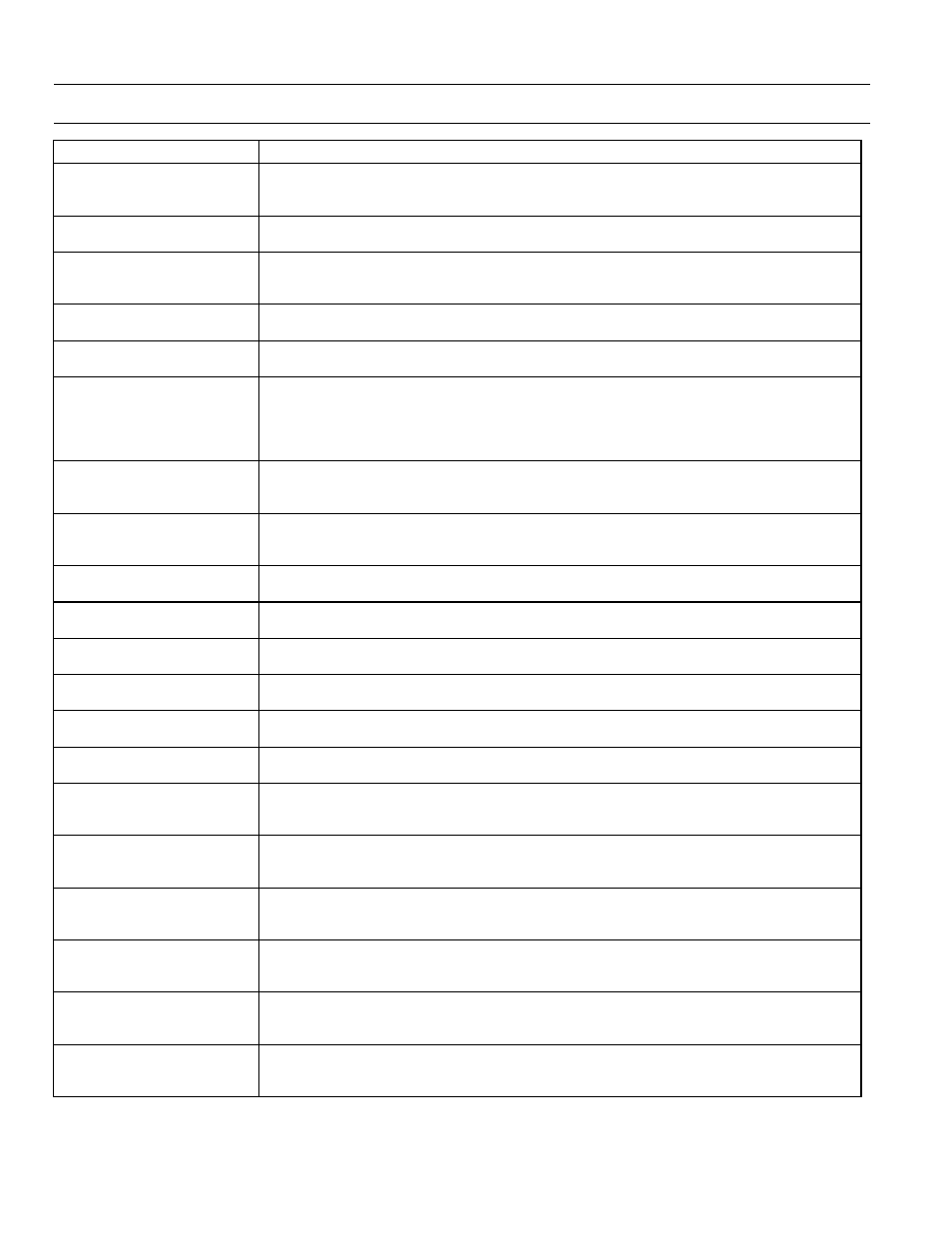
POWER LEADER Modbus Monitor
Appendix C – Register Data Formats
56
Format
Description
BYTEBINARY
The monitor will request one 16-bit register. The LS byte of received data will be displayed as an 8-bit binary number.
This format is the same as LOWBYTEBINARY. The only difference is in the storage of the date. This register format
will only store the lower byte in memory.
HIGHBYTE
The monitor will request one 16-bit register. The MS byte of the received data will be displayed as an integer. The
value displayed will range from 0-255.
LOWBYTEBINARY
The monitor will request one 16-bit register. The LS byte of received data will be displayed as an 8-bit binary number.
This format is the same as BYTEBINARY. The only difference is in the storage of the date. This register format will
only store the entire 16-bit register in memory and ignore the high byte.
HIGHBYTEBINARY
The monitor will request one 16-bit register. The MS byte of received data will be displayed as an 8-bit binary
number.
UINTMOD256
The monitor will request one 16-bit register. The received data will be MODed with 256 and the remainder is
displayed at the monitor.
UNIXDATETIME
The monitor will request two 16-bit registers. The received data is expected to be in the Unix Date/Time format. The
Unix Date/Time format is the number of seconds that have elapsed since January 1, 1970. NOTE: With the current
font size the date and time cannot be displayed properly in a cell. Only the date will be visible if this format is
selected. The user should use two separate cells with the UNIXDATE format in one cell and the UNIXTIME format in
the other cell.
UNIXDATE
The monitor will request two 16-bit registers. The received data is expected to be in the Unix Date/Time format. The
Unix Date/Time format is the number of seconds that have elapsed since January 1, 1970. Only the date (mm/dd/yy)
will be displayed with this format.
UNIXTIME
The monitor will request two 16-bit registers. The received data is expected to be in the Unix Date/Time format. The
Unix Date/Time format is the number of seconds that have elapsed since January 1, 1970. Only the time (hh:mm:ss)
will be displayed with this format.
PML3710DATE
The monitor will request one 32-bit register. The received data will be in the EPM 3710 date/time format (refer to the
EPM manual for the data representation). The date will be displayed at the monitor
PML3710TIME
The monitor will request one 32-bit register. The received data will be in the EPM 3710 date/time format (refer to the
EPM manual for the data representation). The time will be displayed at the monitor
M469DATE
The monitor will request one 16-bit register. The received data is expected to be in the Multilin 469 date format (refer
to the Multilin 469 manual for the data representation). The date will be displayed at the monitor
M469TIME
The monitor will request one 16-bit register. The received data is expected to be in the Multilin 469 time format (refer
to the Multilin 469 manual for the data representation). The time will be displayed at the monitor
M565DATE
The monitor will request one 16-bit register. The received data is expected to be in the Multilin 565 date format (refer
to the Multilin 565 manual for the data representation). The date will be displayed at the monitor
M565TIME
The monitor will request one 16-bit register. The received data is expected to be in the Multilin 565 time format (refer
to the Multilin 565 manual for the data representation). The time will be displayed at the monitor
PQMM750DATE
The monitor will request one 16-bit register. The received data is expected to be in the Multilin PQM/Multilin 750 date
format (refer to the Multilin PQM/Multilin 750 manual(s) for the data representation). The date will be displayed at the
monitor
PQMM750TIME
The monitor will request one 16-bit register. The received data is expected to be in the Multilin PQM/Multilin 750 time
format (refer to the Multilin PQM/Multilin 750 manual(s) for the data representation). The time will be displayed at the
monitor
Bit x (0-OPEN; 1-CLOSED)
The monitor will request one 16-bit register. The selected bit x will be tested for a 0 value or a 1 value. A bit value of
0 will display “Open”. A bit value of 1 will display “Closed”. Bit x can range from 0-15, where Bit 0 is the LSB and Bit
15 is the MSB.
Bit x (0-DISABLED; 1-ENABLED)
The monitor will request one 16-bit register. The selected bit x will be tested for a 0 value or a 1 value. A bit value of
0 will display “Disabled”. A bit value of 1 will display “Enabled”. Bit x can range from 0-15, where Bit 0 is the LSB and
Bit 15 is the MSB.
Bit x (0-OFF; 1-ON)
The monitor will request one 16-bit register. The selected bit x will be tested for a 0 value or a 1 value. A bit value of
0 will display “Off”. A bit value of 1 will display “On”. Bit x can range from 0-15, where Bit 0 is the LSB and Bit 15 is
the MSB.
Bit x (0-NORMAL; 1-ACTIVE)
The monitor will request one 16-bit register. The selected bit x will be tested for a 0 value or a 1 value. A bit value of
0 will display “Normal”. A bit value of 1 will display “Active”. Bit x can range from 0-15, where Bit 0 is the LSB and Bit
15 is the MSB.
