Chapter 3 – configuration, Power leader modbus monitor – GE Industrial Solutions POWER LEADER ModBus Monitor User Manual
Page 30
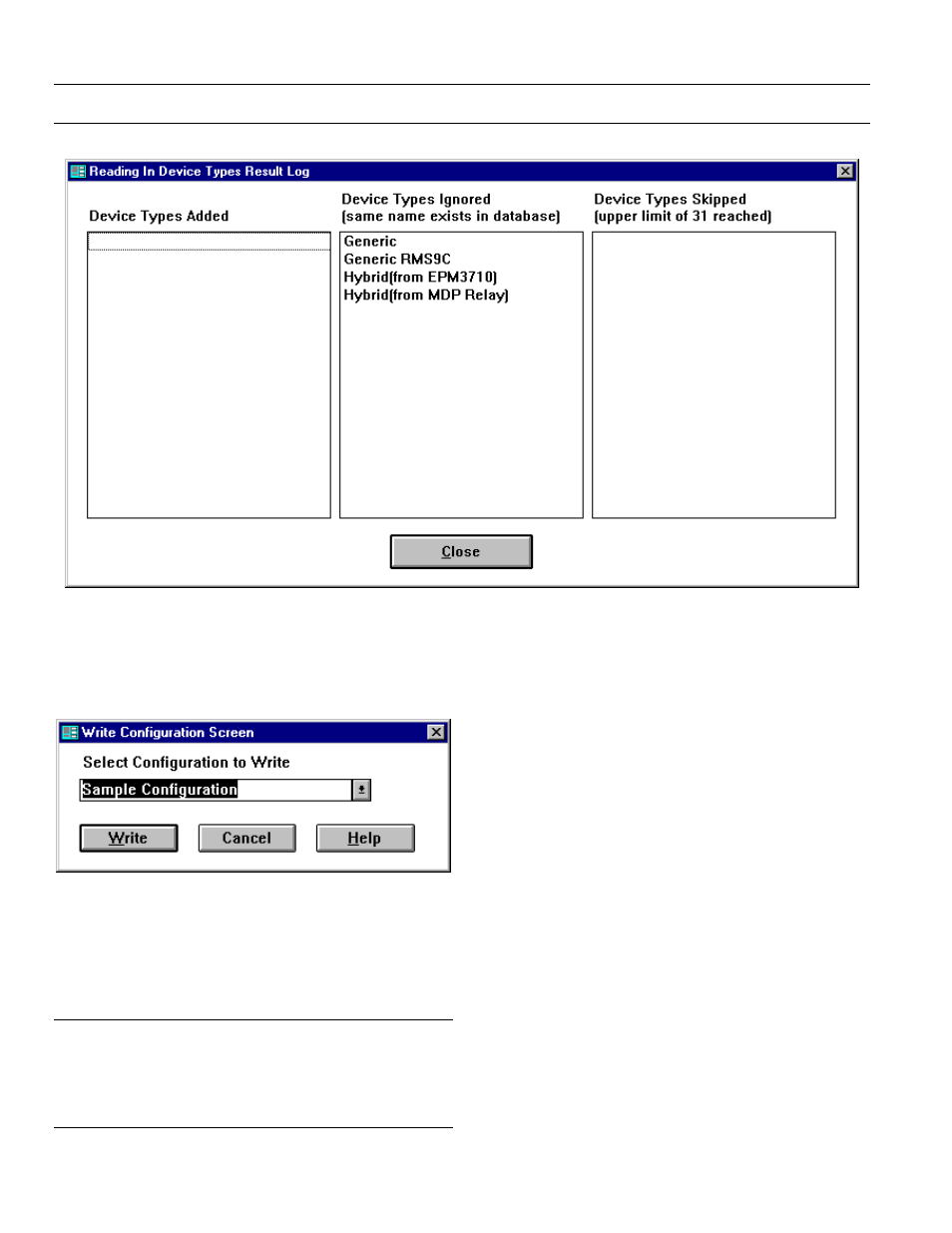
POWER LEADER Modbus Monitor
Chapter 3 – Configuration
24
Figure 29. Device Types Result Log.
Write Files to a Monitor
Figure 30. Monitor Configuration Tool Write Configuration dialog.
When a Monitor profile is completed and ready to be
written to the Monitor, select Write Configuration to a
Monitor and click OK. The Write Configuration screen
(Figure 30) is displayed.
To perform this function, the Configuration Tool
requires two things. First, the RS-232 connection
between the PC and the Monitor must be in place.
Second, the Monitor must be placed in Setup mode. See
the section PC to Monitor Connection for details.
Select the desired configuration from the pulldown list,
then click Write to download the configuration file to the
Monitor.
When the configuration file has been written to the
Monitor, exit the Configuration Tool. The Monitor is
now ready for operation. Disconnect the RS-232 cable
from the Monitor and the PC. Turn off the unit until the
rest of the network is ready for operation.
Print Files
There are only two options on the Monitor Configuration
Tool’s Configuration pull-down menu. One option, Exit,
closes the Configuration Tool. The other option allows
you to print the current configuration file. The Print Files
dialog is shown in Figure 31.
