8 control panel description, Astat-sd – GE Industrial Solutions ASTAT-SD Solid-State Reduced Voltage Starter User Manual
Page 15
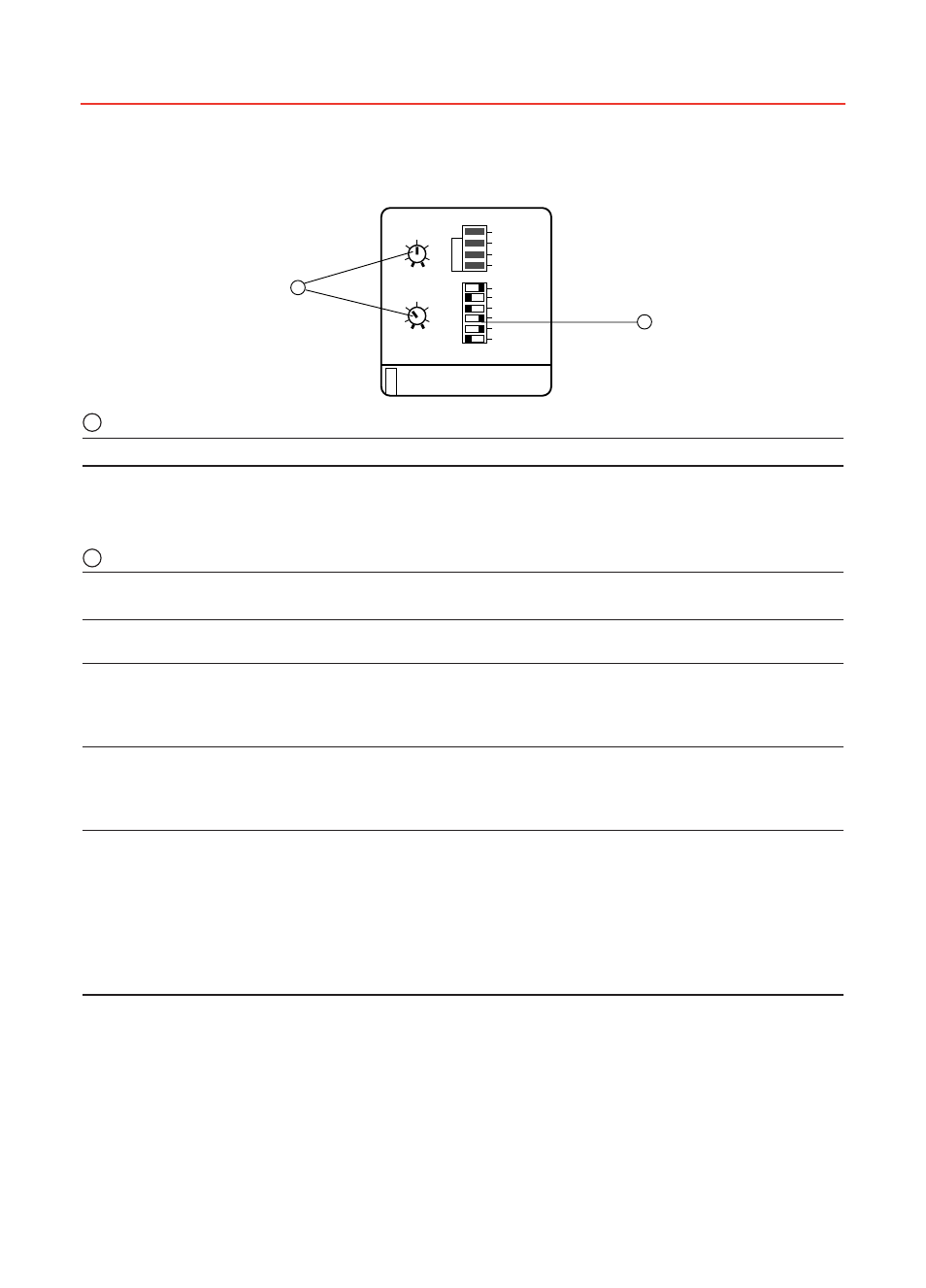
ASTAT-SD
™
Solid-State Reduced Voltage Starters
Chapter 2. Installation & Start-up
11
2-8 Control panel description
Potentiometers
RAMP
Acceleration ramp time, in seconds
ILT/TORQUE
Current limit 2-5 starter current rating/Starting torque
(15-80% DOL), selected by DIP switch ILT/TORQUE
DIP Switches*
Position
Function
HD/SD
1
Not used
0
Not used
ILT/TORQUE
1
Select ILT/TORQUE potentiometer for current limit
0
Select ILT/TORQUE potentiometer for initial torque
KICK START
1
Kick start function ON. When started, a 90% voltage pulse is
applied for 400 ms duration. Subsequently, the ramp continues
with the preselected starting torque and ramp time.
0
Kick start function OFF.
SOFT STOP
1
Soft stop. On receiving stop command, equipment stops by
decreasing voltage ramp over a maximum of 2 x t (acceleration
ramp).
0
No soft stop. Equipment coasts to stop after receiving stop command.
EOR/RUN
1
Select internal relays (terminals 11-14) as end of ramp relay; contact
11-14 closes when the starting ramp voltage reaches end of ramp.
If soft stop is programmed, contact closes prior to the beginning of
soft stop ramp.
0
Select internal relay (terminals 11-14) as RUN relay; contact 11-14
closes when the RUN order is given to the unit, and opens after
the STOP order is given (coast), when the soft stop ramp is
completed, or an error is found.
OVERRIDE
1
Override function ON. The energy-saving feature is disabled.
0
Override function OFF. The energy-saving feature is enabled.
*Factory default setting is DIP switches off.
30
40
20
50
10
0.5 60
50
4/60
3/40
70
30
2/15 5/80
RAMP(s)
WHEN BLINKING SEE ERROR CODE
ILT/TORQUE
A
B
C
A
0
B
C
RUN
ON
FULL
SAVE
ILT/TORQUE
HD/SD
1 0
KICK START
SOFT STOP
EOR/RUN
OVERRIDE
1
2
1
2
