Akd-6—position switch actuator, Description, Installation – GE Industrial Solutions Position Switch Kit User Manual
Page 9
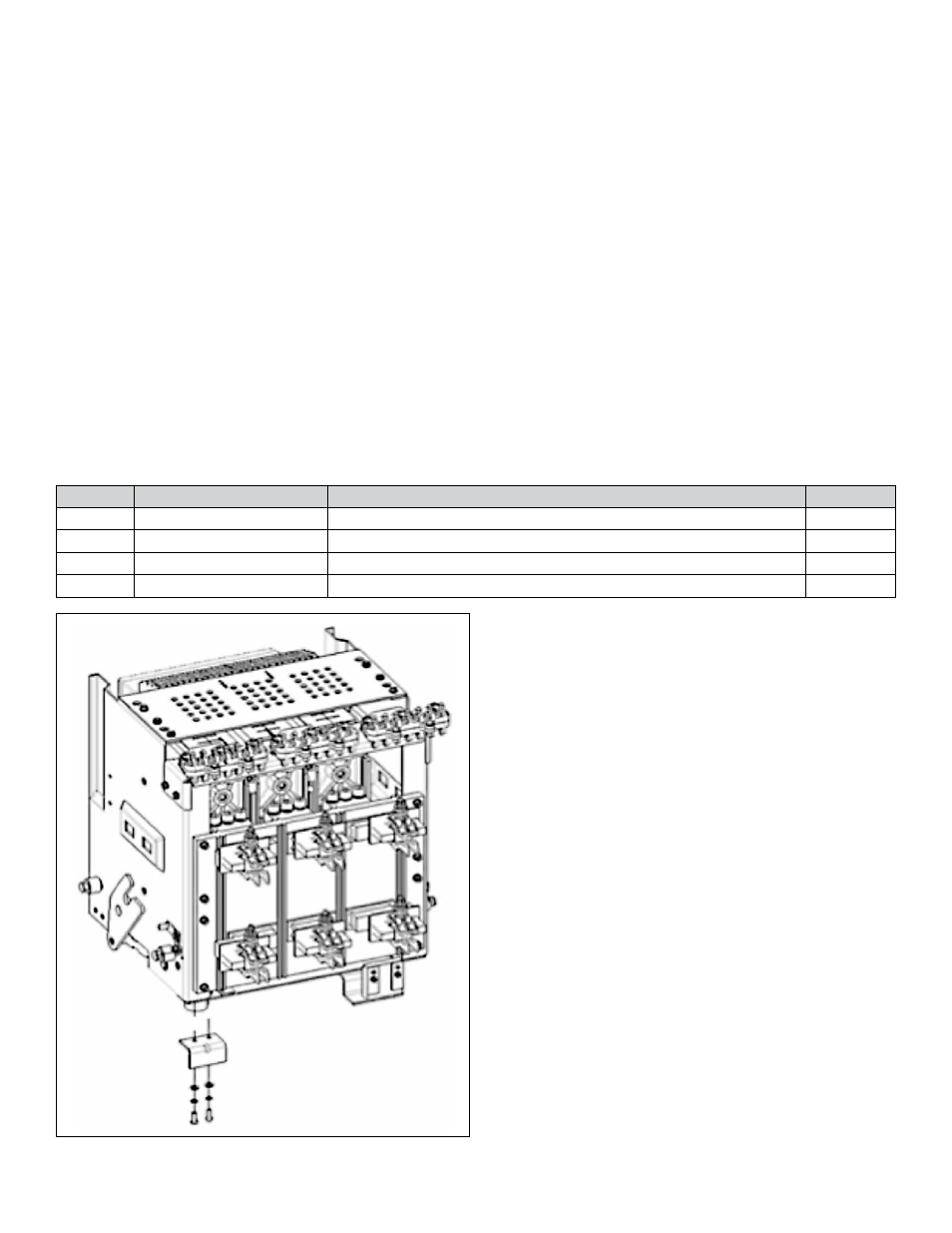
8
Position Switch Kit for Retrofill CB
DEH-41530 02/12
AKD-6—Position Switch Actuator
Description
Position switch actuator bracket can be installed on all versions of Retrofill EntelliGuard ACB for AKD6 LVS. Steps for
installing are below:
Retrofills use the legacy position switch already mounted in the cubicle. If a new position switch has to be installed,
refer to legacy position switch installation manual.
Installation
1. Unpack the position switch bracket. Each bracket is provided with a pair of M6X16mm Allen-type bolts
and washers.
2. Place the bracket on the bottom right side of the AKD6 base. 2 locating holes are provided for mounting
of the position switch bracket.
3. Fasten the 2 bolts to the locating holes after placing the washers so securely mount the bracket
4. The bracket is ready for use.
Note: Individual hardware for the position switch actuator cannot be ordered separately. The item numbers given below
are for reference only (
Table 4
). The assembly comes as a unit or a kit. Order the actuator assembly by part number.
Table 4. AKD-6 Position Switch Actuator Components
Level
Item or Part Number
Description
Quantity
1
10105289P1
POSITION SWITCH BRKT, AKD6
1
1
10100950P4
WASHER M6
2
1
10100380P1
SERRATED BELLEVILLE WASHER M6
2
1
10100545P1
CAP HEAD SCREW M6X16
2
