GE Industrial Solutions Position Switch Kit User Manual
Page 6
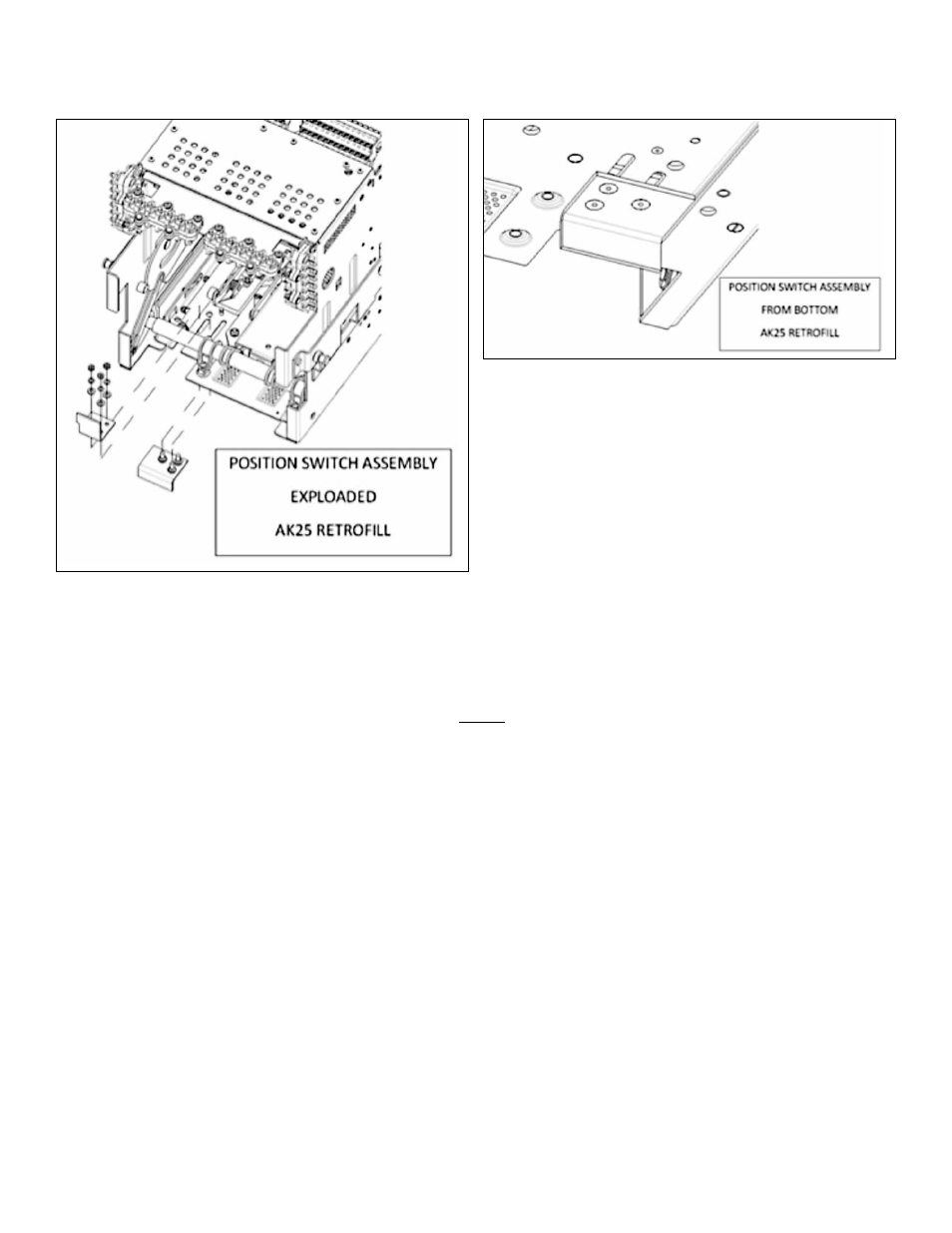
5
Position Switch Kit for Retrofill CB
DEH-41530 02/12
Figure 2. AKD-5—AK25 Retrofill Breaker, Actuator for
Position Switch Assembly (Exploded View)
Figure 3. AKD-5—AK25 Retrofill Breaker, Actuator for
Position Switch Assembly (Bottom View)
AK25 Cassette
Note: While racking the EntelliGuard ACB breaker into the cassette, while actually racking in the breaker, the position
indicator window begins to read “connected”. This position indicator means that the retrofit system has activated
the existing position switch in the LVS.
Installing the position switch actuator needs to be done before the cassette is racked into the compartment.
Steps for installing the position switch actuator are as follows:
1. Place the retrofit EntelliGuard ACB cassette assembly for AK25 on an elevated surface, such as a table, to mount
the position switch actuator assembly on to the base plate. Sufficient space should be available at the bottom of
the cassette and the mounting table to provide easy access for inserting the 3-pin bracket from the bottom.
2. Unpack the position switch actuator components and mount them as shown in the exploded view in
Figure 4
.
