B.3.45. atsnn, B.3.46. atsnn=mm, B.3.47. at+pass=$string – SENA Parani-BCD110V3 User Manual
Page 66: B.3.48. at+chpass=$string
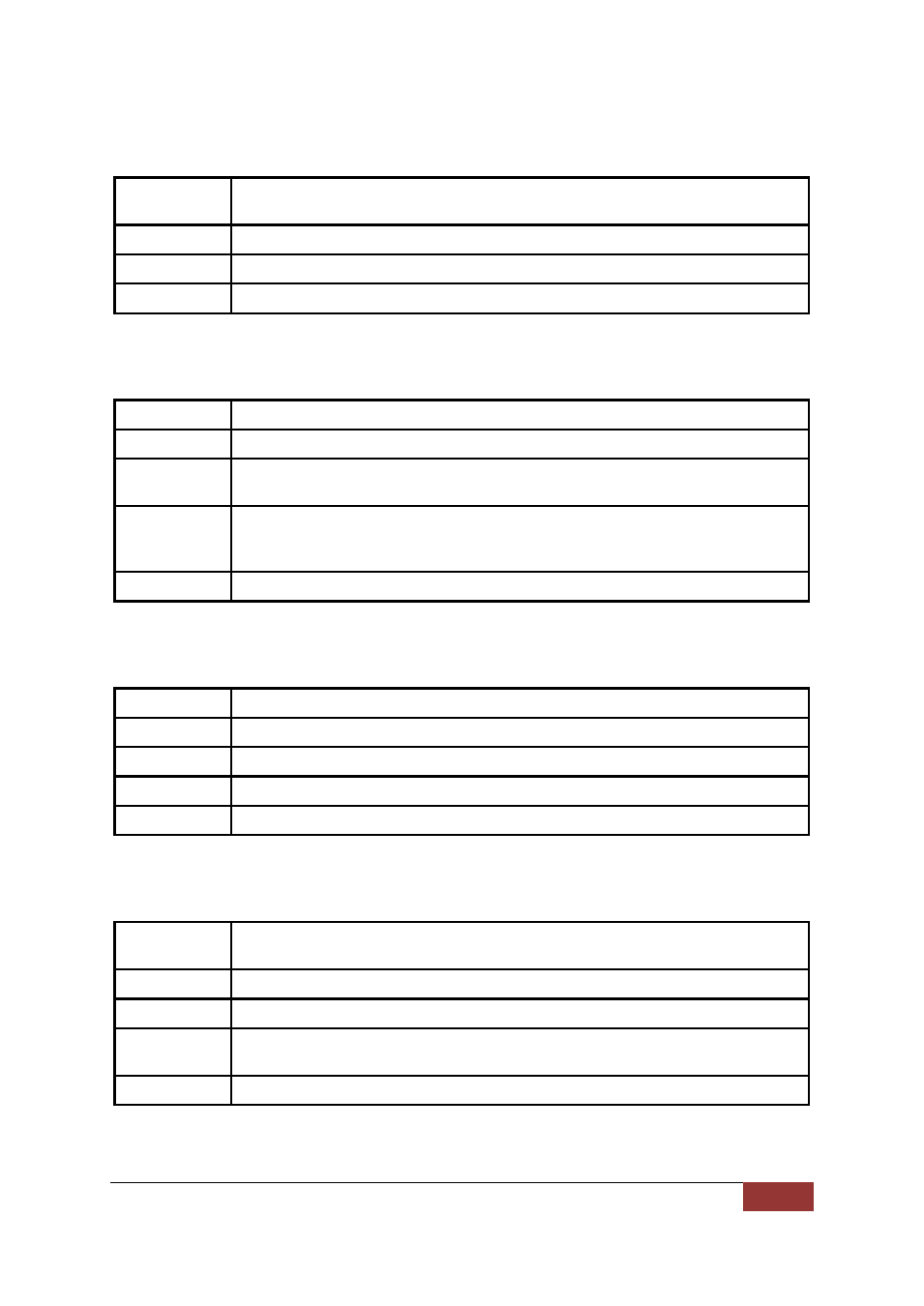
Sena Technologies, Inc
66
B.3.45. ATSnn?
Response
value
OK
Purpose
Display a given S-register
Parameters
nn= Address of S-register
Description
A specific S-register will be displayed.
B.3.46. ATSnn=mm
Response
OK
Purpose
Change S-register value
Parameters
nn= Address of S-register
mm= New value of S-register
Description
Some S-registers are optimized for the overall performance and protected and cannot
be changed. When users try to change these S-registers, response is ‘ERROR’.
For details of S-register, refer Appendix: C.
Example
ATS10=0
B.3.47. AT+PASS=$string
Response
Remote Configuration Enabled
Purpose
Input password in remote configuration mode.
Parameters
$string= Password (Default=0000)
Description
Input password for authentication in remote configuration mode.
Example
AT+PASS=1234
B.3.48. AT+CHPASS=$string
Response
Confirm
OK
Purpose
Change password used in remote configuration mode.
Parameters
$string= New password
Description
Change password used in remote configuration mode. Password length is up to 8.
If password is not set, remote configuration mode does not work.
Example
AT+CHPASS=12345678
