Configuration – SENA Parani-BCD110V3 User Manual
Page 28
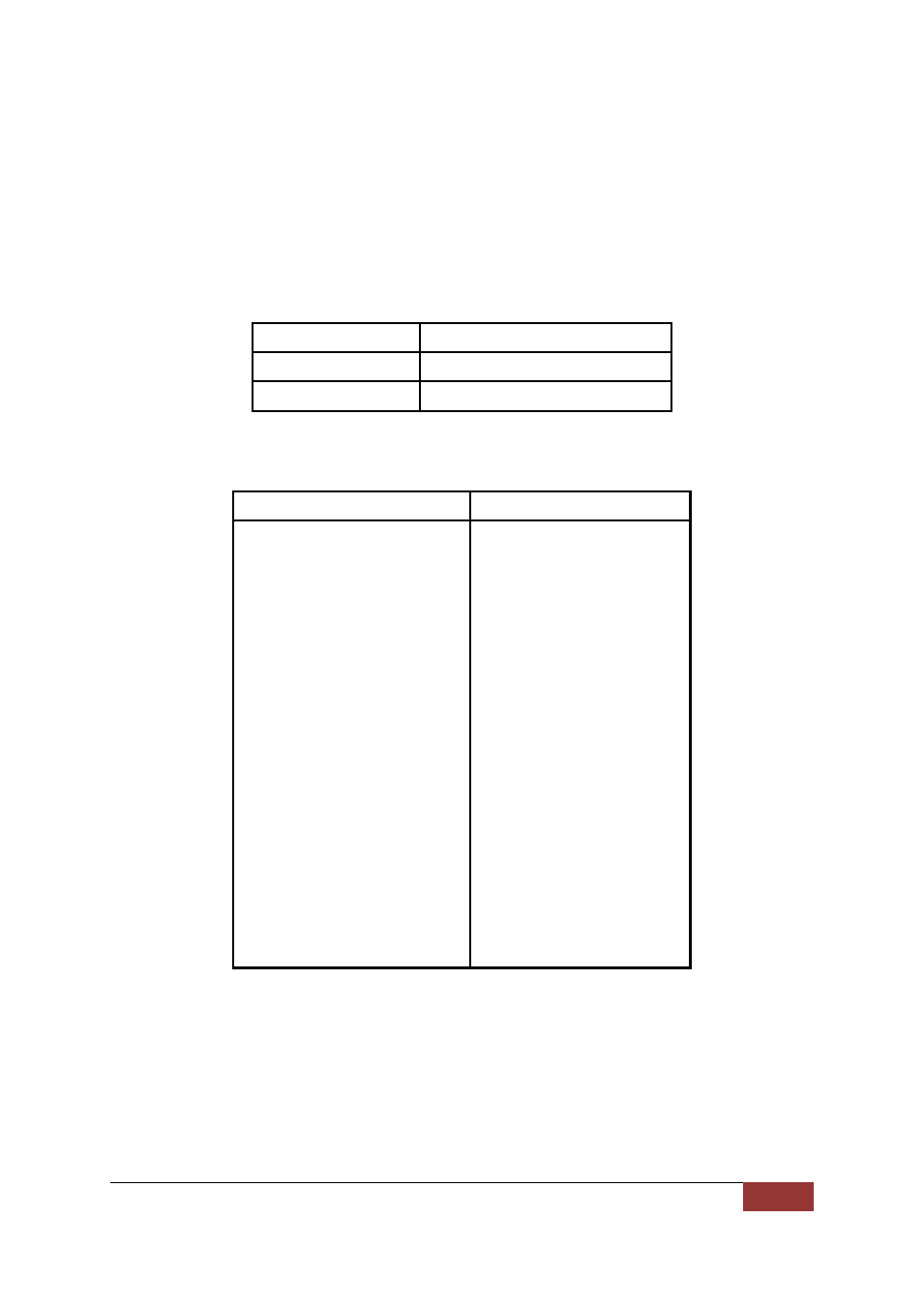
Sena Technologies, Inc
28
4.2. Configuration
All the slaves should be in the status of waiting for connection either in Mode 2 or Mode 3 and
the master unit tries to connect to the slave units. The master unit needs to be configured to work
in a multiple connection mode using AT+MULTI,x command, which makes master reboots after
execution.
Table 4-1 AT+MULTI,x
AT+MULTI,0
Single Connection Mode
AT+MULTI,1
Multi-Drop Mode
AT+MULTI,2
Node Switching Mode
Table 4-2 Configuration of a Multiple Connection Mode
Manual Connection
Automatic Connection
ATD000195000001
CONNECT000195000001
+++
OK
ATD000195000002
CONNECT000195000002
+++
OK
ATD000195000003
CONNECT000195000003
+++
OK
ATD000195000004
CONNECT000195000004
+++
ATD000195000005
CONNECT000195000005
+++
ATD000195000006
CONNECT000195000006
+++
ATD000195000007
CONNECT000195000007
+++
ATS46=000195000001
OK
ATS54=000195000002
OK
ATS55=000195000003
OK
ATS56=000195000004
OK
ATS57=000195000005
OK
ATS58=000195000006
OK
ATS59=000195000007
OK
AT+MULTI,1 or AT+MULTI,2
OK
AT+BTMODE,1
After rebooted automatically
master tries to connect to
slaves
After input the BD addresses of the slave units into 7 S-registers S46, S54, S55, S56, S57, S58
and S59 and then set operation mode as MODE1, users can use multiple connection function. If
S-registers have available slaves’ address, AUTO CONNECT message will be displayed following
corresponding TASK.
