B.3.36. at+iosync=nn – SENA Parani-BCD110V3 User Manual
Page 63
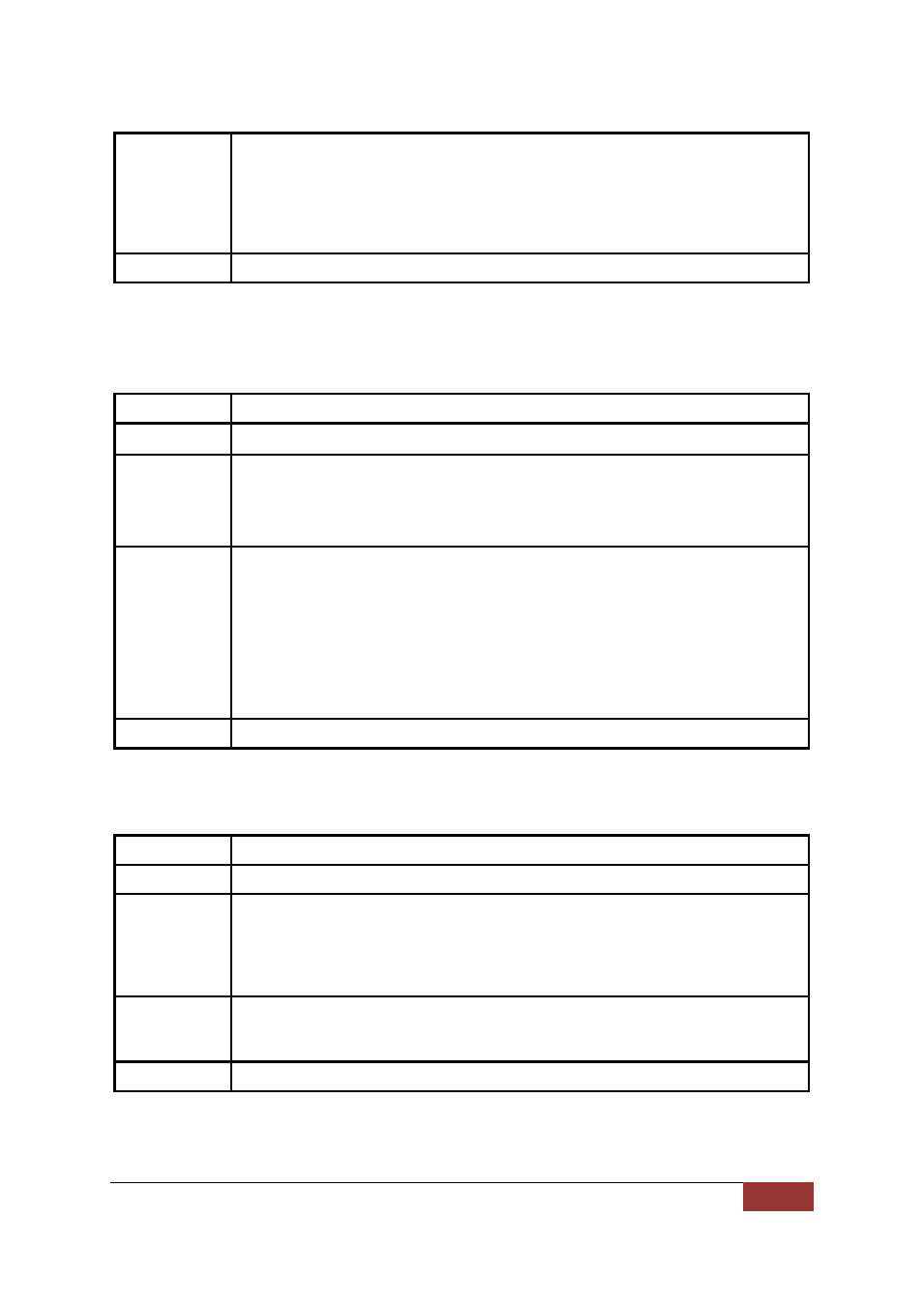
Sena Technologies, Inc
63
Description
This command sets the DIO change detection sampling. The digital I/O status of
Parani-BCD110V3 can be monitored whenever a monitored digital I/O pin changes
state. The DIO change detection sampling and the Periodic Sampling can be set and
used at the same time. Change is applied without rebooting.
When I/O configuration of all the DIO pins is set as ‘Disabled, the DIO change detection
sampling does not work.
Example
AT+DIOCDS=1
B.3.35. AT+AIOCDS=value,AIO0 Rising edge,AIO0 Falling edge,AIO1 Rising
edge,Aio1 Falling edge
Response
OK
Purpose
Set AIO changed detection sampling
Parameters
value = 0~10 (Detection period: 0. Disabled, 1. 100ms, 2. 200ms, … 10.
1000ms)
Rising edge = 0~15000 (Unit, 0.1mv)
Falling edge = 0~15000 (Unit, 0.1mv)
Description
This command sets the AIO change detection sampling. The analog I/O values
of Parani-BCD110V3 can be monitored whenever AIO value falls down below
the Falling edge or rises up above the Rising edge. If the Rising edge is greater
than the Falling edge, the AIO value will be monitored when AIO value is
between the Falling edge and the Rising edge.
The AIO change detection sampling and the Periodic Sampling can be set and
used at the same time. Change is applied without rebooting. It works when I/O
configuration of one or more AIO is set as ‘Enabled’.
Example
AT+AIOCDS=1,15000,0,15000,0
B.3.36. AT+IOSYNC=nn
Response
OK
Purpose
Set DIO synchronization
Parameters
nn = 0/1/2/3 (Default 0)
0 Disabled
1 Synchronization input
2 Synchronization output
3 Synchronization input/Synchronization output
Description
This command sets the DIO synchronization configuration. The DIO synchronization
works well when both devices with single connection mode are connected in I/O
profile.
Example
AT+IOSYNC=0
