System status and log, 1 system status, 2 system log configuration – SENA UPSLink100 User Manual
Page 36
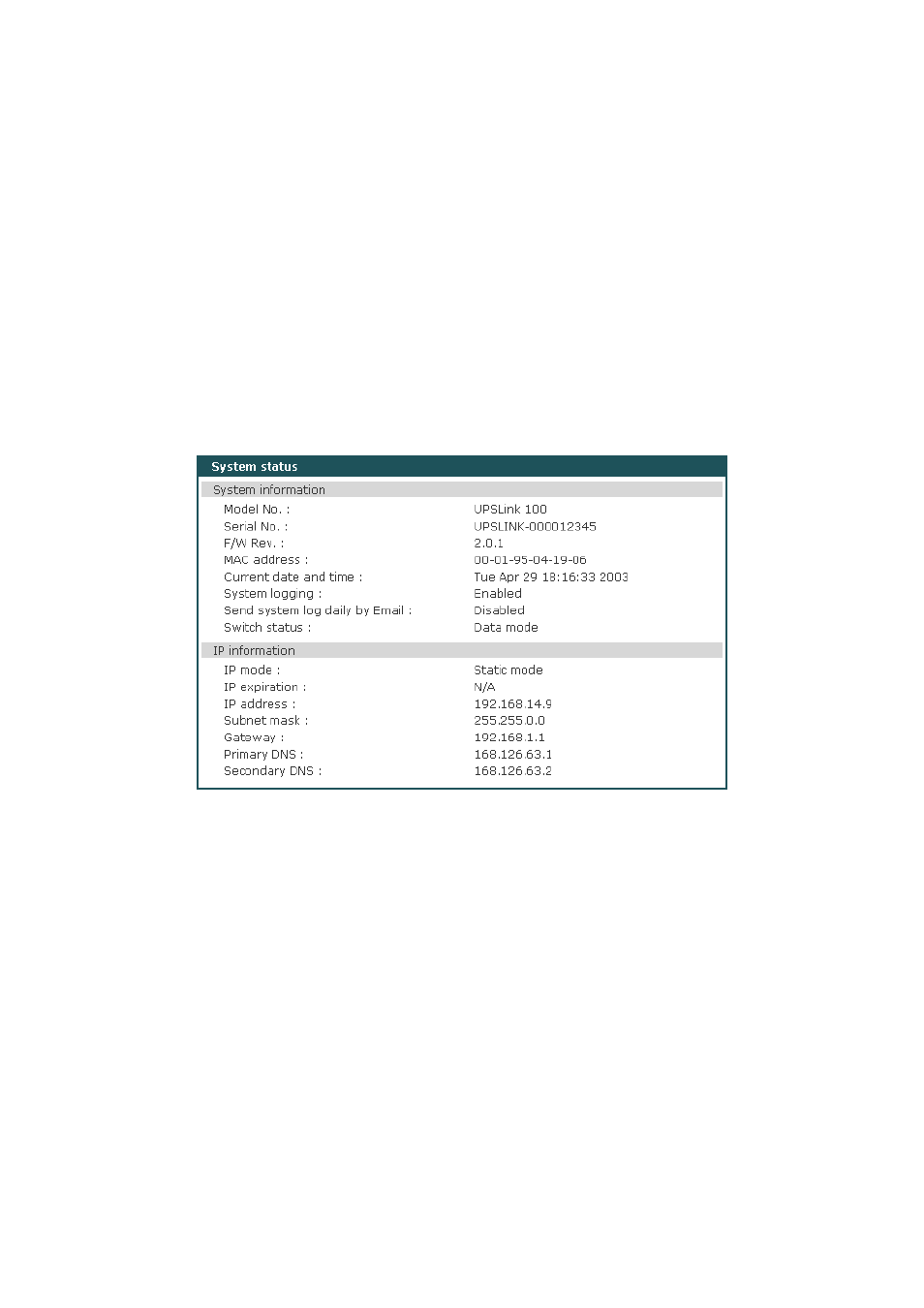
36
6. System status and log
The UPSLink displays the system status and the log data. The UPSLink can also be configured to
deliver system log data daily via email to specified recipients.
6.1 System status
System status data includes the model name, serial number, firmware version, current date/time,
switch status and current network configuration of the UPSLink.
Figure 0-1 System status display
6.2 System log configuration
The UPSLink provides both the system logging feature and the system log display. The user may
configure the UPSLink to enable or disable the system logging process, select the log storage location
and configure the daily email delivery option for system log.
The system log can be stored in the UPSLink internal memory, the mounting point on an NFS server
or the SYSLOG server. If the internal memory is used to store system log data, the log data will be
cleared when the UPSLink is turned off. To preserve the system log data, set the storage location to
be the SYSLOG server or NFS server. To do this, the user must configure the corresponding media in
advance. Unless the media is properly set up, the user will not be able to select a storage location
other than memory.
The UPSLink can also be configured to send system log daily if it reaches pre-defined time. If enabled,
