4 accessing web interface – SENA UPSLink100 User Manual
Page 15
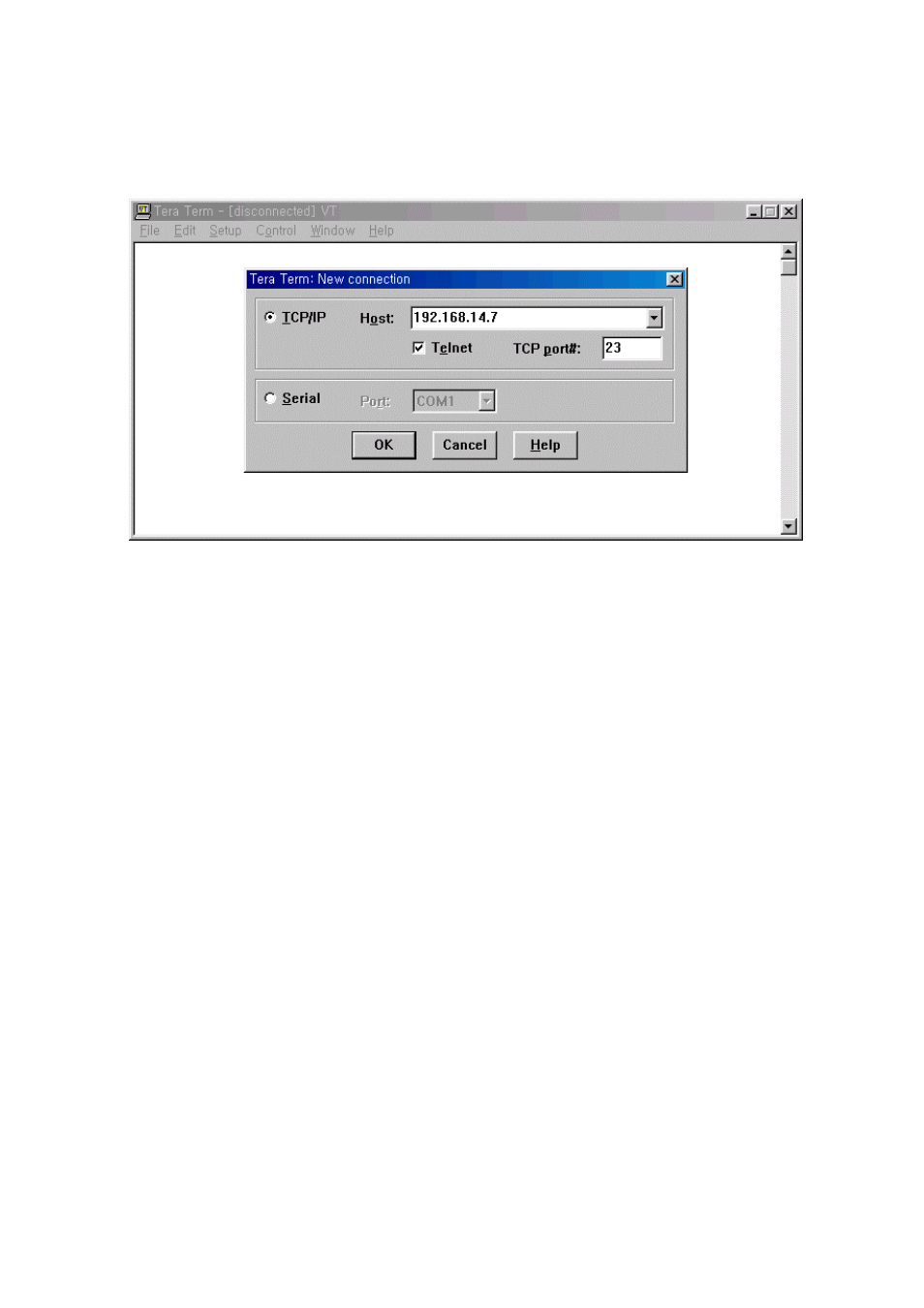
15
Or run a Telnet program with the following parameters:
Figure 0-6 Telnet program set up example (TeraTerm Pro)
2)
The user must log into the UPSLink. Type in a user name and password and press [ENTER].
Factory default setting of the user name and password are admin (See the section 0. 7.1
User administration).
3)
Upon authentication by the UPSLink, a text menu screen is shown to the user just like as
system console. The menu-driven interface allows the user to select a menu item by typing
the menu number and then pressing [ENTER]. The corresponding screen allows user
configuration of the required parameters.
2.4 Accessing web Interface
The UPSLink supports both HTTP and HTTPS (HTTP over SSL) protocol s. The UPSLink also
provides its own Web management pages. To access the UPSLink Web management page, enter the
UPSLink’s IP address or resolvable hostname into the web browser’s URL/Location field. This will
direct the user to the UPSLink login screen. The user must authenticate him/herself by logging into the
system with a correct user name and password. The factory default settings are:
Login: admin
Password: admin
Note: Before accessing the UPSLink Web management page, the user must check the UPSLink’s IP
address (or resolvable Hostname) and Subnet mask settings.
