2 using telnet – SENA UPSLink100 User Manual
Page 14
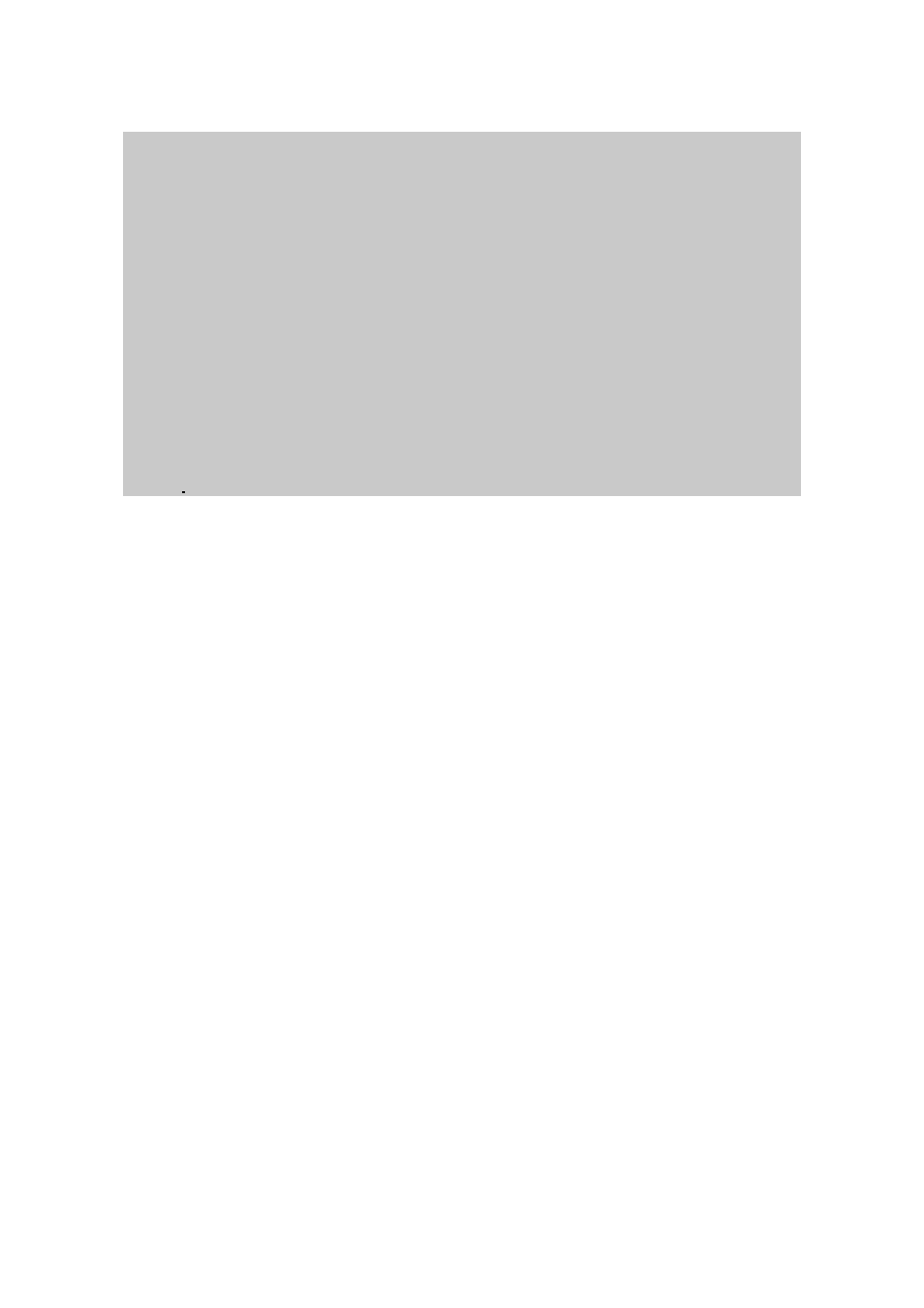
14
Welcome to UPSLink Configuration
Press Enter
Login : admin
Password : *****
-------------------------------------------------------------------------------
Welcome to UPSLink configuration page
Current time: 2003/07/09 14:20:42
F/W REV.
: 2.2.1
Serial No.
: UPSLINK-03040001
MAC Address: 00-01-95-04-20-30
IP mode
: DHCP
IP Address : 192.168.14.7
-------------------------------------------------------------------------------
Select menu
1. UPS configuration
2. Network configuration
3. Serial port configuration
4. System Status & log
5. System administration
6. Save changes
7. Exit and apply changes
8. Exit and reboot
----->
Figure 0-5 The main menu screen
From the main menu screen, the user may select the menu item for the configuration of the UPSLink
parameters by typing the menu number and pressing the [ENTER] key. In the submenu screen, users
can configure the required parameters guided by online comments. All the parameters are stored into
the non-volatile memory space of the UPSLink, and it will not be stored until users select menu
‘6.Save changes’. All the configuration change will be effective after selecting the menu ‘7. Exit and
apply changes’or ‘8. Exit and reboot’.
2.3.2 Using Telnet
The IP address of the UPSLink must be known before users can access the UPSLink via Telnet (see
chapter 0. 4. Network configuration for details). The UPSLink is shipped in DHCP mode by default.
The Remote console access function can be disabled in the Telnet access and IP filtering option (See
section 0 . Access control for details).
The following instructions will guide you to access the UPSLink via Telnet.
1)
Run a Telnet program or a program that supports Telnet functions (i.e. TeraTerm -Pro or
HyperTerminal). The target IP address and the port number must match the UPSLink. If
required, specify the port number as 23.
Type the following command in the command line interface of user’s computer.
telnet 192.168.14.7
(under assumption that the IP address of the UPSLink is 192.168.14.7)
