Powersolve USB 2.0 UI Drive Interface User Manual
Page 2
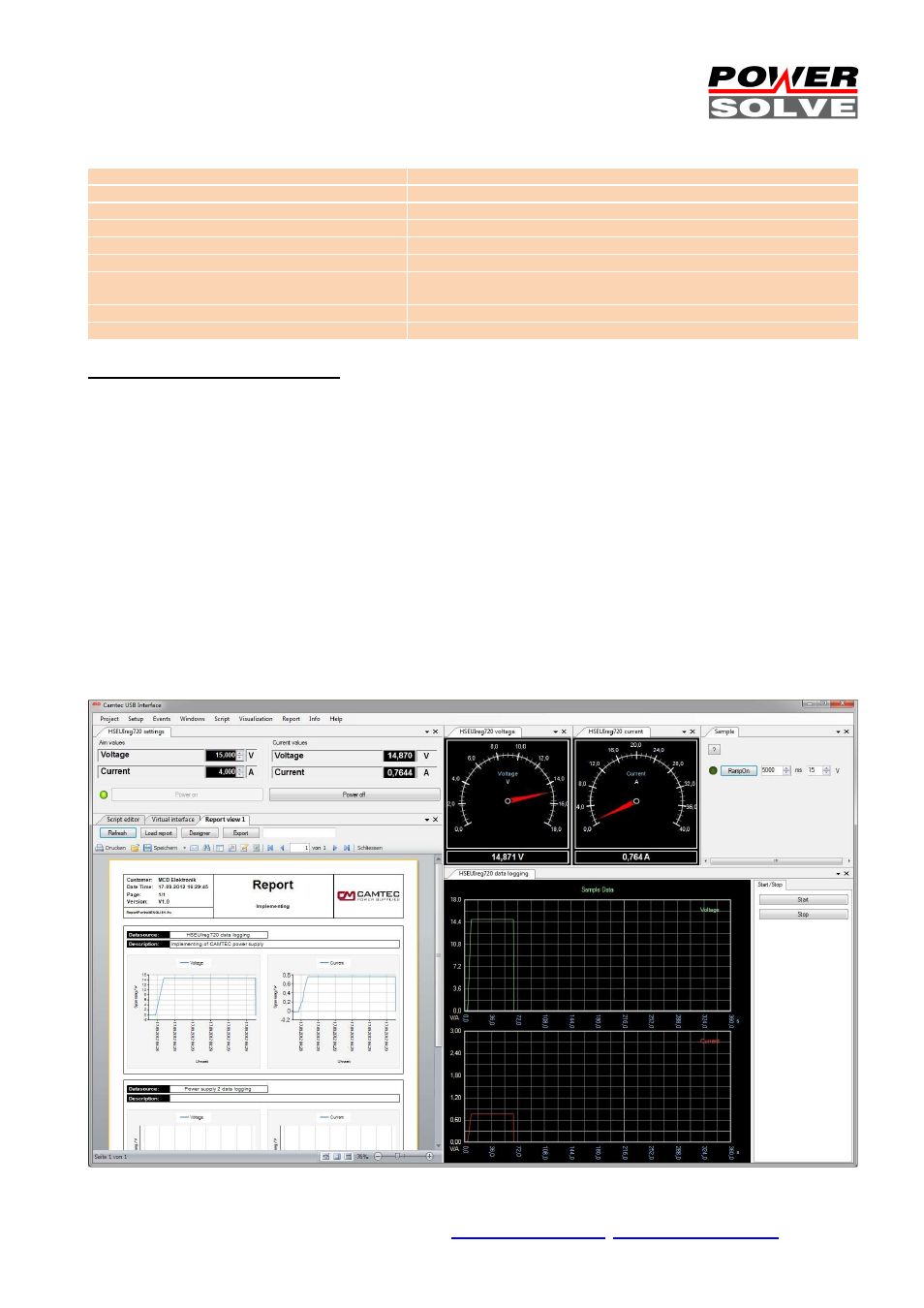
Powersolve Electronics Ltd., Unit 8A Arnhem Road, Newbury RG14 5RU, United Kingdom
p.2/4 12.12A
Tel 0044 (0)1635 521858 Fax 0044 (0)1635 523771
www.powersolve.co.uk
(Subject to alterations. This product is not designed to be used in applications such as life support systems wherein a failure or malfunction could result in injury or death)
Technical Features of the Software
Characteristics of the Software
The CAMTEC power supply UI.Drive provides a PC interface to CAMTEC programmable power supplies. The power-supply
connection to the PC will be provided via the USB2.0 Interface of CAMTEC. With this software, values for current and
voltage (Ireg, Ureg) can be specified. Furthermore, the actual values of current and voltage (Imon, Umon) can be read. The
actual values can be in graphical, digital or analog form.
The UI.Drive program interface software can be widely adapted and adjusted to the user requirements. Once created
configurations can be saved in project files and be retrieved when needed. In the installation files sample projects are
available in English and German.
Using an integrated scripting engine, all measurements and settings can automatically be performed. In conjunction with
the visualization module for example, signal patterns can be specified. As an example, the power supply drive is
predetermined with a ramp function. (Speech: C# .NET-framework)
With the use of third-party software, the USB power supply control can be remote controlled. For the interface the COM /
DCOM or an .NET assembly is used. This allows for the Tool Monitor to be integrated into a variety of applications (Microsoft
Visual Studio (C #, C + +, Visual Basic), Microsoft Office (e.g. MCD TestManager CE, LabView, Excel, Open Office).
Quantity of independent controlled HSEUIreg
10
Control Voltage/Current/Monitoring/Shutdown
Yes, manual control and automation via ToolMonitor
Data Logger
Yes
Report Files from Data Records
Yes, user specific report data configurable
Script Engine
COM/DCOM or C# .NET Framework
Visualization Designer Tool
Yes, create your customized control windows
COM Server (DCOM, .NET)
Yes, to control software via external Software Tools (e.g. MCD
TestManager CE, LabView, Microsoft Excel, Open Office, ...)
Export Log File Data Format
HTML, PDF, {mailto:Email}, Printer
User Program Speech
Visual Studio, C#, C++, Visual Basic
