Sena Bluetooth SMH10R v4.3 User's Guide User Manual
Page 9
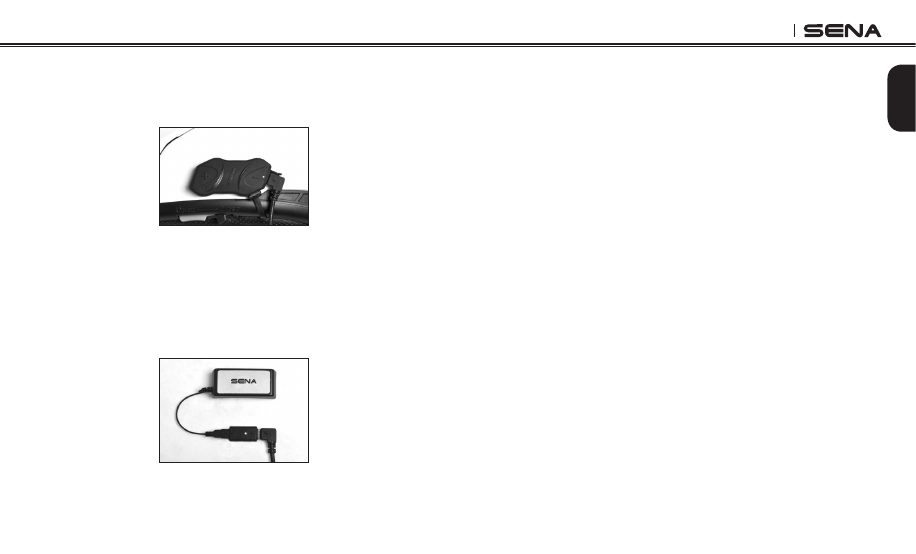
English
SMH10R
9
You can charge the SMH10R on a helmet by connecting the
supplied USB power & data cable or cigarette charger. You can
use any standard micro-USB cable to charge the SMH10R.
You can use the 2-Pin Connector to Micro-USB Adaptor for
charging the SMH10R with the battery pack. You should connect
the USB power & data cable first to the 2-Pin Connector to Micro-
USB Adaptor and then to the SC-A0301 battery pack in series. The
battery pack is sold separately as an optional accessory.
4.4 Low Battery Warning
When the battery is low, the blinking blue LED in stand-by mode
turns to red and you will hear mid-tone triple beeps and a voice
prompt, “Low battery”.
4.5 Checking the Battery Level
You can check the battery level in two different ways when the
headset is powering on.
4.5.1 LED Indicator
When the headset is powering on, the red LED flashes rapidly
indicating the battery level.
4 flashes = High, 70~100%
3 flashes = Medium, 30~70%
2 flashes = Low, 0~30%
4.5.2 Voice Prompt Indicator
When you power on the headset, keep pressing the Center Button
and the (+) Button simultaneously for several seconds until you
hear high tone triple beeps. Then you will hear a voice prompt
indicating the battery level. However, if you release the buttons as
soon as the headset turns on, you will not hear the voice prompt
giving the battery level indication.
