Pairing the smh10r with bluetooth devices, Smh10r – Sena Bluetooth SMH10R v4.3 User's Guide User Manual
Page 15
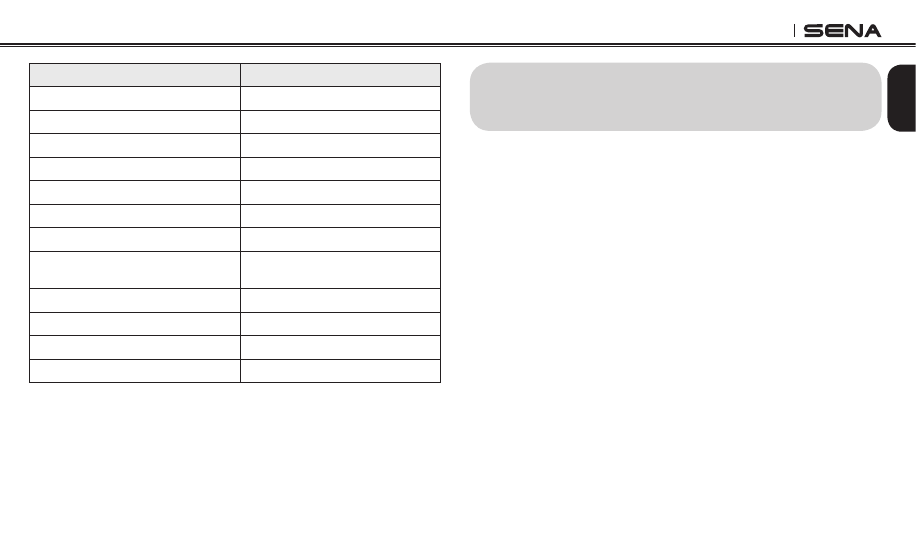
English
SMH10R
15
Tap (+) Button or (-) Button
Tap Center Button
Phone Pairing
None
Multipoint Pairing
None
Phone Selective Pairing
None
Media Selective Pairing
None
Speed Dial
Execute
VOX Phone
Enable / disable
VOX Intercom
Enable / disable
VOX Sensitivity
- Set up 1 /2 / 3 / 4 / 5 or cancel
- Enter adjustment mode
- Save and exit
Voice prompt
Enable / disable
Delete All Pairings
Execute
Factory Reset
Execute
Exit Configuration
Execute
Voice Configuration Menu & Button Operations
7. PAIRING THE SMH10R WITH
BLUETOOTH DEVICES
Before using the SMH10R Bluetooth headset with any Bluetooth
device for the first time, you need to do the pairing operation. It can
be paired with Bluetooth mobile phones, Bluetooth stereo devices
such as MP3, or motorcycle specific Bluetooth GPS, and with a
Bluetooth adapter or transmitter such as Sena SR10 or SM10. This
pairing operation is only required once for each Bluetooth device.
The headset will remain paired with the devices and automatically
connects to the paired devices again when they are within range.
You will hear a high tone single beep and a voice prompt when
the headset connects to a paired device automatically: “Phone
connected” for a mobile phone, or “Media connected” for a
Bluetooth stereo device.
