Smh10r configuration setting, Volume adjustment – Sena Bluetooth SMH10R v4.3 User's Guide User Manual
Page 10
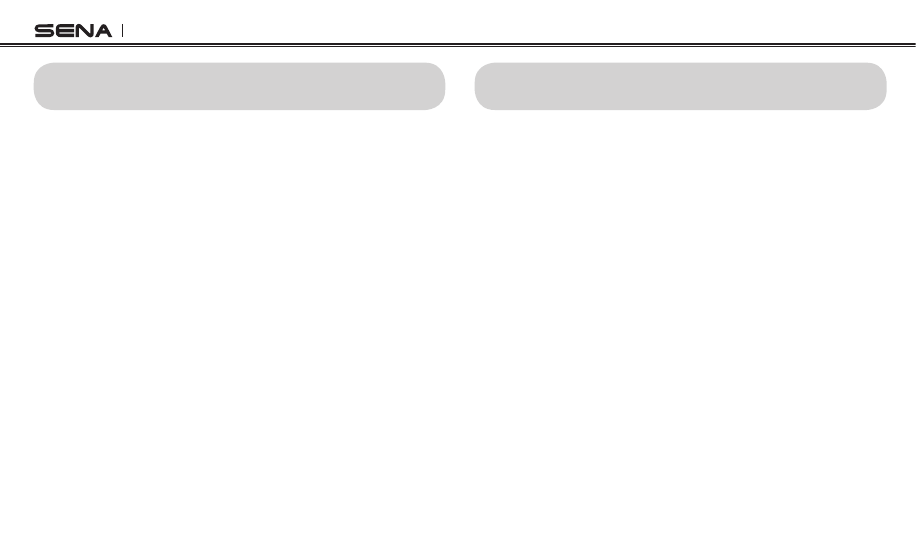
SMH10R
10
6. SMH10R CONFIGURATION SETTING
You can set the configuration of the SMH10R by the voice menu
instructions as below.
1. To enter the voice configuration menu, press and hold the
Center Button for 10 seconds until the LED shows solid blue
and you hear high tone double beeps. You will also hear the
voice prompt saying “Configuration menu”.
2. Tap the (+) Button or the (-) Button to navigate between the
menus. You will hear voice prompts for each menu item as
below.
3. You can enable / disable a feature or execute a command by
tapping the Center Button.
4. If you want to exit configuration immediately, tap the (+) Button
or the (-) Button until you hear the voice prompt saying “Exit
configuration”, then tap the Center Button.
5. VOLUME ADJUSTMENT
You can easily adjust the volume by tapping the (+) Button or
the (-) Button. You will hear a beep when the volume reaches
maximum or minimum level. The volume is set and maintained
independently at different levels for each audio source even when
you turn the headset off and on. For example, once you set the
volume for mobile phone handsfree, it will not change even if you
adjust the volume when you hear Bluetooth MP3 music. So you
can always maintain the preferred optimum volume level for each
audio source.
