Music sharing………………………………………………………………………………………… 32, Music sharing, Smh10r – Sena Bluetooth SMH10R v4.3 User's Guide User Manual
Page 32
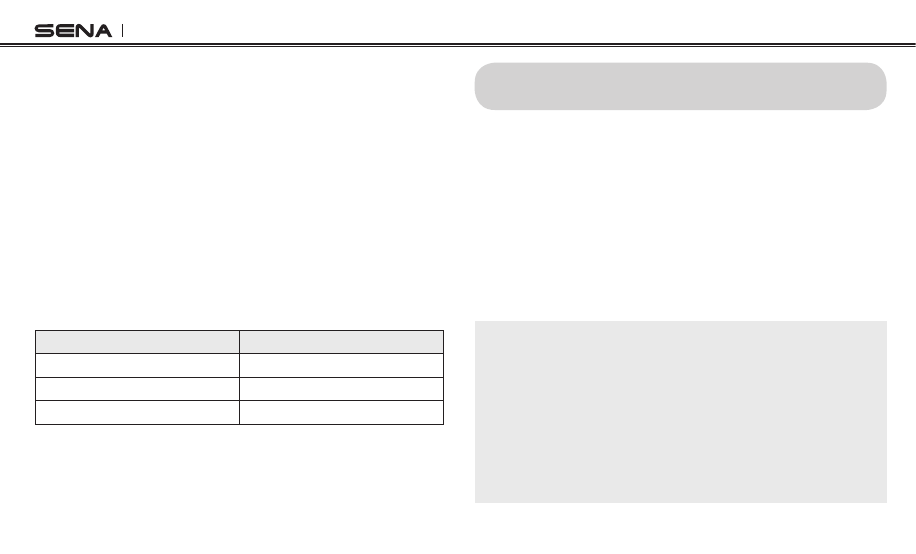
SMH10R
32
15.2 End Four-way Intercom
As in the case of three-way intercom, you can completely exit
from the four-way conference intercom or just disconnect a single
intercom connection.
1. Press the Center Button for 1 second until you hear a beep
to terminate four-way conference intercom. It terminates the
intercom connections between you (A), and your intercom
friends (B) and (C).
2. Tap or double tap the Center Button to disconnect the intercom
connection with one of the two intercom friends accordingly.
However, when you disconnect the second friend (C) by double
tapping the Center Button, you will be disconnected with the
third participant (D) as well. This is because the third participant
(D) is connected with you via the second friend (C).
End Four-way Intercom
Center Button
Result
Press for 1"
Disconnect (B), (C) & (D)
Single tap
Disconnect (B)
Double tap
Disconnect (C) & (D)
16. MUSIC SHARING
You can start sharing music with an intercom friend using Bluetooth
stereo music during a two-way intercom conversation. When
you terminate music sharing, you can go back to the intercom
conversation. To start or terminate sharing music, press and hold
the Center Button for 1 second during an intercom conversation
until you hear a double beep and you and your intercom friend
will listen to or terminate sharing music. To track forward or track
back, press the (+) Button or the (-) Button for 1 second until you
hear a mid-tone single beep.
Note:
1. Both you and your intercom friend can remotely control music
playback during music sharing such as track forward and track
back.
2. When you have an incoming call, make a phone call, or hear the
turn-by-turn voice instruction of GPS during music sharing, the
function will be paused.
3. In order to share music, make sure that you update both headsets
with the firmware that has the music sharing feature, and enable the
EDR setting in the Sena Device Manager.
