Powering on/off and charging – Sena Bluetooth SMH10R v4.3 User's Guide User Manual
Page 8
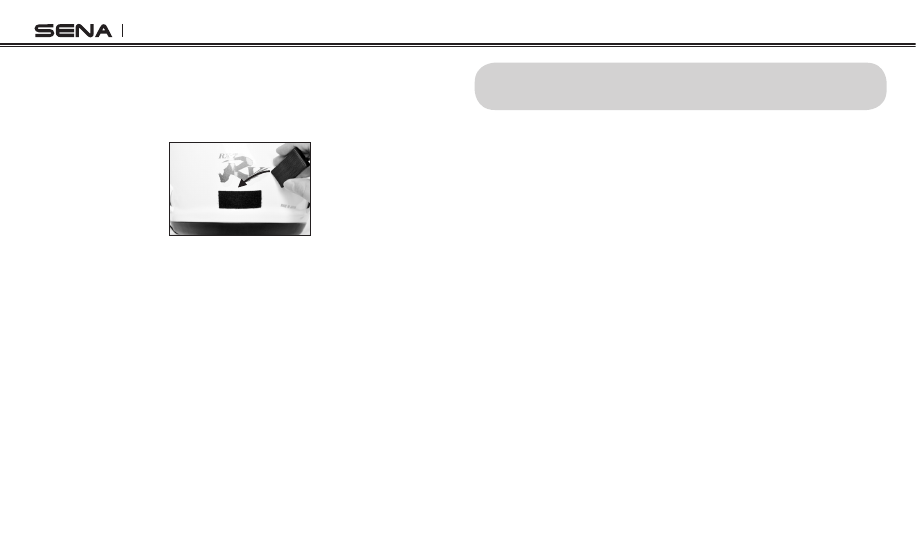
SMH10R
8
4. POWERING ON/OFF AND CHARGING
4.1 Powering On
Press the Center Button and the (+) Button at the same time for
1 second to power on. The blue LED turns on and you will hear
ascending beeps and “Hello”.
4.2 Powering Off
Tap the Center Button and the (+) Button simultaneously (you don’t
need to press and hold in order for the system to power off). The
red LED turns on for about 2 seconds until it turns off completely
and you will hear “Goodbye” and descending beeps.
4.3 Charging
The charging LED beside the charging port turns red while
charging, and turns to blue when the headset is fully charged. It
takes about 2.5 hours to be completely charged. You can use the
SMH10R while it is charging. This is especially helpful when you
use a cigarette charger for a long road trip.
7. Attach the velcro pads to the battery pack in the same manner
as the main unit and place the battery on the back side of your
helmet. Attach the battery connector to the 2 pin connector of
the main unit cable.
