Features, Multiple electrical interface (mei), Understanding the leds – B&B Electronics ESU2-400 - Manual User Manual
Page 6: Ind option - surge suppression upgrade, Table 2 - led codes, Table 3 - product series summary
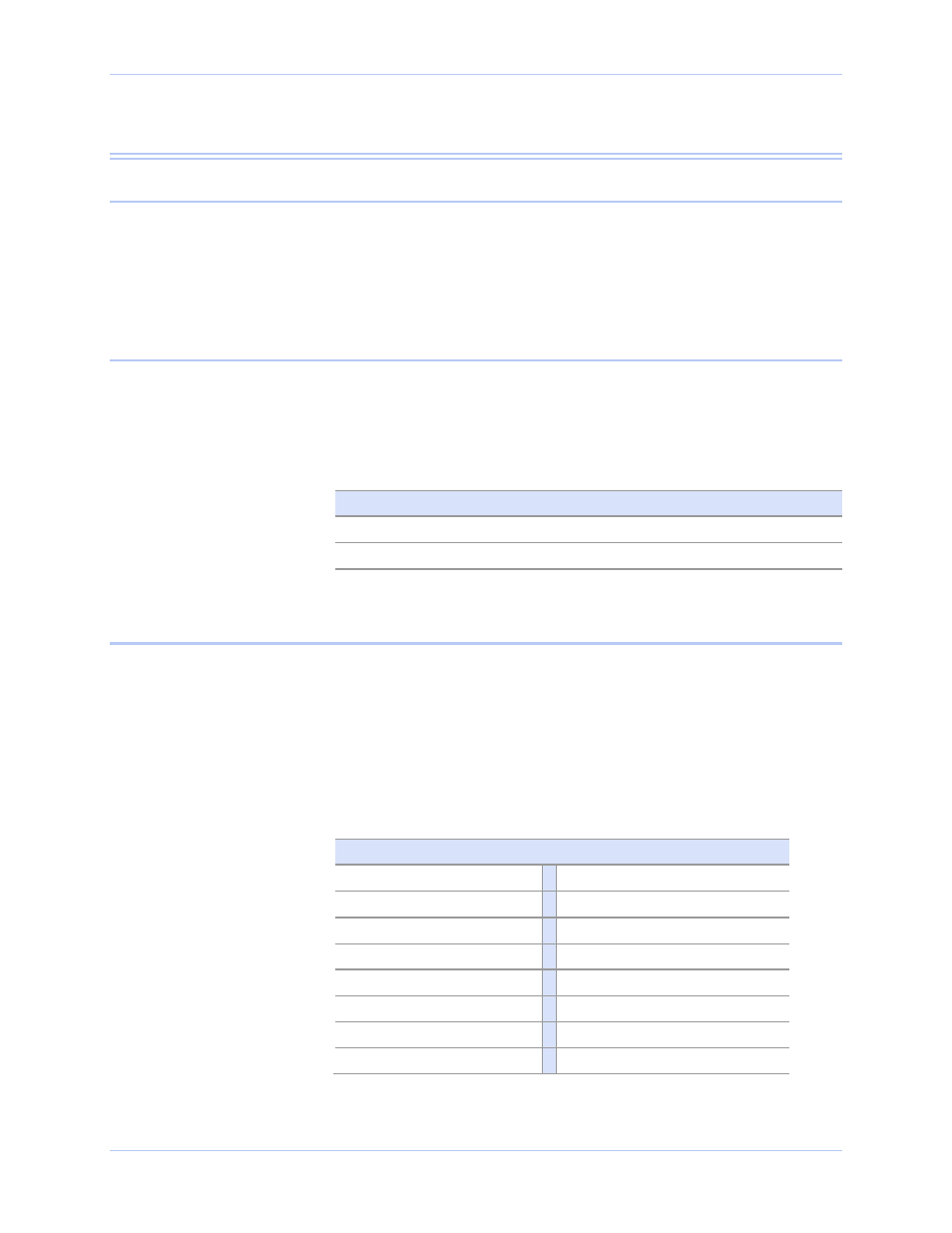
Introduction
USB-to-Serial Adapter User’s Manual
Page 2
Rev 1.01 (February 2007)
Features
Multiple Electrical Interface (MEI)
MEI adapters (model numbers ending with “-400”) are shipped with a
factory default of all serial ports set for RS-232 connections. Each
port can be individually configured for RS-232, RS-422/485 full-
duplex, or RS-422-485 half-duplex operation.
Understanding the LEDs
The LEDs inform you of the configuration of the adapter’s serial
ports. Each serial port has one associated LED located on the back
panel to the right of the port’s DB-9 connector. The following table
lists the possible states of the LEDs and their meaning.
Table 2 - LED codes
LED color
Meaning
Red
Port is configured for RS-232.
Green
Port is configured for RS-422/485.
IND option - surge suppression upgrade
We offer an IND option, or surge-suppression board upgrade, to
provide improved performance and industrial-grade reliability.
The IND option provides essential protection for reliable use in an
industrial environment. Each communication line has a surge
suppressor capable of sustaining up to 40-A, 20-μs peak transient
surges, a clamping voltage of 30 V (15.1 V for 200/300 units), and a
peak energy dissipation of 0.1 Joules.
Table 3 - Product series summary
Part number
IND option Part number
IND option
SSU2-100
no
SSU2-100IND yes
DSU2-100
no
DSU2-400
no
DSU2-100IND yes
DSU2-400IND
yes
QSU2-100
no
QSU2-400
no
QSU2-100IND yes
QSU2-400IND
yes
ESU2-100
no
ESU2-400
no
ESU2-100IND yes
ESU2-400IND
yes
