Rs-422/485 half duplex (2-wire) rts control, Rs-422/485 half duplex (2-wire) dtr control, Receiver active… (mei adapters only) – B&B Electronics ESU2-400 - Manual User Manual
Page 26: Always (default), Only when not transmitting
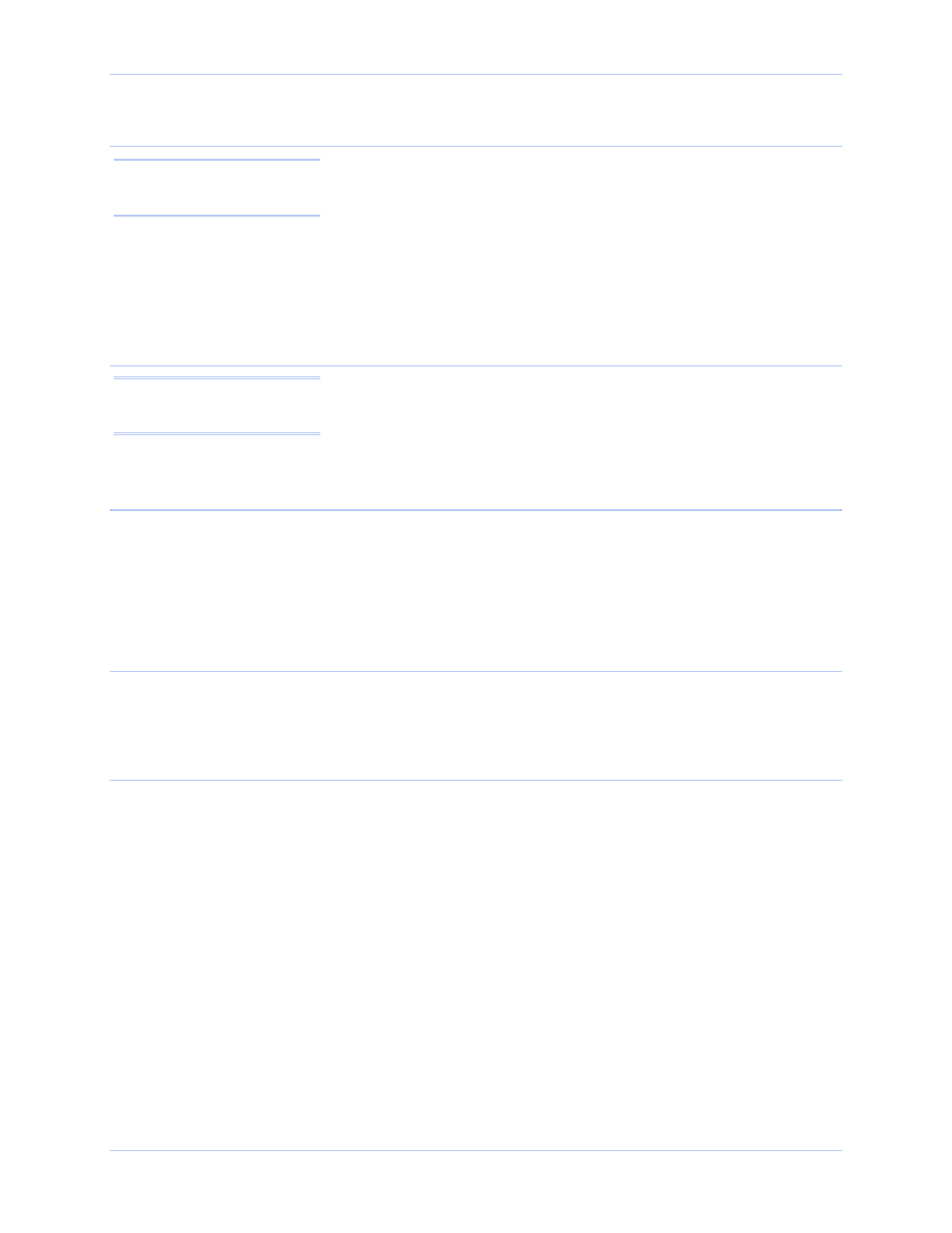
Using configuration utilities
USB-to-Serial Adapter User’s Manual
Page 22
Rev 1.01 (February 2007)
RS-422/485 Half Duplex (2-wire) RTS control
This mode configures the serial port to use an RS-422/485 electrical
interface. The half-duplex operation is the same as in the Auto-
Toggle mode, except that the RTS signal is used to control the
transmit drivers instead of the automatic control.
The software application can disable the port's transmit drivers by
deasserting the UART's RTS output. To allow transmission again, the
software application must assert the RTS output.
RS-422/485 Half Duplex (2-wire) DTR control
This mode configures the serial port to use an RS-422/485 electrical
interface. This mode operates the same as Half Duplex using RTS,
except that the UART's DTR output is used.
Receiver active… (MEI adapters only)
In RS-422/485 half-duplex operating modes, the serial port’s receivers
can be set to be active all the time or to be active only when the port
is not transmitting. The desired choice is selected from the dropdown
box.
Always (default)
Select this option to force the receivers to be active all the time. This
selection will cause the receiver to hear the echo of whatever the
serial port transmits.
Only when not transmitting
This selection is useful for scenarios where the serial port should not
hear the echo of its own transmissions. The receivers will be disabled
whenever the serial port transmits data.
Note: The serial port’s LED
will glow green in RS-422/485
mode.
Note: The serial port’s LED
will glow green in RS-422/485
mode.
