Auxout/auxin (mei adapters only), Loopback (default), Rts/cts – B&B Electronics ESU2-400 - Manual User Manual
Page 27: Low-latency mode, Unchecked (default), Checked
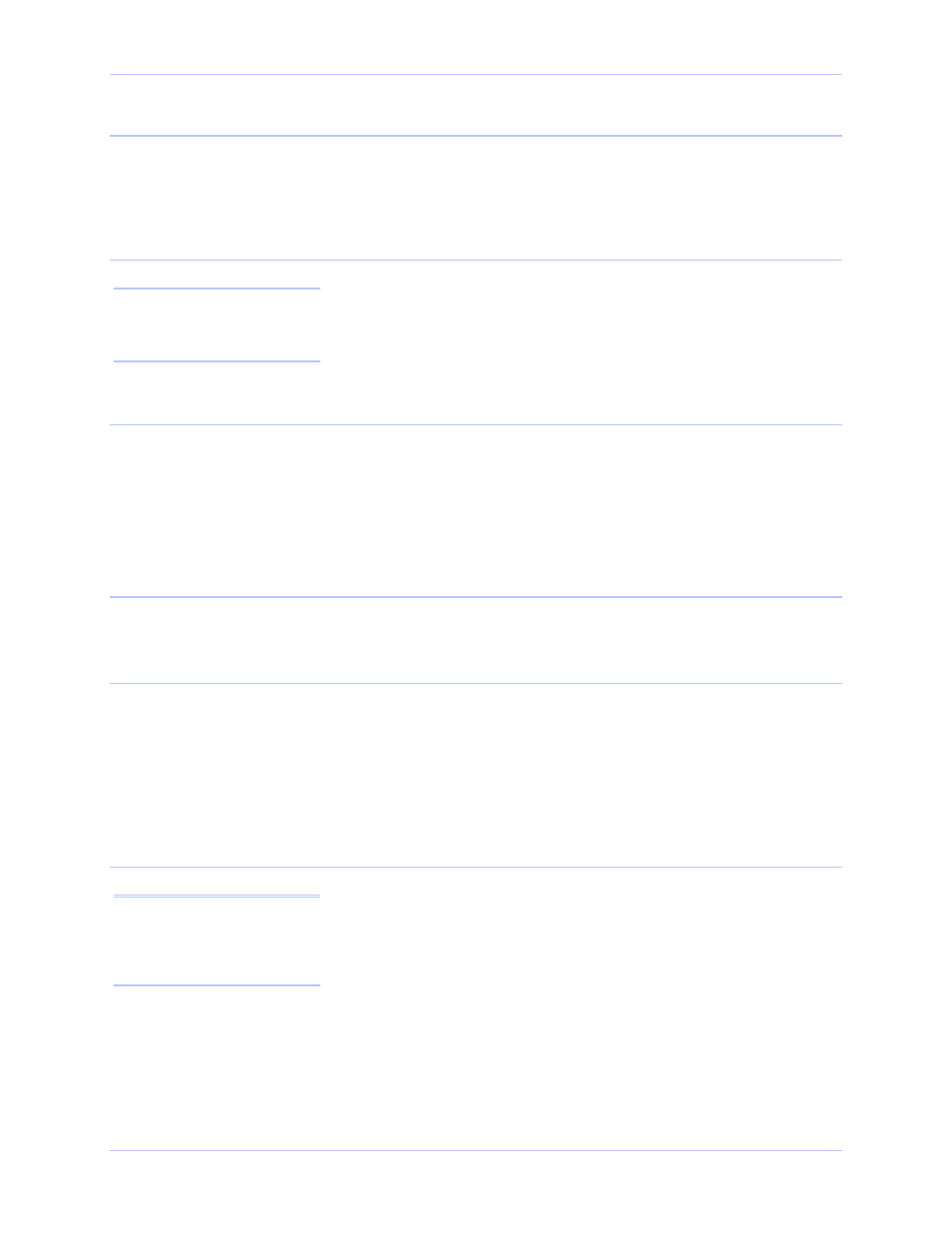
USB-to-Serial Adapter User’s Manual
Using configuration utilities
Rev 1.01 (February 2007)
Page 23
AuxOut/AuxIn (MEI adapters only)
This setting determines which signals are routed to the AuxIn and
AuxOut pins of the serial port connectors. Regardless of which setting
is chosen, each UART's DTR output is internally looped back to its
own DSR, DCD, and RI inputs.
Loopback (default)
Select this choice when only transmit and receive data signaling is
required.
Each UART's RTS output is internally looped back to its CTS
input.
Each port's AuxIn signal pair is looped back to its AuxOut
signal pair at the connector.
RTS/CTS
Select this choice when hardware flow control is required.
Each UART's RTS output and CTS input are routed to the
AuxOut and AuxIn signal pairs, respectively.
Low-Latency Mode
Low-latency mode is an optional setting that disables most data
buffering in the device to reduce delays in reporting received data.
Unchecked (default)
Leave the box unchecked for excellent performance in most
applications. It is the best balance of performance and
responsiveness.
The serial port can make use of a deep data buffer.
Buffer trigger levels are automatically tuned according to the
baud rate selected by the application.
High data rates are more easily supported.
Checked
Select this choice when only when the application cannot tolerate the
slight delays inherent in normal operation.
This mode heavily favors responsiveness over throughput.
Data buffers remain enabled, but trigger levels are set to
single characters.
Note: In half-duplex (2-wire)
modes, the UART’s RTS
output is looped back to its
CTS input.
Note: In low-latency mode, the
overall throughput of the
device is reduced, especially
when multiple serial ports are
operating together.
