3 | setup for windows 7, vista or xp, Setup summary, Step 1: insert the installation cd – B&B Electronics SL2736-698 - Manual User Manual
Page 14: Step 2: insert the card
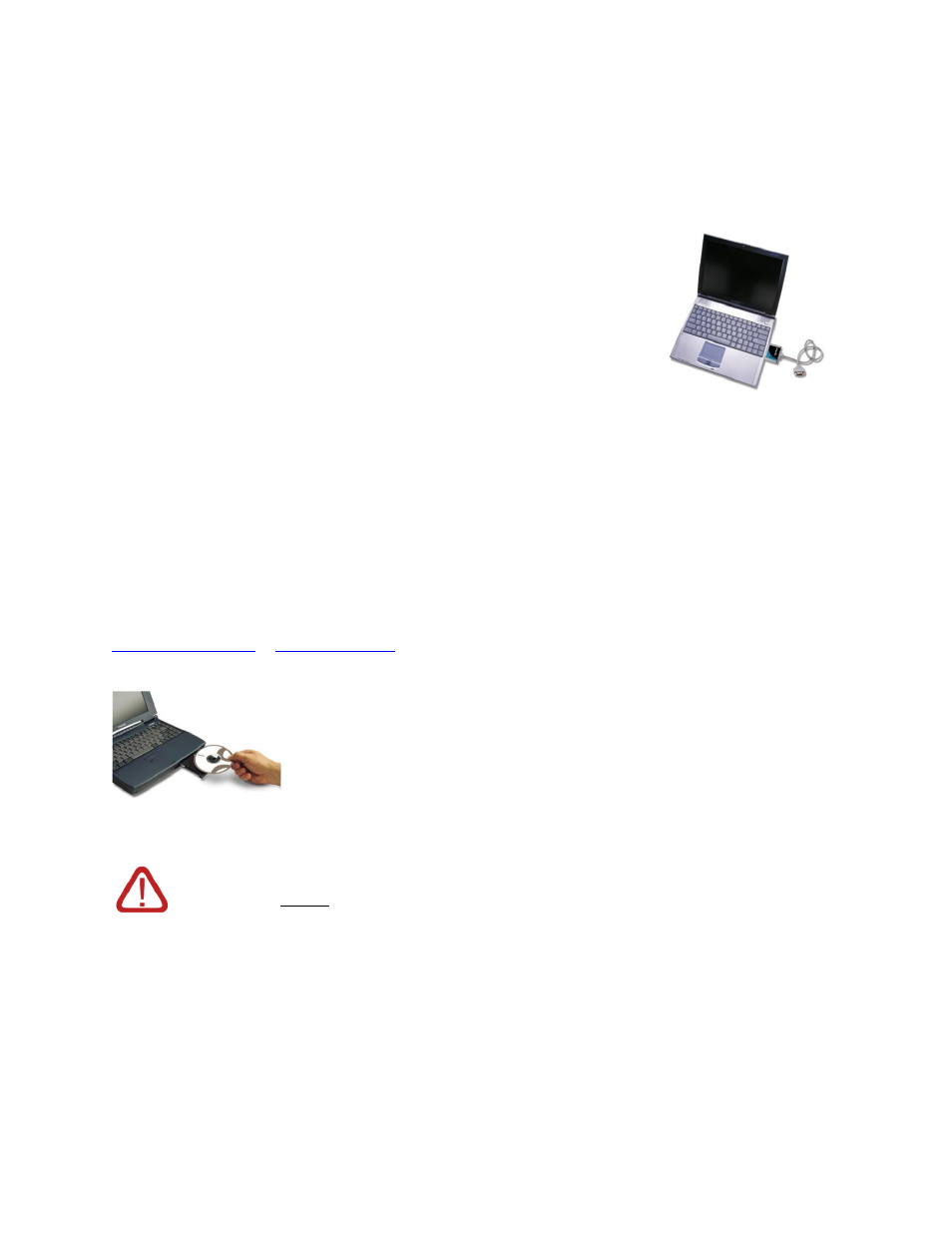
November 2011
940-0194-100
14
3 | Setup for Windows 7, Vista or XP
This chapter describes how to set up the hardware and software on a notebook, tablet or desktop computer
Windows XP, Windows Vista or Windows 7.
We occasionally publish device driver updates
for this product on Windows Update. If your computer
is connected to the internet and is able to reach the
Microsoft Windows Update server, the device drivers
will be automatically installed.
If the device drivers are not automatically installed by
Windows Update, please follow the installation steps below.
Setup Summary
STEP 1: Insert the CD.
STEP 2: Insert the Serial I/O Card.
STEP 3: Complete the new hardware wizard.
STEP 1: Insert the Installation CD
Insert the Installation Disc into the CD ROM drive of your computer.
If you don’t have the CD, download the current device driver release from the support area of
o
Unzip the driver package into a directory on your hard drive.
STEP 2: Insert the Card
IMPORTANT!
Insert the card BEFORE installing the software!
If using a detachable cable, attach it to the Serial I/O Card. Press the side latches of the cable connector, insert the
connector into the bottom of the card, and release.
