Rc1180-mbus – Rainbow Electronics RC1180-MBUS User Manual
Page 15
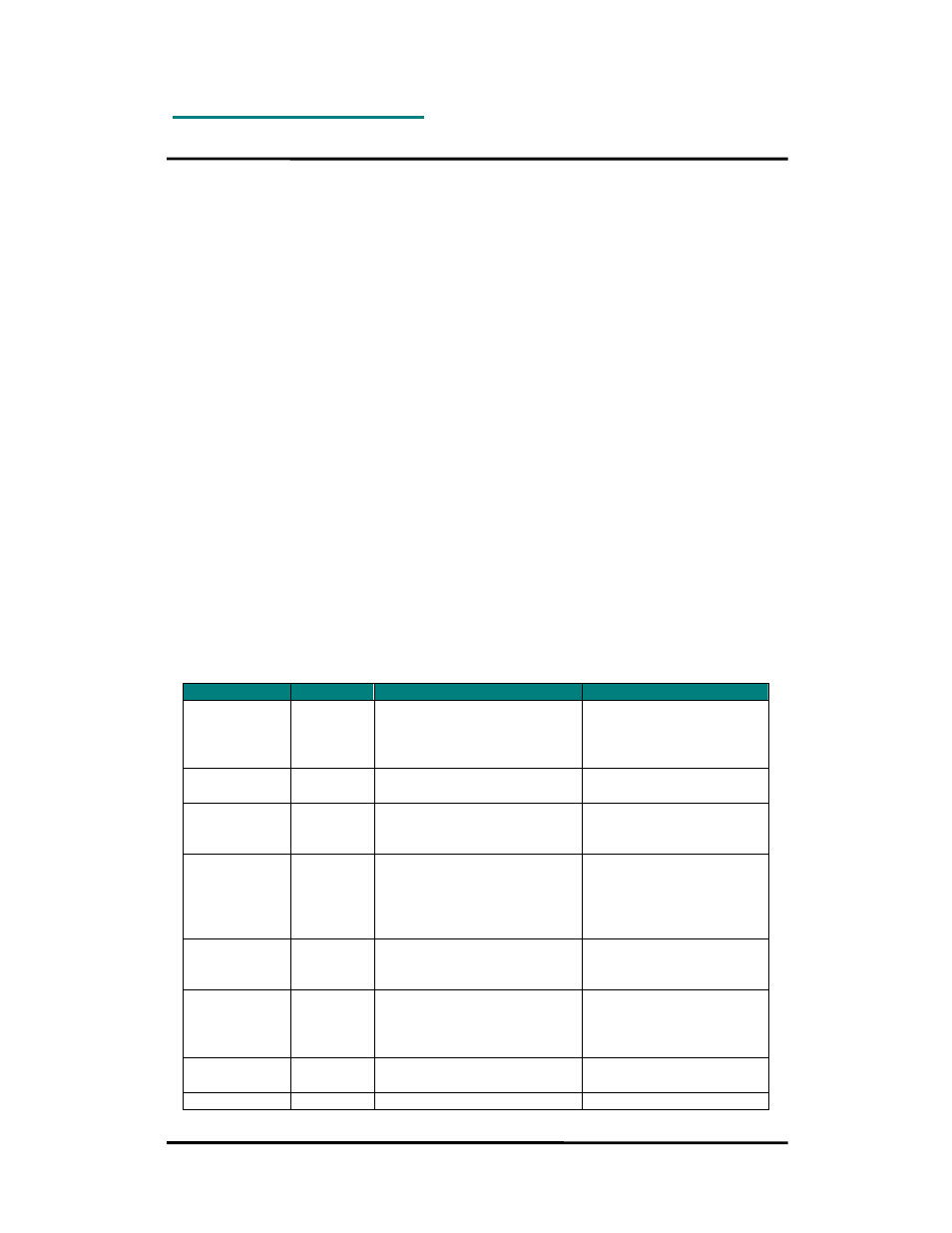
RC1180-MBUS
2008 Radiocrafts AS
RC1180-MBUS Data Sheet (rev. 1.0)
Page 15 of 28
Module Configuration
The configuration of the module can be changed in-circuit from the host during operation, at
the time of installation of the equipment, at the manufacturing test, or even as a stand alone
module. The configuration is changed sending commands on the UART interface after the
module is set in configuration mode. The configuration mode is entered by sending 00h to the
module, or by asserting the CONFIG pin (set low).
In command mode the module will respond by sending a ‘>’ prompt on the TXD pin. This
indicates that the module is ready to receive commands. The CONFIG pin can then be de-
asserted. Note that the CONFIG pin must be de-asserted
before
the Exit command (‘X’) is
sent to the module in order to return to normal operation.
After a command is executed, the module responds with the ‘>’ prompt character again
indicating it is ready for a new command. Do not send a new command before the ‘>’ prompt
is received. The time required to execute a command can vary depending on the command
(see the Timing Information section). There is no ‘>’ prompt after the ‘X’ exit command.
The parameters that are set by commands directly take immediate effect after returning to
normal operation (IDLE), but will not be stored in non-volatile memory, and will be lost in case
the supply power is turned off or if the module is reset. These parameters are for example the
radio channel and output power.
Permanent changes of parameters can be done by writing to the configuration memory using
the memory command ‘M’. These are for example
default
radio channel,
default
output power
and M-Bus mode, see the Configuration Memory section.
A list of commands is shown in the table below. Commands must be sent as ASCII characters
or their corresponding binary value. All arguments must be sent as binary values to the
module (not as ASCII representation for hex or decimal).
Parameter
Command Argument in hex (decimal)
Note
Channel
‘C’ – 0x43 0x01-0x0C (1-12)
Data is stored in volatile
memory only. For variants
not listed here, refer to the
specific data sheet.
Output power ‘P’ – 0x50 0x01-0x05 (1-5)
Data is stored in volatile
memory only.
Signal
Strength
(RSSI)
‘S’ – 0x53 Returns one byte indicating
the signal strength
Memory
configuration
‘M’ – 0x4D (Address, Data): see list of
parameters below.
0xFF exits memory
configuration.
Used to enter memory
configuration menu.
Parameters changed are
stored in non-volatile
memory.
Exit command ‘X’ – 0x58 (none)
Exit to normal operation
mode. All changes of
parameters take effect.
Sleep mode
‘Z’ – 0x5A (none)
CONFIG pin must be
asserted while in SLEEP
mode. Exit sleep mode by
releasing CONFIG pin.
Test mode 0
‘0’ – 0x30 (none)
List all configuration
memory parameters
Test mode 1
‘1’ – 0x31 (none)
TX carrier
