Rainbow Electronics MAX5971B User Manual
Page 36
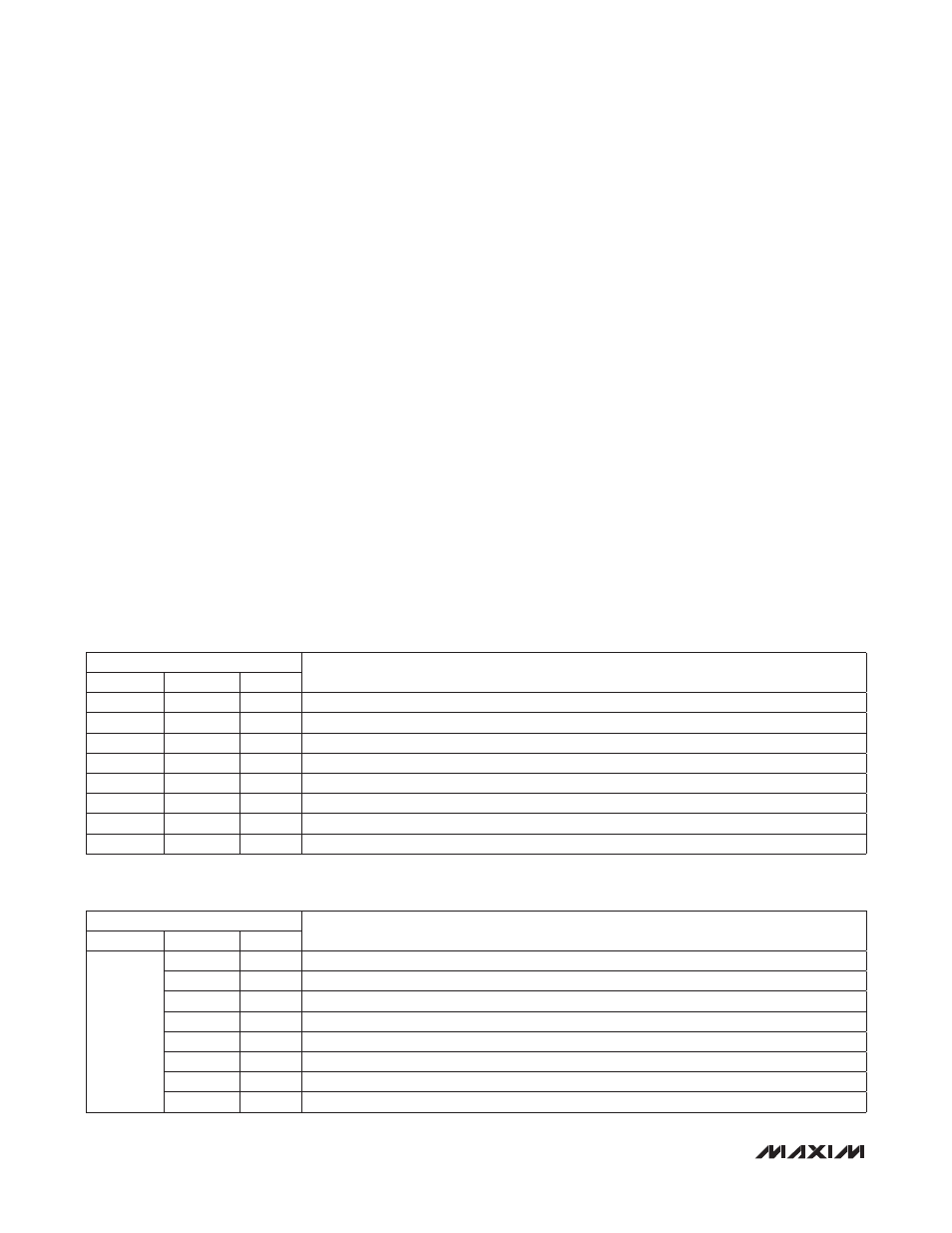
36 _____________________________________________________________________________________
MAX5971B
Single-Port, 40W, IEEE 802.3af/at,
PSE Controller with I
2
C
SMODE Register (R1Ch)
The SMODE register (R1Ch, Table 29) contains the port
hardware control flag. On a power-up or after a reset
condition, this register is set to a default value of 0x00h.
Enable the SMODE function by setting EN_WHDOG
(R1Fh[7], Table 31) to 1. The SMODE bit goes high when
the watchdog counter reaches zero and the port switch-
es over to hardware-controlled mode. SMODE also goes
high each and every time the software tries to power on
a port, but is denied since the port is in hardware mode.
Reserved Register (R1Dh)
Register R1Dh is at this time reserved. Writing to this reg-
ister is not recommended as it is internally connected. If
the software needs to do a large batch write command
using the address autoincrement function, write a code
of 0x00h to this register to safely autoincrement past it,
and then continue the write commands as normal.
Watchdog Register (R1Eh)
The watchdog register (R1Eh, Table 30) is used to con-
figure the watchdog timer duration. On a power-up or
after a reset condition, this register is set to a default
value of 0x00h. Set EN_WHDOG (R1Fh[7], Table 31) to 1
to enable the watchdog function.
When activated, the watchdog timer counter,
WDTIME[7:0] (R1Eh[7:0]), continuously decrements
toward zero once every 164ms. Use software to initially
set WDTIME[7:0] to a nonzero value. Then, once the
watchdog function is active the software must continue
to set the watchdog register to a nonzero value before
the decrementing value stored in the register reaches
zero. Once the counter reaches zero (also called watch-
dog expiry), the MAX5971B enters hardware-controlled
mode and the port shifts to an operating mode set by
the HWMODE bit (R1Fh[0], Table 31). In this way, the
hardware can gracefully manage the port power during
a software crash, system crash or switchover condition.
While in hardware-controlled mode, the MAX5971B
ignores all requests to turn the power on and the flag
SMODE indicates that the hardware has taken control of
the MAX5971B operation. In addition, the software is not
allowed to change the mode of operation in hardware-
controlled mode.
Table 29. SMODE Register
Table 30. Watchdog Register
ADDRESS = 1Eh
DESCRIPTION
SYMBOL
BIT NO.
R/W
WDTIME
7
R/W
WDTIME[7]
6
R/W
WDTIME[6]
5
R/W
WDTIME[5]
4
R/W
WDTIME[4]
3
R/W
WDTIME[3]
2
R/W
WDTIME[2]
1
R/W
WDTIME[1]
0
R/W
WDTIME[0]
ADDRESS = 1Ch
DESCRIPTION
SYMBOL
BIT NO.
TYPE
Reserved
7
—
Reserved
Reserved
6
—
Reserved
Reserved
5
—
Reserved
Reserved
4
—
Reserved
Reserved
3
—
Reserved
Reserved
2
—
Reserved
Reserved
1
—
Reserved
SMODE
0
CoR
Port hardware control flag
